React Native is a popular framework that allows developers to build native mobile applications using JavaScript and React. One of the features that developers often need to implement in their applications is box shadows. Box shadows can add depth and dimension to an interface, making it look more polished and professional. However, implementing box shadows in React Native can be challenging, especially for developers who are new to the framework.
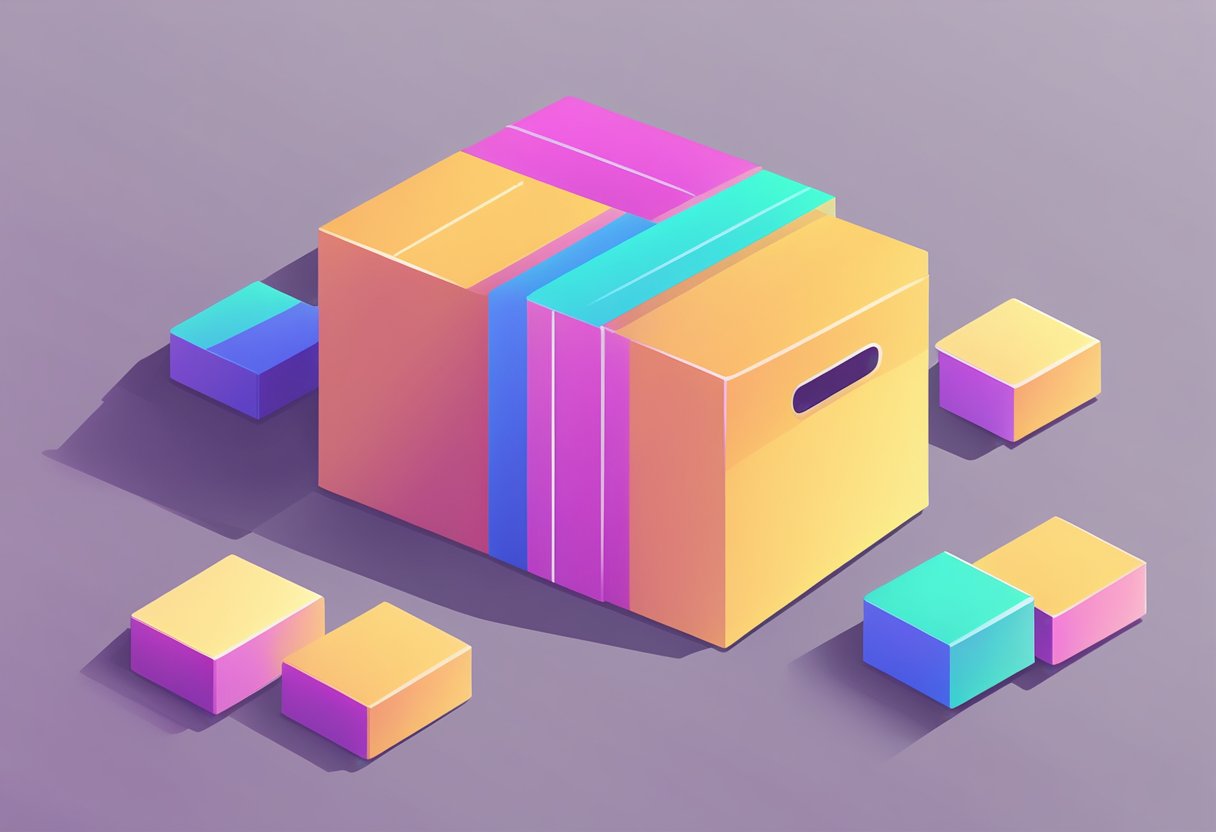
Fortunately, there is an npm package called “react-native-shadow” that makes it easier to add box shadows to components in React Native. This package provides a simple API for creating box shadows with customizable properties such as color, opacity, and blur radius. With react-native-shadow, developers can add box shadows to any component in their application with just a few lines of code. This package is widely used in the React Native community and has received positive feedback for its ease of use and flexibility.
Índice De Conteúdo
Getting Started with React Native Box Shadow

React Native Box Shadow is a popular npm package used to add box shadows to React Native components. This package is easy to use and customizable, making it a great option for developers who want to add a professional touch to their apps.
Installation
To get started with React Native Box Shadow, you need to install it in your project. You can do this by running the following command in your terminal:
npm install react-native-shadow --save
Once the installation is complete, you can import the package in your React Native component like this:
import Shadow from 'react-native-shadow';
Basic Usage
After importing the package, you can use it to add box shadows to your components. The Shadow component takes in several props that allow you to customize the shadow, such as width, height, borderRadius, and color.
Here's an example of how to use React Native Box Shadow to add a shadow to a View component:
import React from 'react';
import { View } from 'react-native';
import Shadow from 'react-native-shadow';
const App = () => {
return (
<Shadow
width={100}
height={100}
borderRadius={10}
color="#000"
>
<View style={{ backgroundColor: '#fff', flex: 1 }} />
</Shadow>
);
};
export default App;
In the example above, the Shadow component wraps a View component and adds a box shadow to it. The width and height props set the size of the shadow, while the borderRadius prop sets the rounded corners of the shadow. The color prop sets the color of the shadow.
Overall, React Native Box Shadow is a great npm package for adding box shadows to your React Native components. With its easy installation and customizable props, you can quickly add a professional touch to your app.
Box Shadow Properties
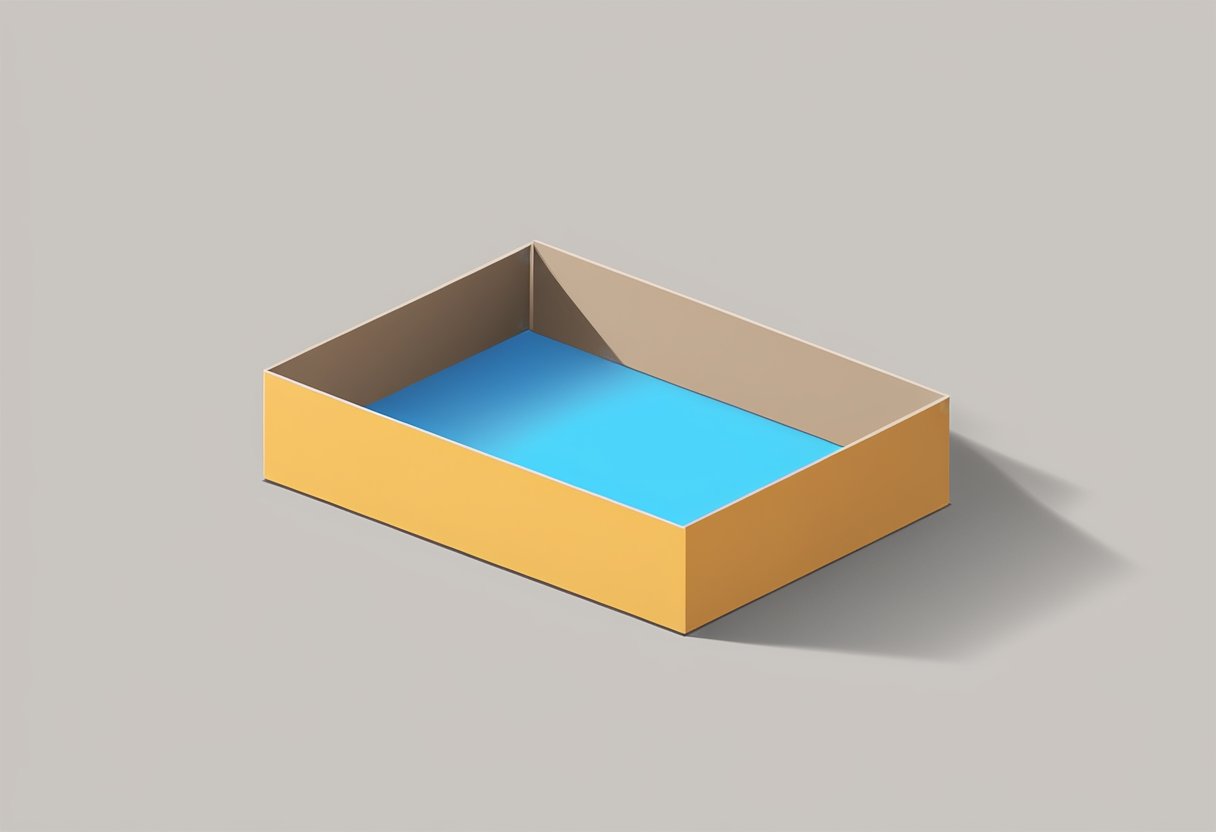
React Native Box Shadow npm provides several properties that can be used to control the appearance of the shadow around a view. These properties include:
Shadow Color
The shadowColor property is used to set the color of the shadow. This property accepts any valid CSS color value, such as a color name, RGB value, or hex code. By default, the shadow color is black.
Shadow Offset
The shadowOffset property is used to control the position of the shadow relative to the view. This property takes an object with two properties: width and height. The width property controls the horizontal offset of the shadow, while the height property controls the vertical offset. By default, the shadow offset is {width: 0, height: 0}.
Shadow Opacity
The shadowOpacity property is used to control the opacity of the shadow. This property accepts a value between 0 and 1, where 0 is completely transparent and 1 is completely opaque. By default, the shadow opacity is 0.5.
Shadow Radius
The shadowRadius property is used to control the size of the shadow blur. This property accepts a value in points, where larger values create a more blurred shadow. By default, the shadow radius is 2.
Together, these properties can be used to create a wide range of shadow effects. By adjusting the color, offset, opacity, and radius of the shadow, developers can create shadows that are subtle or dramatic, depending on the needs of their application.
Advanced Techniques

Platform-Specific Shadows
React Native Box Shadow npm provides an easy way to add box shadows to components in a cross-platform manner. However, sometimes you may want to customize the shadow effect based on the platform. In such cases, you can use platform-specific styles to achieve the desired effect.
For example, on iOS, you may want to use a lighter shadow with a higher opacity to match the design guidelines. On Android, you may want to use a darker shadow with a lower opacity to achieve a similar effect. You can achieve this by using platform-specific style properties such as ios and android as shown below:
import { StyleSheet } from 'react-native';
import { boxShadow } from 'react-native-shadow';
const styles = StyleSheet.create({
container: {
...boxShadow({
ios: {
shadowColor: 'black',
shadowOffset: { width: 0, height: 2 },
shadowOpacity: 0.25,
shadowRadius: 4,
},
android: {
elevation: 2,
},
default: {
shadowColor: 'black',
shadowOffset: { width: 0, height: 2 },
shadowOpacity: 0.25,
shadowRadius: 4,
},
}),
},
});
This will apply a lighter shadow on iOS and a darker shadow on Android, while using the default shadow on other platforms.
Performance Optimization
Adding box shadows to components can have a performance impact, especially on older devices. To optimize performance, you can use the useMemo hook to memoize the shadow styles and avoid unnecessary re-renders.
import { useMemo } from 'react';
import { StyleSheet } from 'react-native';
import { boxShadow } from 'react-native-shadow';
function MyComponent() {
const shadowStyles = useMemo(() => StyleSheet.create({
container: {
...boxShadow({
shadowColor: 'black',
shadowOffset: { width: 0, height: 2 },
shadowOpacity: 0.25,
shadowRadius: 4,
}),
},
}), []);
return <View style={shadowStyles.container}>...</View>;
}
This will create the shadow styles only once and reuse them on subsequent renders, improving performance.
Common Issues and Solutions

Troubleshooting
When working with React Native Box Shadow NPM, users may encounter a few common issues. One issue that users may face is that the shadow does not appear as expected or is not visible at all. This can occur when the shadow properties are not set correctly. To fix this, users should ensure that they have set the correct values for the shadowColor, shadowOffset, shadowOpacity, and shadowRadius properties.
Another issue that users may encounter is that the shadow appears blurry or pixelated. This can happen when the shadow radius is too large. Users should try reducing the shadow radius to improve the shadow's clarity.
FAQs
Q: Can I apply multiple shadows to an element using React Native Box Shadow NPM?
A: Yes, users can apply multiple shadows to an element by chaining the BoxShadow() function. For example, BoxShadow().withColor('#000000').withOffset(5, 5).withOpacity(0.5).withRadius(10).withInset().compose() will create an inset shadow with a black color, offset of 5 pixels in both directions, an opacity of 0.5, and a radius of 10 pixels.
Q: How can I remove the shadow from an element?
A: To remove the shadow from an element, users can set the shadowOpacity property to 0. This will make the shadow transparent and effectively remove it from the element.
Q: Does React Native Box Shadow NPM work with all versions of React Native?
A: Yes, React Native Box Shadow NPM is compatible with all versions of React Native. However, users should ensure that they have installed the correct version of the package for their React Native version.
Community and Support
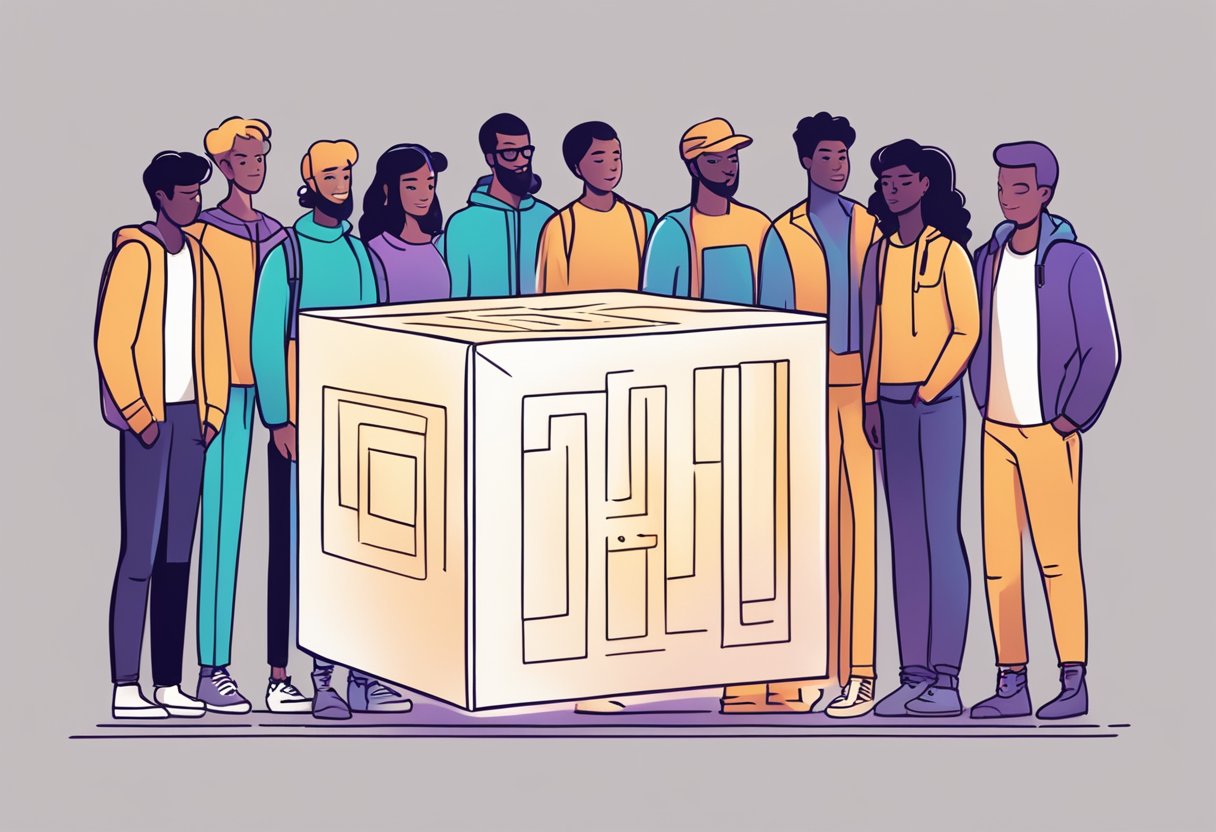
React Native Box Shadow npm has a strong community of developers who contribute to the package and provide support to users. The package is open-source, which means that anyone can contribute to its development and improvement.
Contributing to the Package
The React Native Box Shadow npm package is hosted on GitHub, where developers can contribute to its development by submitting pull requests. The package has clear guidelines for contributing, which include following the code of conduct and contributing code that is well-documented and tested.
Developers who contribute to the package can benefit from the exposure and recognition that comes with contributing to a popular open-source package. They can also gain valuable experience working with a team of developers and contributing to a project that is used by many developers worldwide.
Seeking Help and Resources
Developers who use React Native Box Shadow npm can seek help and resources from the package's community of users and developers. The package has an active community on GitHub, where users can ask questions, report bugs, and suggest new features.
In addition to the GitHub community, developers can also seek help from online forums and communities dedicated to React Native development. These communities often have experienced developers who can provide guidance and support to developers who are new to React Native.
Overall, the community and support surrounding React Native Box Shadow npm are strong, making it a reliable and well-supported package for developers who want to add box shadow effects to their React Native applications.
