Box shadow is a popular styling technique used in web design to add depth and dimension to elements on a page. In the world of mobile app development, React Native has become a popular framework for building cross-platform applications. As such, developers have been looking for ways to apply box shadow styles to React Native components.
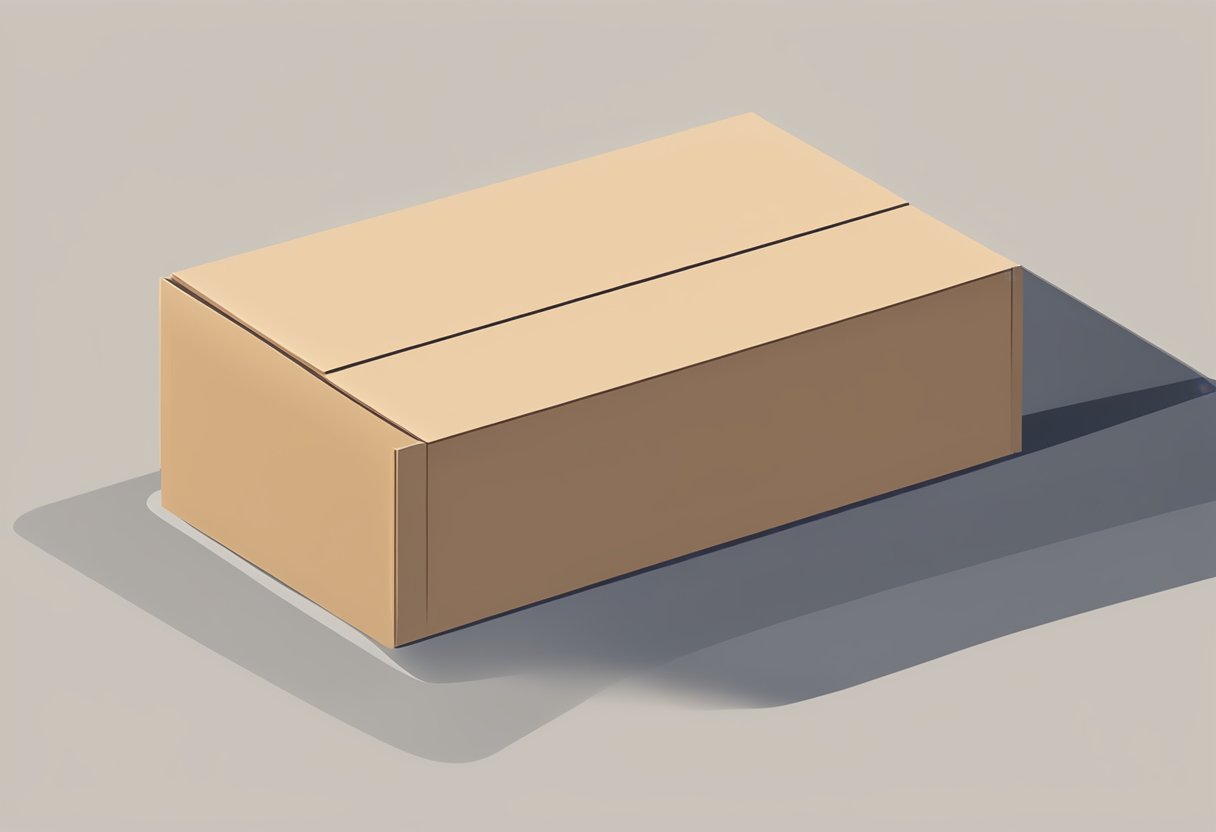
One way to add box shadow to React Native components is through the use of the react-native-drop-shadow package. This package is a View component that takes its nested component, creates a bitmap representation, then blurs and colors it to the style's shadow values, similar to applying shadows in iOS with the shadow props. Developers can install the react-native-drop-shadow package and use it to apply box shadow styles to their React Native components.
Another option for applying box shadow in React Native is through the use of the react-native-shadow-2 package. This package provides a Shadow component that can be used to wrap any other component and apply a shadow effect to it. The Shadow component takes various props, such as shadowOpacity, shadowRadius, and shadowColor, to customize the shadow effect. Developers can install the react-native-shadow-2 package and use it to add box shadow styles to their React Native components.
Índice De Conteúdo
Understanding Box Shadow in React Native
In React Native, box shadow is a visual effect that is used to create the illusion of depth and dimensionality in a UI element. It is a simple and effective way to make an element stand out on a screen, and can be used to create a variety of effects, from subtle drop shadows to bold neon glows.
To apply a box shadow to a UI element in React Native, you can use a variety of third-party libraries, such as react-native-shadow, react-native-neomorph-shadows, and react-native-drop-shadow. These libraries provide a range of customizable shadow effects, from blur radius to color and opacity.
When applying a box shadow to a UI element, it is important to keep in mind the following properties:
- Offset: The distance between the shadow and the element, in both the horizontal and vertical directions.
- Blur Radius: The amount of blur applied to the shadow. This can be used to create a softer, more diffused effect.
- Color: The color of the shadow. This can be used to create a variety of effects, from subtle gray shadows to bold neon glows.
- Opacity: The opacity of the shadow. This can be used to create a more subtle or more pronounced effect, depending on the desired result.
By adjusting these properties, you can create a wide range of box shadow effects in React Native, from simple drop shadows to complex, multi-layered effects. With the right tools and a bit of experimentation, you can create stunning, eye-catching UI elements that are sure to impress your users.
Setting Up the React Native Environment
React Native is a popular framework for building mobile applications using JavaScript. Before getting started with building a React Native application, it is important to set up the development environment. This section will cover the installation requirements and project initialization for setting up the React Native environment.
Installation Requirements
To set up the React Native environment, there are a few installation requirements that need to be met. These requirements are as follows:
- Node.js: React Native requires Node.js to be installed on the system. It is recommended to install the latest version of Node.js.
- Java Development Kit (JDK): React Native requires JDK to be installed on the system. It is recommended to install JDK 8 or later.
- Android Studio: If you are planning to develop Android applications, you will need to install Android Studio. It is recommended to install the latest version of Android Studio.
- Xcode: If you are planning to develop iOS applications, you will need to install Xcode. It is recommended to install the latest version of Xcode.
Project Initialization
Once the installation requirements are met, the next step is to initialize a new React Native project. This can be done using the following command:
npx react-native init <project-name>
This command will create a new React Native project with the specified name. Once the project is created, the next step is to run the project using the following command:
npx react-native run-android
This command will run the project on an Android emulator or a connected Android device. If you are planning to run the project on an iOS device or emulator, use the following command:
npx react-native run-ios
In conclusion, setting up the React Native environment requires meeting certain installation requirements and initializing a new project. Once the project is initialized, it can be run on an Android or iOS device or emulator using the appropriate command.
Basic Box Shadow Implementation
Box shadows are an essential design element that adds depth and dimension to UI components. In React Native, implementing box shadows can be a bit tricky due to platform-specific implementation techniques. In this section, we will explore how to apply basic box shadows in React Native.
Style Prop Usage
The easiest way to apply a box shadow in React Native is by using the style prop. The style prop allows you to apply various styles to a component, including box shadows. Here's an example of how to apply a basic box shadow using the style prop:
<View style={{
shadowColor: '#000',
shadowOffset: { width: 0, height: 2 },
shadowOpacity: 0.25,
shadowRadius: 3.84,
elevation: 5,
}}>
<Text>Basic Box Shadow Implementation</Text>
</View>
In the example above, we set the shadowColor to black, shadowOffset to { width: 0, height: 2 }, shadowOpacity to 0.25, shadowRadius to 3.84, and elevation to 5. These properties control the color, position, opacity, size, and depth of the box shadow.
Shadow Properties
React Native provides several shadow properties that you can use to customize the box shadow. These properties include:
shadowColor: The color of the box shadow.shadowOffset: The position of the box shadow.shadowOpacity: The opacity of the box shadow.shadowRadius: The size of the box shadow.elevation: The depth of the box shadow (Android only).
By adjusting these properties, you can create a variety of box shadow effects, from subtle drop shadows to bold neon glows.
In conclusion, applying basic box shadows in React Native is easy using the style prop and shadow properties. By leveraging these techniques, you can create stunning UI components that add depth and dimension to your app.
Advanced Box Shadow Techniques
Elevation in Android
One of the major issues with box shadows in React Native is that they cannot be used in Android applications. However, there is a workaround for this problem. In Android, shadows are achieved through the concept of elevation. Elevation is a property that sets the z-axis position of a view and creates a shadow effect. By setting the elevation property on a view, you can create a shadow effect that mimics a box shadow.
To use elevation in Android, you can set the elevation property on a view in the styles object. The value of the elevation property is in dp units, and it determines the height of the shadow. A higher elevation value will create a larger shadow. It is important to note that the elevation property only works in Android, not in iOS.
Using Third-Party Libraries
There are several third-party libraries available that can help you implement advanced box shadow effects in React Native. These libraries provide a range of customizable shadow effects, from subtle drop shadows to bold neon glows. Some popular libraries include react-native-shadow, react-native-neomorph-shadows, and react-native-drop-shadow.
React Native Shadow is a library that provides a simple way to add box shadows to views in React Native. It supports both iOS and Android platforms and provides a range of customizable shadow effects. React Native Neomorph Shadows is a library that provides a unique neomorphic design style for box shadows. It supports both iOS and Android platforms and provides a range of customizable shadow effects. React Native Drop Shadow is a library that provides a way to add drop shadows to views in React Native. It supports both iOS and Android platforms and provides a range of customizable shadow effects.
When choosing a third-party library for box shadows, it is important to consider the complexity of the library, the level of customization it provides, and its compatibility with your project. It is also important to consider the performance impact of adding a library to your project.
Cross-Platform Box Shadow Solutions
When it comes to implementing box shadows in React Native, one of the biggest challenges is ensuring cross-platform compatibility. In this section, we will explore two different approaches to implementing box shadows in a cross-platform manner.
Platform-Specific Styles
One approach to implementing box shadows in React Native is to use platform-specific styles. This involves using different style properties for iOS and Android to ensure that the box shadow looks consistent across both platforms.
For iOS, React Native offers different shadow properties such as shadowColor, shadowOffset, shadowOpacity, and shadowRadius. On the other hand, for Android, the elevation property is used to create a shadow effect. By using platform-specific styles, developers can ensure that the box shadow looks consistent across both iOS and Android platforms.
Unified Styling Approach
Another approach to implementing box shadows in React Native is to use a unified styling approach. This involves using a library or package that provides a cross-platform solution for implementing box shadows.
One such library is react-native-shadow-2, which provides a cross-platform solution for implementing box shadows in React Native. This library supports Android, iOS, Web, and Expo. Another library is react-native-drop-shadow, which also provides a cross-platform solution for implementing box shadows.
By using a unified styling approach, developers can ensure that the box shadow looks consistent across all platforms without having to write platform-specific code.
In conclusion, when it comes to implementing box shadows in React Native, developers can choose between using platform-specific styles or a unified styling approach. Both approaches have their pros and cons, and the choice ultimately depends on the specific needs of the project.
Performance Considerations

When using box shadows in React Native, it is important to consider performance implications. Box shadows can have a significant impact on the rendering speed of an application, especially when used excessively or with large components.
Optimizing Shadow Rendering
To optimize shadow rendering, it is recommended to use the elevation property instead of the box-shadow property. The elevation property is supported by both Android and iOS, and it is optimized for performance. It creates a native shadow effect that is rendered by the platform's graphics engine, resulting in smoother and faster performance.
Another way to optimize shadow rendering is to use the react-native-shadow-2 library. This library provides a performant implementation of box shadows for both Android and iOS. It uses bitmap caching to improve performance and reduce memory usage.
Avoiding Overdraw
Overdraw occurs when multiple layers of pixels are drawn on top of each other, resulting in unnecessary rendering and decreased performance. To avoid overdraw when using box shadows, it is recommended to use transparent backgrounds for components with shadows.
Additionally, it is important to use the shouldRasterizeIOS property when using box shadows on iOS. This property caches the shadow effect as a bitmap, reducing the number of layers that need to be rendered and improving performance.
Overall, optimizing box shadow rendering and avoiding overdraw can significantly improve the performance of a React Native application. By following these best practices, developers can create performant and visually appealing applications that provide a great user experience.
Debugging Box Shadow Issues

Common Pitfalls
When working with box shadows in React Native, there are a few common pitfalls to watch out for. One of the most common issues is that the shadow may not appear as expected or may not appear at all. This can be caused by a variety of factors, such as incorrect shadow properties or conflicting styles.
Another common pitfall is that the shadow may appear differently on different devices or platforms. This can be due to differences in how the device or platform renders the shadow, or due to differences in the device or platform's display settings.
Troubleshooting Steps
If you are experiencing issues with box shadows in React Native, there are a few troubleshooting steps you can take to resolve the issue. The first step is to double-check your shadow properties and ensure that they are set correctly. This includes properties such as shadowColor, shadowOffset, shadowOpacity, and shadowRadius.
If your shadow properties are set correctly and you are still experiencing issues, the next step is to check for conflicting styles. Conflicting styles can cause unexpected behavior in React Native, including issues with box shadows. To check for conflicting styles, you can use the React Native Inspector tool to inspect the styles applied to your component.
If you are still experiencing issues after checking your shadow properties and styles, the next step is to test your app on different devices and platforms. This can help you identify any platform-specific issues that may be causing your shadow to appear differently on different devices.
In summary, when working with box shadows in React Native, it's important to be aware of common pitfalls and to take the necessary troubleshooting steps to resolve any issues that may arise. By double-checking your shadow properties, checking for conflicting styles, and testing your app on different devices and platforms, you can ensure that your box shadows appear as expected and provide the desired visual effect.
Best Practices for Box Shadow Design
Consistent Theming
When designing box shadows for React Native applications, it's important to maintain a consistent theming throughout the app. This means that the same shadow properties should be used across all components to ensure a cohesive and polished design.
To achieve this, developers can define a set of shadow properties as constants or variables in a separate file and import them in all the components that require shadows. This approach not only ensures consistency but also makes it easy to update the shadow properties when needed.
Accessibility Considerations
When designing box shadows, it's important to consider accessibility. Shadows can help improve the visual hierarchy and provide depth to the interface, but they can also make it difficult for users with visual impairments to distinguish between different elements.
To ensure accessibility, developers should avoid using shadows as the only means of distinguishing between elements. Instead, they should use other visual cues such as color, contrast, and typography to provide differentiation. Additionally, developers should ensure that the contrast between the shadow and the background color is sufficient to ensure readability for users with low vision.
By following these best practices, developers can create visually appealing and accessible box shadows for their React Native applications.
Animating Box Shadows
Box shadows can be animated in React Native using the built-in animation library. Animating box shadows can add an extra layer of visual appeal to your application and make it more engaging for users.
Using React Native Animations
To animate a box shadow, you can use the Animated API provided by React Native. The Animated API allows you to create animations for various properties, including the box shadow properties.
To get started, you can create an Animated.View component and set the style property to an object that contains the box shadow properties you want to animate. Then, you can create an Animated.Value object and use it to drive the animation.
For example, you can create an Animated.Value object called shadowOpacity and use it to animate the shadowOpacity property of the box shadow. To do this, you can use the following code:
import { Animated } from 'react-native';
const shadowOpacity = new Animated.Value(0);
return (
<Animated.View
style={{
shadowOpacity: shadowOpacity.interpolate({
inputRange: [0, 1],
outputRange: [0, 0.5],
}),
}}
/>
);
In this example, the shadowOpacity value starts at 0 and is animated to 0.5 using the interpolate method of the Animated.Value object. The inputRange and outputRange properties define the range of values for the animation.
Performance Tips for Animations
Animating box shadows can be resource-intensive, so it's important to optimize your animations for performance. Here are some tips for optimizing your box shadow animations:
- Use the
shouldRasterizeIOSproperty to improve performance on iOS devices. This property allows you to cache the bitmap representation of the component, which can improve performance when animating box shadows. - Use the
useNativeDriverproperty to offload the animation to the native thread. This can significantly improve performance for complex animations. - Avoid animating multiple box shadow properties at once. Animating multiple properties at once can cause the animation to be choppy and slow.
- Use the
requestAnimationFramemethod to schedule the animation. This method ensures that the animation is synchronized with the device's refresh rate, which can improve performance and reduce jank.
By following these tips, you can create smooth and performant box shadow animations in your React Native application.
Examples of Box Shadow Usage
Box shadows are a popular way to add depth and dimension to user interface designs. In React Native, there are several ways to add box shadows to UI components and interactive elements.
UI Components
UI components such as cards, buttons, and text inputs can benefit from box shadows. By adding a subtle shadow to these components, they can appear to be floating above the background and give the user a sense of depth.
One way to add box shadows to UI components in React Native is by using the elevation property. This property is available on Android and iOS and allows you to add a shadow to a component based on its elevation value. For example, a card component with an elevation of 2 will have a smaller and lighter shadow than a card component with an elevation of 8.
Another way to add box shadows to UI components is by using third-party libraries such as react-native-shadow-2 or react-native-drop-shadow. These libraries provide additional properties and customization options for adding box shadows to UI components.
Interactive Elements
Interactive elements such as buttons and icons can also benefit from box shadows. By adding a shadow to these elements, they can appear to be more clickable and interactive.
One way to add box shadows to interactive elements in React Native is by using the TouchableHighlight component. This component allows you to add a highlight effect to an element when it is pressed, as well as a shadow effect. By customizing the underlayColor and style properties, you can create a box shadow effect that is unique to your app.
Another way to add box shadows to interactive elements is by using the TouchableOpacity component. This component allows you to add a fade effect to an element when it is pressed, as well as a shadow effect. By customizing the activeOpacity and style properties, you can create a box shadow effect that is subtle and responsive.
Overall, box shadows are a simple and effective way to add depth and dimension to your React Native app. By using the built-in elevation property or third-party libraries, you can add box shadows to UI components and interactive elements with ease.
Box shadow can be a great addition to navigation in React Native applications. By adding box shadow to navigation elements, developers can enhance the visual appeal of their apps and make them more user-friendly.
Header Styling
One way to integrate box shadow with navigation is by adding it to the header. The header is an important navigation element in many apps, and it can benefit from the addition of box shadow. Here's an example of how to add box shadow to the header in React Native:
import React from 'react';
import { StyleSheet, View } from 'react-native';
const styles = StyleSheet.create({
header: {
backgroundColor: '#fff',
shadowColor: '#000',
shadowOffset: {
width: 0,
height: 2,
},
shadowOpacity: 0.25,
shadowRadius: 3.84,
elevation: 5,
},
});
const Header = () => {
return (
<View style={styles.header}>
{/* header content */}
</View>
);
};
export default Header;
In this example, the header has a white background color and a box shadow with a black color, an offset of 0 width and 2 height, an opacity of 0.25, a radius of 3.84, and an elevation of 5. These values can be adjusted to achieve the desired effect.
Drawer and Modals
Another way to integrate box shadow with navigation is by adding it to the drawer and modals. These navigation elements can benefit from the addition of box shadow, as it can make them stand out and be more noticeable.
To add box shadow to the drawer and modals in React Native, the react-native-shadow-2 package can be used. Here's an example of how to add box shadow to the drawer and modals:
import React from 'react';
import { StyleSheet } from 'react-native';
import { Drawer, Modal } from 'react-native-shadow-2';
const styles = StyleSheet.create({
drawer: {
shadowColor: '#000',
shadowOffset: {
width: 0,
height: 2,
},
shadowOpacity: 0.25,
shadowRadius: 3.84,
elevation: 5,
},
modal: {
shadowColor: '#000',
shadowOffset: {
width: 0,
height: 2,
},
shadowOpacity: 0.25,
shadowRadius: 3.84,
elevation: 5,
},
});
const Navigation = () => {
return (
<>
<Drawer style={styles.drawer}>
{/* drawer content */}
</Drawer>
<Modal style={styles.modal}>
{/* modal content */}
</Modal>
</>
);
};
export default Navigation;
In this example, the drawer and modal have a box shadow with a black color, an offset of 0 width and 2 height, an opacity of 0.25, a radius of 3.84, and an elevation of 5. These values can be adjusted to achieve the desired effect.
By integrating box shadow with navigation in React Native applications, developers can enhance the visual appeal of their apps and make them more user-friendly.
Frequently Asked Questions

How can I implement box shadows using styled-components in React Native?
Styled-components is a popular library for styling React components. To apply box shadows using styled-components in React Native, you can use the elevation property. This property is supported in both iOS and Android platforms. For example, you can use the following code snippet to apply a box shadow to a view component:
import styled from 'styled-components/native';
const Box = styled.View`
elevation: 4;
shadow-color: #000;
shadow-offset: 0px 2px;
shadow-opacity: 0.25;
shadow-radius: 3.84px;
`;
What are the best practices for generating shadows in React Native?
To generate shadows in React Native, it is recommended to use the elevation property for Android and the shadow-* properties for iOS. It is also important to set the appropriate values for shadow-offset, shadow-opacity, and shadow-radius to achieve the desired shadow effect. Additionally, using a third-party library such as react-native-shadow-2 can simplify the process of generating shadows in React Native.
Can you provide an example of applying box shadow in a React Native component?
Sure, here is an example of applying a box shadow to a View component in React Native:
import React from 'react';
import { View, StyleSheet } from 'react-native';
const Box = () => {
return (
<View style={styles.box}>
{/* your content */}
</View>
);
};
const styles = StyleSheet.create({
box: {
shadowColor: '#000',
shadowOffset: {
width: 0,
height: 2,
},
shadowOpacity: 0.25,
shadowRadius: 3.84,
elevation: 5,
},
});
What are the steps to replicate CSS box shadow effects in React Native?
To replicate CSS box shadow effects in React Native, you can use the shadow-* properties for iOS and the elevation property for Android. The following properties can be used to replicate different CSS box shadow effects:
box-shadow: 0 0 10px rgba(0, 0, 0, 0.5)can be replicated usingshadow-color: #000,shadow-offset: 0 0,shadow-opacity: 0.5, andshadow-radius: 10.box-shadow: 0 10px 10px -10px rgba(0, 0, 0, 0.5)can be replicated usingshadow-color: #000,shadow-offset: 0 10,shadow-opacity: 0.5, andshadow-radius: 10.box-shadow: inset 0 0 10px rgba(0, 0, 0, 0.5)can be replicated usingshadow-color: #000,shadow-offset: 0 0,shadow-opacity: 0.5,shadow-radius: 10, andshadow-offset: { width: 0, height: 0 }.
How does the react-native-shadow-2 library differ from the original react-native-shadow?
The react-native-shadow-2 library is a fork of the original react-native-shadow library with added features and improvements. The main difference between the two libraries is that react-native-shadow-2 supports both iOS and Android platforms, while the original library only supports iOS. Additionally, react-native-shadow-2 provides better performance and more customizable options for generating shadows in React Native.
What role does shadowOffset play in creating shadow effects in React Native?
The shadowOffset property in React Native is used to set the horizontal and vertical offset of a shadow. The shadowOffset property takes an object with two properties: width and height. The width property sets the horizontal offset of the shadow, while the height property sets the vertical offset of the shadow. By adjusting the values of shadowOffset, you can change the position of the shadow relative to the component.
