React Native is a popular framework for building mobile applications. It allows developers to write code once and deploy it to both iOS and Android platforms, saving time and effort. One of the most useful tools for React Native development is the React Native Base npm package.
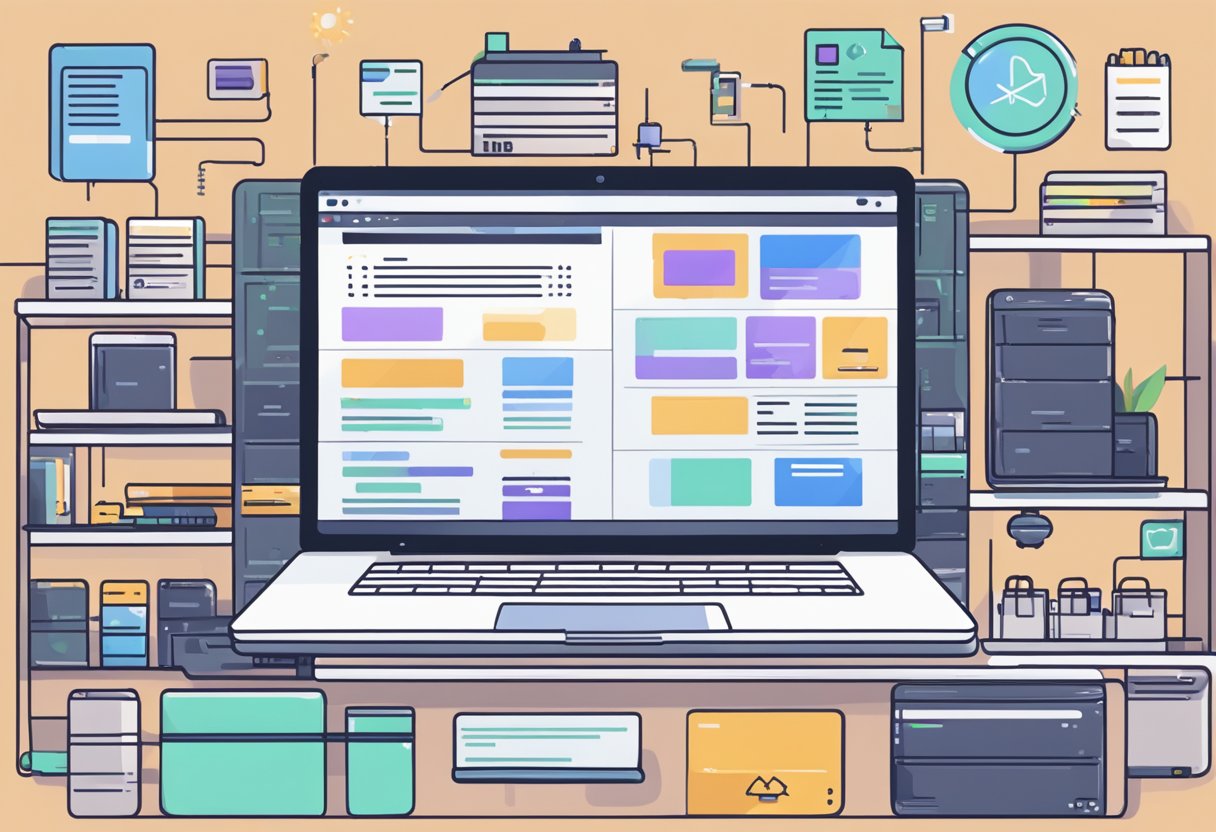
React Native Base is a library of reusable UI components for React Native applications. It provides a set of pre-designed components that can be easily customized to match the look and feel of any app. These components include buttons, forms, lists, and more, all of which are optimized for mobile devices.
Using React Native Base can greatly simplify the development process for React Native apps. Instead of spending time designing and coding basic UI elements from scratch, developers can simply import the desired components from the library and customize them as needed. This can save a significant amount of time and effort, allowing developers to focus on more complex features and functionality.
Índice De Conteúdo
Getting Started
React Native Base is a popular npm package that provides a set of reusable components for building mobile applications using React Native. In this section, we will walk you through the steps to get started with React Native Base.
Installation
To use React Native Base in your project, you need to install it first. You can install it using npm or yarn. Here’s how to do it using npm:
npm install react-native-base --save
Once the installation is complete, you can import the components you need from the package in your code.
Project Setup
Before you can start using React Native Base in your project, you need to set up your project to use React Native. If you haven’t already done so, you can follow the official React Native documentation to set up your project.
Once you have set up your project, you can start using React Native Base components in your code. You can import the components you need from the package and use them in your code.
That’s it! You are now ready to use React Native Base in your project. With its set of reusable components, React Native Base can help you build mobile applications quickly and easily.
Core Concepts

React Native Base is a popular npm package that provides a set of reusable UI components for building mobile applications using React Native. In this section, we will discuss the core concepts of React Native Base that every developer should be familiar with.
Components
React Native Base provides a wide range of customizable UI components, such as buttons, cards, forms, and lists, that can be used to build mobile application interfaces. These components are built on top of React Native’s core components and are designed to be easy to use and highly customizable.
One of the key benefits of using React Native Base is that it provides a consistent and unified design language across different platforms. This means that developers can create UI components that look and feel native on both iOS and Android devices, without having to write separate code for each platform.
State & Props
In React Native, components can have both state and props. State represents the internal state of a component, while props represent the properties that are passed down to a component from its parent.
React Native Base components are designed to be highly customizable, and they expose a wide range of props that can be used to customize their appearance and behavior. For example, the Button component has props for setting the button’s color, size, and text content.
Lifecycle Methods
React Native components have a set of lifecycle methods that are called at different points in the component’s lifecycle. These methods can be used to perform initialization, update the component’s state, or clean up resources when the component is unmounted.
React Native Base components also have their own lifecycle methods that can be used to customize their behavior. For example, the Card component has a onPress prop that can be used to specify a function that is called when the card is pressed.
In summary, React Native Base provides a set of reusable UI components that can be used to build mobile applications using React Native. The components are highly customizable and provide a consistent design language across different platforms. Developers should be familiar with the core concepts of components, state and props, and lifecycle methods when using React Native Base.
React Native Base provides easy-to-use navigation components that allow developers to create navigational flows in their applications. The two main types of navigators are Stack Navigator and Tab Navigator.
Stack Navigator allows developers to create a stack of screens where each screen represents a new page in the app. This allows users to navigate back and forth between screens, just like a web browser’s back and forward buttons.
React Native Base’s Stack Navigator provides a simple API for defining and navigating between screens. Developers can add screens to the stack using the StackNavigator component and navigate between them using the navigate method.
Tab Navigator allows developers to create a tabbed interface where each tab represents a different section of the app. This is a common pattern in mobile applications and allows users to quickly switch between different parts of the app.
React Native Base’s Tab Navigator provides a simple API for defining and navigating between tabs. Developers can add tabs to the navigator using the createBottomTabNavigator or createMaterialTopTabNavigator components and switch between them using the navigate method.
In conclusion, React Native Base provides easy-to-use navigation components that allow developers to create navigational flows in their applications. Stack Navigator and Tab Navigator are two of the most commonly used navigators in React Native Base, and both provide a simple API for defining and navigating between screens and tabs.
State Management

React Native Base provides a variety of options for managing state in your application. Two popular options are the Context API and Redux Integration.
Context API
The Context API is a built-in feature of React that allows you to share state between components without having to pass it down through props. With the Context API, you can create a central location for storing and updating state, and then access that state from any component in your application.
React Native Base makes it easy to use the Context API by providing a Provider component that you can wrap around your application. This Provider component takes a value prop that contains the initial state for your application. You can then access this state using the useContext hook in any component that needs it.
Redux Integration
Redux is a popular state management library that provides a centralized store for your application’s state. With Redux, you can dispatch actions to update the state, and then use selectors to retrieve the updated state from the store.
React Native Base provides seamless integration with Redux through its redux package. This package provides a Provider component that you can use to wrap your application, and a connect function that you can use to connect your components to the Redux store.
By using React Native Base with Redux, you can take advantage of the benefits of both libraries. You can use React Native Base to build your UI components, and Redux to manage the state of your application. This can lead to a more organized and maintainable codebase.
Performance Optimization
React Native Base npm provides several performance optimization techniques to improve the overall performance of the application. In this section, we will discuss two of the most important techniques: Caching and Lazy Loading.
Caching
Caching is the process of storing frequently-used data in a cache so that it can be quickly accessed when needed. React Native Base npm provides caching support for images, fonts, and other resources. By caching these resources, the application can load them quickly, improving the overall performance.
To enable caching, developers can use the cache prop in the Image component. When the cache prop is set to true, the image will be cached and can be quickly accessed in subsequent renders. Similarly, developers can use the Font.loadAsync() method to cache fonts.
Lazy Loading
Lazy loading is the process of deferring the loading of non-critical resources until they are needed. This can help improve the initial load time of the application. React Native Base npm provides lazy loading support for images and components.
To enable lazy loading of images, developers can use the lazy prop in the Image component. When the lazy prop is set to true, the image will only be loaded when it is in the viewport. Similarly, developers can use the React.lazy() method to lazily load components.
In conclusion, React Native Base npm provides several performance optimization techniques to improve the overall performance of the application. By using caching and lazy loading, developers can significantly improve the initial load time and overall performance of their application.

