React Native is a popular framework for building cross-platform mobile applications. It allows developers to create native mobile apps using familiar web technologies like HTML, CSS, and JavaScript. One of the many features of React Native is the ability to resize images using the resizeMode property.
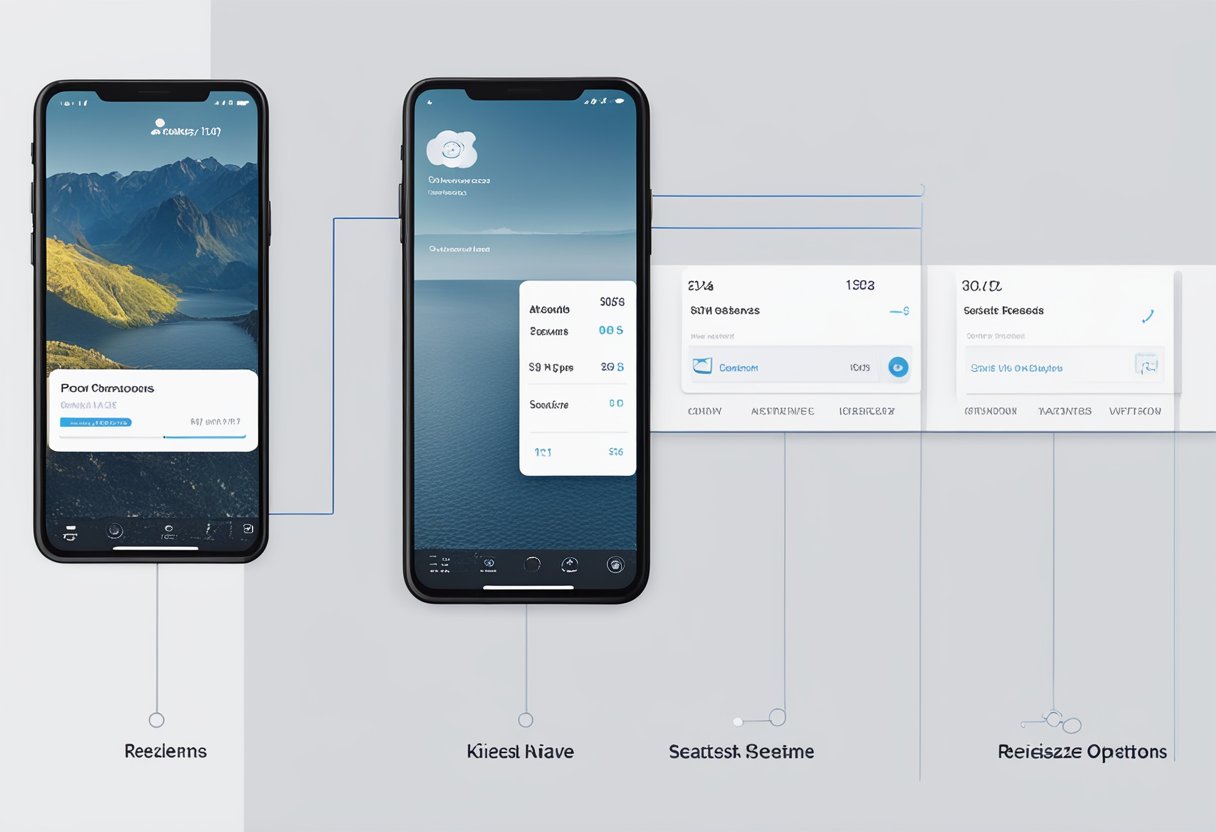
The resizeMode property in React Native controls how images are resized within their parent container. It offers several options, including cover, contain, stretch, repeat, and center. The cover option scales the image to cover the entire container while maintaining its aspect ratio. The contain option scales the image to fit within the container while also maintaining its aspect ratio. The stretch option stretches the image to fill the entire container, which can distort its aspect ratio. The repeat option repeats the image in both directions to fill the container. The center option centers the image within the container without resizing it.
Índice De Conteúdo
Understanding ResizeMode
In React Native, ResizeMode is a property that allows developers to specify how an image should be resized to fit within its container. This property can be used with the Image component, which is a core component used to display images in React Native.
There are four different values that can be used for ResizeMode: cover, contain, stretch, and center. Each value has a different effect on how the image is resized.
Cover
When ResizeMode is set to cover, the image will be scaled up or down to completely cover the container while maintaining its aspect ratio. This means that parts of the image may be cropped if the aspect ratio of the image does not match the aspect ratio of the container.
Contain
When ResizeMode is set to contain, the image will be scaled up or down to fit within the container while maintaining its aspect ratio. This means that the entire image will be visible, but there may be empty space around the image if the aspect ratio of the container does not match the aspect ratio of the image.
Stretch
When ResizeMode is set to stretch, the image will be stretched to fill the container, regardless of the aspect ratio of the image or the container. This can result in distortion of the image if the aspect ratio of the image and the container are significantly different.
Center
When ResizeMode is set to center, the image will be centered within the container without being resized. This means that the entire image will be visible, but there may be empty space around the image if the aspect ratio of the container does not match the aspect ratio of the image.
Overall, ResizeMode is a useful property that can be used to control how images are displayed within their containers in React Native. By understanding the different values that can be used for ResizeMode, developers can ensure that their images are displayed in the way that they intend.
Implementation in React Native
Setting ResizeMode
In React Native, the resizeMode property is used to control how an image is resized within its container. The property accepts one of the following values: cover, contain, stretch, repeat, center. By default, the value of resizeMode is cover.
To set the resizeMode property, simply pass it as a prop to the <Image> component. For example:
<Image source={require('./path/to/image.jpg')} resizeMode='contain' />
Using ResizeMode with Image Components
The resizeMode property can be used with any React Native component that renders an image, such as <ImageBackground>. When using resizeMode with <ImageBackground>, the image will be resized to fit the container while maintaining its aspect ratio.
<ImageBackground source={require('./path/to/image.jpg')} resizeMode='cover'>
<Text>This is some text over the image</Text>
</ImageBackground>
In conclusion, the resizeMode property is a useful tool for controlling how images are displayed in React Native. By setting the resizeMode property, developers can ensure that images are resized and displayed correctly within their containers.
Common Issues and Solutions
Performance Considerations
When using the ResizeMode property in React Native, it's important to keep in mind the potential impact on performance. If you're displaying a large number of images, especially on lower-end devices, you may experience slower load times and decreased performance.
To mitigate these issues, consider using a lower-quality image format or reducing the number of images displayed on the screen at once. You can also use lazy loading techniques to only load images when they're needed, rather than all at once.
Troubleshooting ResizeMode
If you're experiencing issues with the ResizeMode property in React Native, there are a few things to check:
- Make sure the
ResizeModeproperty is set correctly for each image. If it's set to an invalid value, the image may not display properly. - Check the dimensions of your images. If they're too large, they may not display properly or may take a long time to load.
- If you're using a remote image, make sure the URL is correct and the image is accessible.
- If you're still experiencing issues, try clearing your app's cache or restarting your device.
By following these troubleshooting steps, you can ensure that your images display properly and your app runs smoothly.
Best Practices for ResizeMode

When working with images in React Native, it's important to use the appropriate resizeMode to ensure that the image is displayed correctly and efficiently. Here are some best practices to keep in mind when using resizeMode:
1. Use contain for responsive images
When displaying images that need to be responsive to different screen sizes, it's best to use resizeMode="contain". This will ensure that the entire image is visible and scaled proportionally to fit within the container.
2. Use cover for full-screen images
For images that need to be displayed full-screen, such as background images, use resizeMode="cover". This will ensure that the image covers the entire screen while maintaining its aspect ratio.
3. Avoid using stretch
While resizeMode="stretch" may seem like a quick and easy solution, it can result in distorted images and poor performance. It's best to avoid using this option unless absolutely necessary.
4. Consider pre-processing images
If possible, it's a good idea to pre-process images to the appropriate size and aspect ratio before displaying them in your app. This can improve performance and ensure that the image is displayed correctly without the need for resizeMode adjustments.
By following these best practices, you can ensure that your images are displayed correctly and efficiently in your React Native app.
Advanced Techniques
Custom ResizeMode Logic
Resizemode in React Native provides several predefined options to resize images, but sometimes, developers need to implement their own custom logic to resize images. Luckily, React Native provides a way to implement custom ResizeMode logic.
To implement custom ResizeMode logic, developers need to create a new component that extends the Image component. This new component can then be used in place of the standard Image component. The custom component should implement the onLayout function to determine the size of the image and the render function to implement the custom ResizeMode logic.
Integrating with Animation Libraries
React Native provides several animation libraries that can be used to animate the resizing of images. These libraries include Animated, React Native Animatable, and React Native Reanimated.
To integrate ResizeMode with these animation libraries, developers need to create an animation object using the library's API. The animation object can then be used to animate the resizing of the image. Developers can also use the onLayout function to determine the size of the image and adjust the animation accordingly.
Using animation libraries to animate the resizing of images can add a dynamic and engaging element to your app's user interface. However, it's important to use animations sparingly and avoid excessive or distracting animations that can negatively impact the user experience.
Overall, custom ResizeMode logic and integration with animation libraries are advanced techniques that can help developers create more sophisticated and engaging user interfaces in React Native.
Resources and Documentation
Resizemode in React Native is a useful feature that allows developers to control how images are resized when their dimensions do not match the container's dimensions. Fortunately, there is a wealth of resources and documentation available to help developers learn how to use this feature effectively.
The official React Native documentation provides a comprehensive guide to using the Resizemode feature. It includes detailed explanations of the different values that can be used for the resizeMode property, as well as code examples that demonstrate how to implement each one. The documentation is well-organized and easy to navigate, making it an excellent resource for developers of all skill levels.
In addition to the official documentation, there are many online tutorials and blog posts that cover Resizemode in React Native. These resources provide additional insights and tips on how to use the feature effectively, as well as real-world examples of Resizemode in action. Some popular websites that offer React Native tutorials and blog posts include Medium, GitHub, and Stack Overflow.
Finally, the React Native community is a valuable resource for developers who are looking to learn more about Resizemode. There are many online forums and discussion groups where developers can ask questions, share tips and tricks, and connect with others who are working with the same technology. Some popular online communities for React Native developers include Reddit, Discord, and Facebook groups.
Overall, there are many resources and documentation available to help developers learn how to use Resizemode in React Native effectively. By taking advantage of these resources, developers can improve their skills and create more effective and efficient applications.
