React Native is a popular open-source framework for building mobile applications that are compatible with both iOS and Android platforms. It allows developers to build native applications using JavaScript and React, which makes it easier to create mobile applications with a single codebase that can be used on multiple platforms.

One of the most useful components in React Native is the accordion component. Accordions are a common UI element in mobile applications that allow users to expand and collapse sections of content. The React Native Simple Accordion is a lightweight and easy-to-use component that allows developers to quickly add accordion functionality to their applications. It is customizable, allowing developers to change the colors, fonts, and icons to match their application's design.
Overall, the React Native Simple Accordion is a great tool for developers who want to add accordion functionality to their applications quickly and easily. With its customizable options and straightforward implementation, it is an excellent choice for developers who want to create a seamless user experience in their mobile applications.
Índice De Conteúdo
Setting Up the Environment
Installing React Native
To start building a React Native app, the first step is to install React Native on your system. React Native can be installed using the Node Package Manager (npm). Ensure that Node.js and npm are installed on your system before proceeding.
To install React Native, open a terminal or command prompt and run the following command:
npm install -g react-native-cli
This will install the React Native command-line interface globally on your system. Once the installation is complete, you can create a new React Native project using the react-native init command.
Adding Required Libraries
After creating a new React Native project, you need to install the required libraries for the simple accordion. The two libraries required are react-native-collapsible and react-native-vector-icons.
To install these libraries, navigate to the project directory in your terminal and run the following commands:
npm install --save react-native-collapsible
npm install --save react-native-vector-icons
These commands will install the required libraries and save them to your project's dependencies. Once the installation is complete, you can import these libraries in your project and start using them to create a simple accordion.
Creating a Basic Accordion
Defining State
Before building the accordion component, it is important to define the state of the component. In React Native, state is used to manage the data that the component needs to render. In this case, the state will determine whether the accordion is open or closed.
The state can be defined in the constructor of the component using the setState method. The initial state can be set to false to indicate that the accordion is closed.
constructor(props) {
super(props);
this.state = {
open: false
};
}
Building the Accordion Component
With the state defined, the accordion component can be built. The component should consist of a header and a content section. The header section should be clickable and toggle the state of the component.
render() {
return (
<View>
<TouchableOpacity onPress={() => this.setState({ open: !this.state.open })}>
<Text>{this.props.title}</Text>
</TouchableOpacity>
{this.state.open && <Text>{this.props.content}</Text>}
</View>
);
}
The TouchableOpacity component is used to make the header section clickable. When the header is clicked, the onPress method is called and the setState method is used to toggle the open state.
The content section is only rendered when the open state is true. This is achieved by using the logical AND operator (&&) to conditionally render the Text component.
By following these steps, a basic accordion component can be created in React Native.
Styling the Accordion
Customizing Appearance
One of the advantages of using React Native Simple Accordion is its flexibility in terms of appearance customization. The default styles can be overridden by defining new styles or modifying the existing ones. The accordion component consists of several sub-components that can be styled separately such as the header, content, and icon.
To customize the header of the accordion, one can define a new style for the header component. This can be done by using the headerStyle prop and passing in a style object. Similarly, the content of the accordion can be styled using the contentStyle prop. The icon used to indicate the open and close state of the accordion can be customized using the iconStyle prop.
Responsive Design
React Native Simple Accordion is designed to be responsive, meaning that it can adapt to different screen sizes and orientations. This is achieved by using the Dimensions API to determine the height and width of the device screen. The accordion component is then rendered based on these dimensions, ensuring that it fits perfectly on the screen.
In addition to this, the accordion component can also be customized to be responsive by defining styles that adapt to different screen sizes. For example, one can define different styles for the header and content of the accordion for different screen sizes. This can be done using media queries or by using the StyleSheet API provided by React Native.
Overall, React Native Simple Accordion provides a flexible and customizable solution for creating accordion components in React Native. With its ability to customize appearance and adapt to different screen sizes, it is a great choice for building responsive mobile applications.
Handling User Interaction
Toggle Functionality
One of the key features of a React Native Simple Accordion is the ability to toggle between open and closed states. This is achieved through the use of state management within the component. When a user interacts with the accordion, the state of the component is updated to reflect the new state.
The toggle functionality is implemented using a simple boolean value that is stored in the component's state. When the user clicks on the accordion, the boolean value is toggled and the component is re-rendered with the new state. This allows the accordion to expand or collapse based on the current state of the boolean value.
Animating Transitions
To provide a smooth and visually appealing user experience, React Native Simple Accordion also includes animation transitions when the accordion is opened or closed. This is achieved using the Animated API provided by React Native.
When the accordion is opened or closed, the height of the content within the accordion is animated to provide a smooth transition. This is done by creating an Animated.Value object that is updated with the new height value when the accordion is opened or closed. The Animated.Value object is then passed to the style of the accordion content, which causes the content to animate to the new height value.
By using animation transitions, the React Native Simple Accordion provides a visually pleasing user experience that enhances the overall usability of the component.
Best Practices
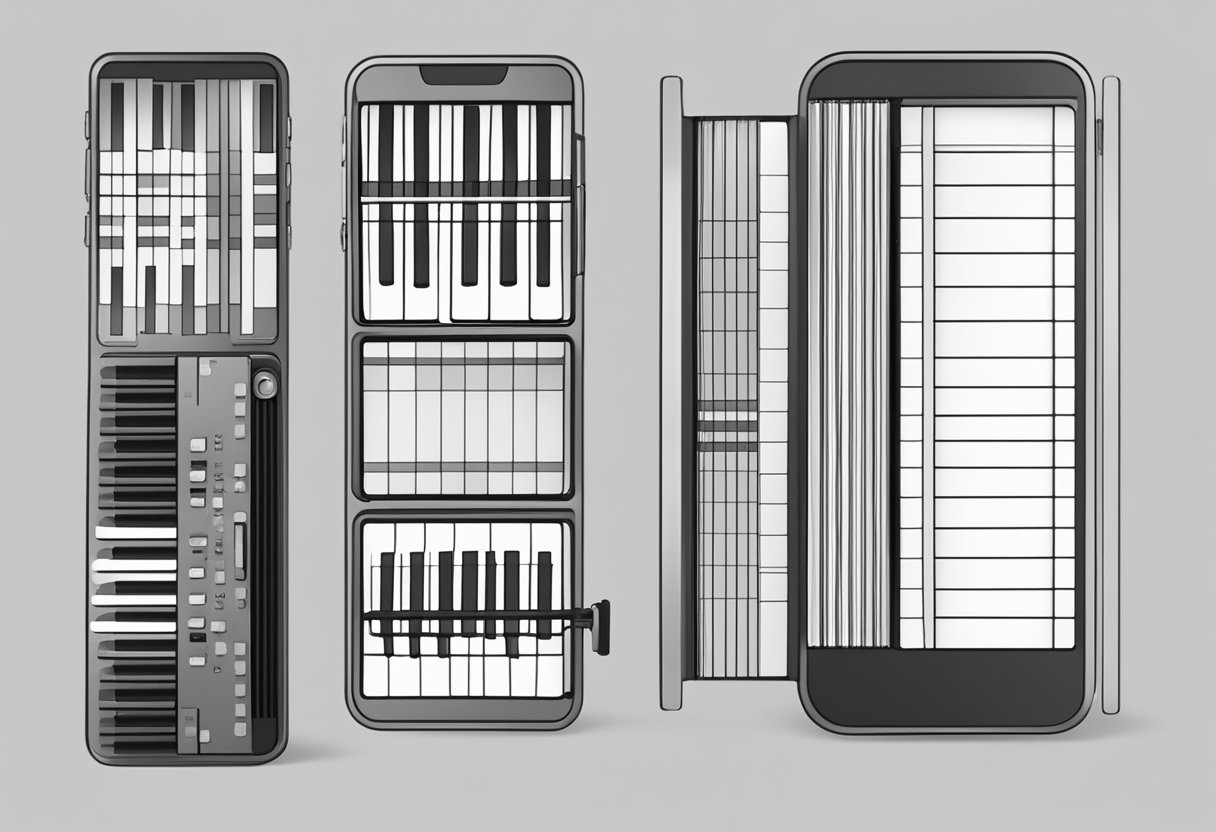
Performance Optimization
When building a React Native simple accordion, it's important to keep performance in mind. One way to optimize performance is by using the shouldComponentUpdate method to prevent unnecessary re-renders. This method checks if the component's props or state have changed before updating the component, which can save time and resources.
Another way to optimize performance is by using the FlatList component instead of rendering a large number of components at once. FlatList only renders the items that are visible on the screen, which can improve performance and reduce memory usage.
Code Organization
To keep the code organized and maintainable, it's recommended to use a modular approach. This means breaking down the accordion component into smaller, reusable components that can be easily tested and modified.
It's also important to follow the single responsibility principle, where each component should have a single responsibility and not be responsible for multiple tasks. This can make the code easier to understand and reduce the risk of bugs.
Using descriptive and meaningful variable and function names is also important for code organization. This can make the code easier to read and understand, which can improve maintainability and reduce the risk of errors.
Overall, following these best practices can help improve the performance and organization of a React Native simple accordion component.
