NativeBase is a popular open-source framework that enables developers to build mobile applications using React Native. It provides a set of reusable UI components that can be easily customized to match the design of the application. NativeBase is built on top of React Native and provides a wide range of components such as buttons, cards, forms, and navigation.

One of the key advantages of using NativeBase is that it simplifies the development process by providing pre-built components that can be easily integrated into the application. This not only saves time but also ensures that the application has a consistent look and feel. Additionally, NativeBase provides a theming system that enables developers to customize the appearance of the components to match the design of the application.
NativeBase is available on npm, which makes it easy to install and integrate into a project. It has a large community of developers who contribute to its development, which means that it is constantly evolving and improving. In the next sections, we will explore the features of NativeBase and how it can be used to build high-quality mobile applications.
Índice De Conteúdo
Getting Started
NativeBase is a popular open-source framework for building cross-platform mobile applications using React Native. It provides a set of UI components that are designed to work seamlessly across both iOS and Android platforms. In this section, we will cover the basic steps to get started with NativeBase.
Installation
To use NativeBase, you need to have Node.js and npm installed on your machine. Once you have Node.js and npm installed, you can install NativeBase by running the following command in your terminal:
npm install native-base
This will install the latest version of NativeBase and its dependencies in your project.
Basic Usage
After installing NativeBase, you can start using its components in your React Native application. To use a component, you need to import it from the NativeBase library and use it in your code. For example, to use a Button component, you can import it as follows:
import { Button } from 'native-base';
Then, you can use the Button component in your code as follows:
<Button>
<Text>Click me!</Text>
</Button>
This will render a button with the text “Click me!” on it.
NativeBase provides a wide range of components that you can use to build your mobile application. You can find the list of available components and their usage in the NativeBase documentation. With NativeBase, you can quickly build a beautiful and responsive mobile application using React Native.
Components
NativeBase provides a wide range of components that can be used to build cross-platform mobile applications. These components are designed to be customizable, flexible, and easy to use. In this section, we will explore the different types of components that NativeBase offers.
Layout
Layout components in NativeBase are used to create the structure and organization of the mobile application. These components include Container, Content, Header, Footer, and many others. The Container component is used to wrap other components, while the Content component is used to display the main content of the application. The Header and Footer components are used to display the header and footer of the application, respectively.
Inputs
Input components in NativeBase are used to capture user input. These components include Input, Textarea, and Picker. The Input component is used to capture text input, while the Textarea component is used to capture multi-line text input. The Picker component is used to capture input from a pre-defined set of options.
Navigation components in NativeBase are used to navigate between different screens or sections of the application. These components include Tabs, Drawer, and Stack. The Tabs component is used to display multiple screens in a tabbed interface, while the Drawer component is used to display a side menu. The Stack component is used to display a stack of screens that can be navigated back and forth.
Data Display
Data display components in NativeBase are used to display data to the user. These components include Badge, Card, List, and many others. The Badge component is used to display a badge with a number or text, while the Card component is used to display a card with content. The List component is used to display a list of items.
Feedback
Feedback components in NativeBase are used to provide feedback to the user. These components include Toast, Spinner, and Alert. The Toast component is used to display a short message to the user, while the Spinner component is used to display a loading indicator. The Alert component is used to display an alert message to the user.
In summary, NativeBase provides a wide range of customizable and flexible components that can be used to build cross-platform mobile applications. These components are organized into different categories, including Layout, Inputs, Navigation, Data Display, and Feedback. By using these components, developers can quickly and easily create mobile applications with a consistent and professional look and feel.
Customization
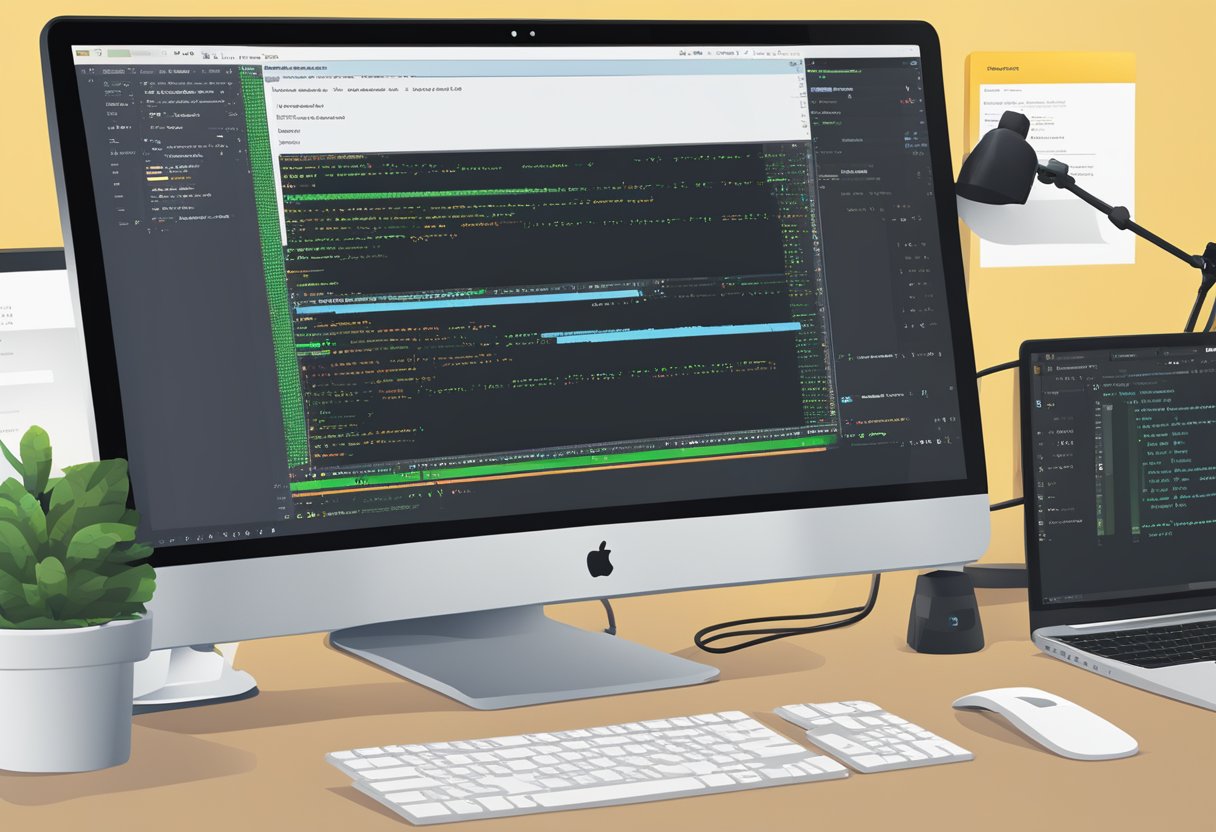
NativeBase provides a high degree of customization to ensure that developers can create unique and visually appealing applications. The customization options are divided into two subsections, Theming and Custom Components.
Theming
Theming in NativeBase allows developers to create a consistent look and feel throughout the application by defining the colors, fonts, and styles used in the components. NativeBase provides a comprehensive theming system that allows developers to customize every aspect of the component’s appearance.
Developers can customize the theme by creating a new file, importing the default theme, and overriding the default values with their own. The theme file can then be passed to the StyleProvider component, which will apply the custom theme to all the components in the application.
Custom Components
NativeBase allows developers to create custom components that can be used throughout the application. This feature is particularly useful when creating complex UI elements that are not available in the default set of components.
Developers can create custom components by extending the existing NativeBase components or by creating new components from scratch. The custom components can then be used in the same way as the default components.
NativeBase also provides a set of utility functions that can be used to style the components. These functions allow developers to easily add custom styles to the components without having to write CSS.
In conclusion, NativeBase provides a powerful customization system that allows developers to create unique and visually appealing applications. The Theming and Custom Components options provide a high degree of flexibility and control over the appearance of the components.
API Reference
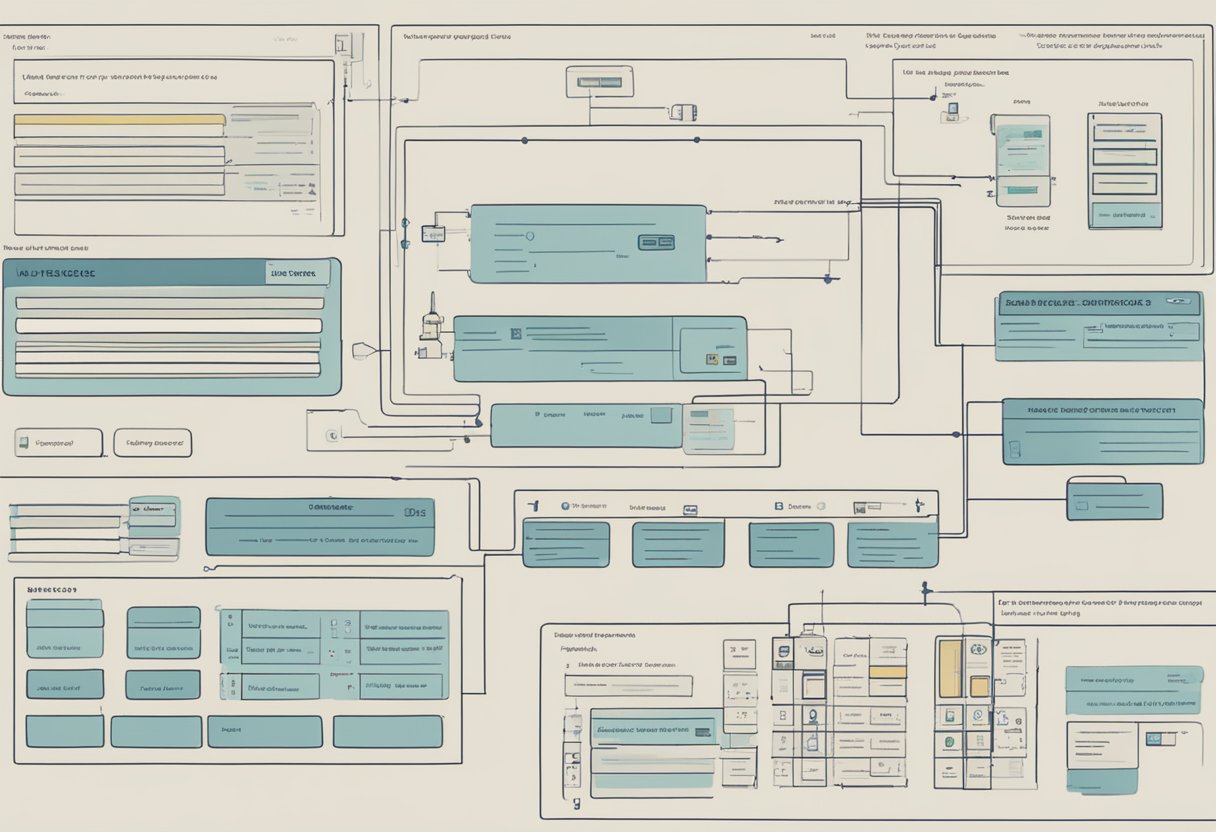
Component API
NativeBase provides a range of components that can be used to create beautiful and functional user interfaces. These components are highly customizable and can be styled using the StyleSheet API. The following is a list of some of the most commonly used components in NativeBase:
Button: A customizable button component that can be used to trigger actions or navigate to different screens.Card: A versatile component that can be used to display content such as images, text, and buttons.Header: A component that can be used to create a header for a screen. It can be customized with a title, buttons, and icons.Icon: A component that can be used to display icons from various icon libraries such as Material Icons and Ionicons.Input: A component that can be used to capture user input such as text and numbers.List: A component that can be used to display a list of items. It can be customized with headers, footers, and separators.
Utility Functions
In addition to the component API, NativeBase also provides a range of utility functions that can be used to simplify common tasks. The following is a list of some of the most commonly used utility functions in NativeBase:
getTheme: A function that can be used to retrieve the current theme object. This can be useful for customizing components or creating custom themes.normalize: A function that can be used to normalize font sizes across different devices and platforms.platform: A function that can be used to determine the current platform (iOS or Android). This can be useful for platform-specific styling.Toast: A function that can be used to display toast notifications to the user. Toasts can be customized with different colors and durations.
Overall, NativeBase provides a comprehensive API that can be used to create beautiful and functional user interfaces. With a wide range of components and utility functions, developers can create custom themes and styles that match their brand or application.
Community and Support
NativeBase has an active community that provides support through several channels. This section will cover the GitHub repository and Discord channel.
GitHub Repository
The NativeBase GitHub repository is the primary source of community support. It hosts the documentation, issue tracker, and source code for the project. The repository has over 20,000 stars and 1,000 forks, indicating a healthy and active community.
The issue tracker is the best place to report bugs and request features. The maintainers are quick to respond to issues and often provide solutions within a few hours. The community also contributes to issue resolution, providing alternative solutions and feedback.
The repository’s wiki is an excellent resource for learning about the project’s architecture and how to contribute to it. It contains guides on how to set up the development environment, how to run tests, and how to submit pull requests.
Discord Channel
The NativeBase Discord channel is a chat room where community members can discuss the project, ask for help, and share their work. The channel has over 1,000 members, including the project’s maintainers and contributors.
The Discord channel is an excellent place to get quick answers to questions and to receive feedback on your work. The community is friendly and welcoming, and members are always willing to help each other out.
The channel also hosts periodic events, such as hackathons and coding challenges, which are a great way to get involved with the project and to meet other community members.
Overall, the NativeBase community is active, friendly, and supportive. The GitHub repository and Discord channel are excellent resources for learning about the project, contributing to it, and getting help when you need it.

