Axios is a popular JavaScript library that simplifies the process of making HTTP requests from a web browser or Node.js server. It provides a simple and consistent API that allows developers to easily send and receive data from web APIs. One of the key benefits of using Axios is its ability to handle common tasks like setting headers, managing cookies, and handling errors.
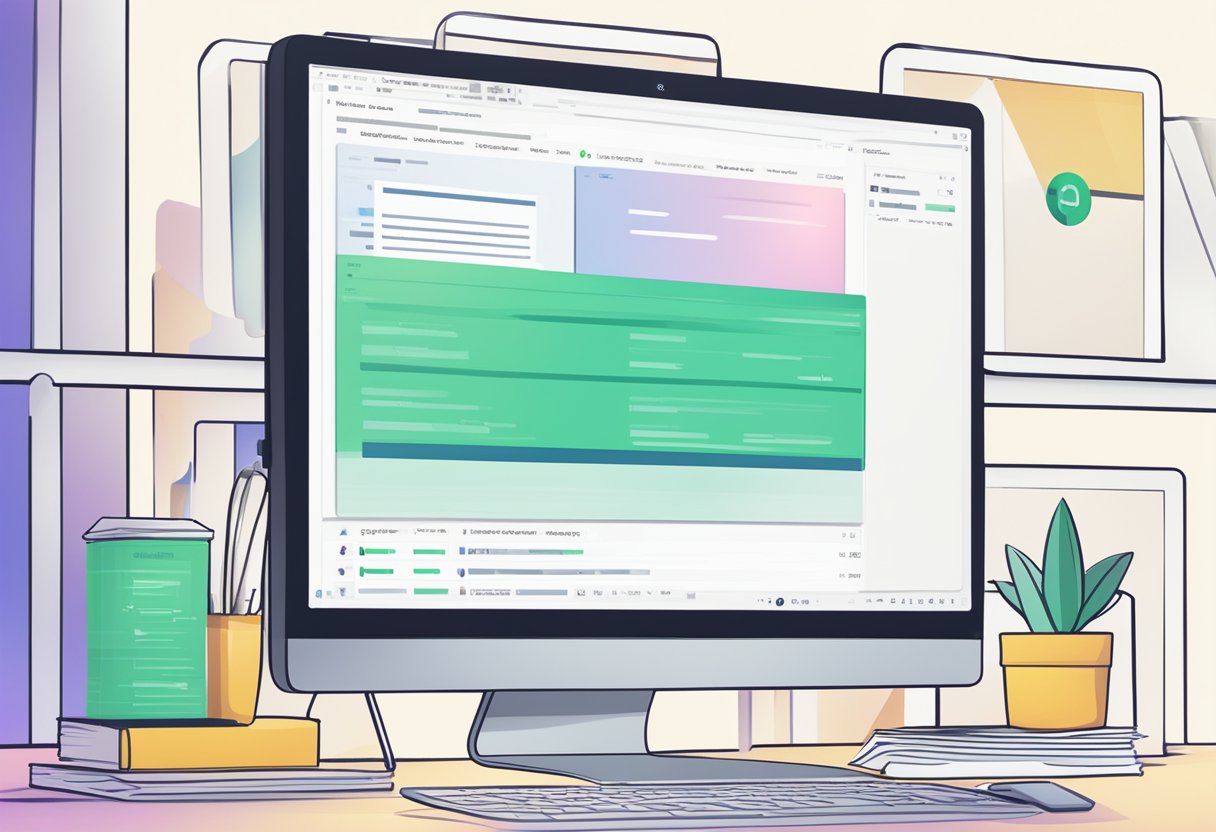
Axios is widely used in modern web development and has become the de facto standard for making HTTP requests in many JavaScript applications. Its documentation is comprehensive and well-organized, making it easy for developers to quickly get up to speed with the library and start using it in their own projects. The documentation covers everything from basic usage to advanced features like interceptors and cancellation.
Índice De Conteúdo
Getting Started

Axios is a popular promise-based HTTP client for JavaScript. It is widely used for making HTTP requests from web browsers and Node.js applications. In this section, we will cover the basic steps to get started with Axios.
Installation
To use Axios in your project, you need to install it first. Axios can be installed using npm or yarn package managers. Here's how to install it using npm:
npm install axios
Or, if you prefer using yarn:
yarn add axios
Once you have installed Axios, you can start using it in your project by importing it:
const axios = require('axios');
Making Requests
Axios provides a simple and intuitive API for making HTTP requests. You can use Axios to send HTTP requests to RESTful APIs, GraphQL APIs, or any other HTTP-based APIs.
To make a GET request using Axios, you can use the axios.get() method:
axios.get('https://jsonplaceholder.typicode.com/posts')
.then(response => {
console.log(response.data);
})
.catch(error => {
console.log(error);
});
You can also make POST, PUT, DELETE, and other HTTP requests using Axios. Axios allows you to set request headers, query parameters, and request body easily.
In conclusion, Axios is a powerful and easy-to-use HTTP client for JavaScript. With its intuitive API and extensive documentation, it is a great choice for making HTTP requests from web browsers and Node.js applications.
API Reference
Axios provides a comprehensive API reference that covers all its methods and options. This section will highlight some of the key features of the Axios API documentation.
Request Config
The Axios API reference provides a detailed explanation of the various request configuration options available. These options include the url, method, params, headers, data, timeout, withCredentials, and many others. Each option is clearly explained with examples of how to use it.
Response Schema
Axios also provides a response schema that details the structure of the response object returned by the API. The schema includes information about the data, status, statusText, headers, and config properties of the response object. This information is useful for developers who need to understand the structure of the response object in order to parse the data returned by the API.
Interceptors
Axios provides a powerful feature called interceptors that allows developers to intercept and modify HTTP requests and responses. The API reference provides a detailed explanation of how interceptors work and how to use them. The reference also includes examples of how to create custom interceptors to handle specific use cases.
Overall, the Axios API reference is a valuable resource for developers who need to work with HTTP requests and responses in their applications. It provides clear and concise documentation of all the features and options available in the Axios library.
Handling Errors
Error Responses
Axios provides a detailed description of error responses in its documentation. When a request fails, Axios returns an error object that contains the following information:
config: the configuration object that was used to make the requestresponse: the response object that was received from the server (if any)request: the XMLHttpRequest instance that was used to make the requestmessage: a description of the errorcode: the HTTP status code (if available)
Axios also provides a list of common HTTP status codes and their corresponding descriptions to help developers understand the error response.
Error Handling
Axios makes it easy to handle errors in your application. You can use the catch method to handle errors that occur during a request. For example, the following code snippet shows how to handle errors when making a request:
axios.get('/user/12345')
.then(function (response) {
console.log(response);
})
.catch(function (error) {
console.log(error);
});
In addition to the catch method, Axios also provides an interceptors feature that allows you to intercept requests and responses before they are handled by then or catch. This can be useful for adding custom error handling logic or modifying the request/response data.
Overall, Axios provides a comprehensive and easy-to-use error handling system that can help developers quickly identify and resolve errors in their applications.
Advanced Usage

Instance Creation
Axios allows for the creation of multiple instances of the library, each with their own configurations. This can be useful when working with multiple APIs that require different headers or authentication methods. To create an instance, simply use the create() method:
const instance = axios.create({
baseURL: 'https://api.example.com',
headers: {'Authorization': 'Bearer ' + token}
});
This creates a new instance with a base URL of https://api.example.com and an authorization header with a bearer token. This instance can now be used for requests instead of the default axios instance.
Request Cancellation
Axios allows for the cancellation of requests using the CancelToken feature. This can be useful when a user navigates away from a page before a request has finished, or when a request is no longer needed. To cancel a request, first create a CancelToken:
const source = axios.CancelToken.source();
Then pass the cancelToken to the request config:
axios.get('/api/data', {
cancelToken: source.token
}).catch(function (thrown) {
if (axios.isCancel(thrown)) {
console.log('Request canceled', thrown.message);
} else {
// handle error
}
});
To cancel the request, call the cancel() method on the source:
source.cancel('Request canceled');
URL and Params
Axios allows for easy manipulation of URLs and query parameters using the params option. This can be useful when working with APIs that require query parameters for filtering or sorting. To add query parameters, simply add them to the params object:
axios.get('/api/data', {
params: {
filter: 'completed',
sort: 'date'
}
});
This will result in a request to /api/data?filter=completed&sort=date. Axios also allows for dynamic URL segments using the params option:
axios.get('/api/data/:id', {
params: {
id: 123
}
});
This will result in a request to /api/data/123.
Contributing

Axios is an open-source project that welcomes contributions from the community. The development team encourages users to contribute code, report issues, and suggest improvements to the documentation.
Code Contributions
Axios' codebase is hosted on GitHub, and the development team uses the GitHub flow for contributing code. To contribute, users must fork the repository, create a new branch for their changes, and submit a pull request. The pull request should include a detailed description of the changes made and the reason for the changes.
Before submitting a pull request, users should ensure that their code adheres to the project's coding standards. The development team recommends using a linter to check the code for errors and formatting issues.
Reporting Issues
Users can report issues with Axios by creating a new issue on the project's GitHub repository. The issue should include a detailed description of the problem and steps to reproduce it. Users should also include any relevant information, such as error messages or stack traces.
Before creating a new issue, users should search the existing issues to ensure that their problem has not already been reported. If the issue has already been reported, users can add a comment to the existing issue to provide additional information or to show that they are also experiencing the problem.
Axios' development team aims to respond to issues promptly and to work with users to resolve any problems.
