React Native CLI version is a popular tool used by developers to build cross-platform mobile applications. It is a command-line interface that allows developers to create, build, and run React Native projects. The CLI version is the preferred method for developing React Native applications because it provides more control and flexibility over the development process.
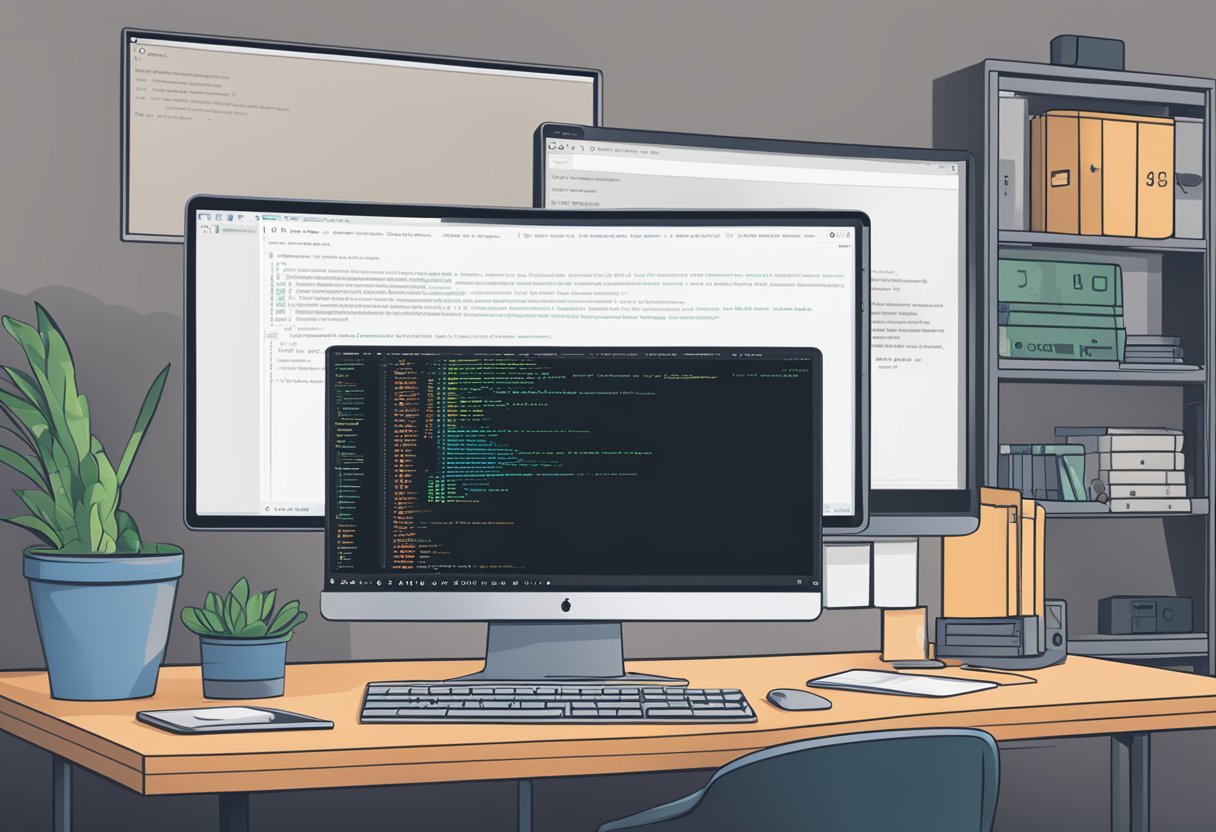
One of the key advantages of using React Native CLI version is that it allows developers to easily switch between different versions of React Native. This is particularly useful when working on projects that require specific versions of React Native or when testing compatibility with different versions of third-party libraries. The CLI version also provides a number of other useful features, such as the ability to create new projects, run tests, and generate code templates.
Overall, React Native CLI version is a powerful tool that can greatly simplify the development process for cross-platform mobile applications. Its flexibility and ease of use make it a popular choice among developers, and its ability to work with multiple versions of React Native ensures that it remains a valuable tool for years to come.
Índice De Conteúdo
Installing React Native CLI
React Native CLI is a command-line interface tool that enables developers to create and manage React Native projects. In this section, we will guide you through the process of installing React Native CLI on your system.
Prerequisites
Before installing React Native CLI, ensure that your system meets the following requirements:
- Node.js: React Native CLI requires Node.js version 10 or later. You can download the latest version of Node.js from the official website.
- Java Development Kit (JDK): React Native CLI requires JDK version 8 or later. You can download the latest version of JDK from the official website.
- Android Studio: React Native CLI requires Android Studio version 3.0 or later. You can download the latest version of Android Studio from the official website.
Installation Steps
To install React Native CLI, follow these steps:
- Open the terminal or command prompt on your system.
- Run the following command to install React Native CLI globally:
npm install -g react-native-cli
- Wait for the installation to complete. This may take a few minutes depending on your internet speed.
Verifying Installation
To verify that React Native CLI has been installed successfully, run the following command in the terminal:
react-native --version
If the installation was successful, you should see the version number of React Native CLI displayed in the terminal.
In conclusion, installing React Native CLI is a straightforward process that requires Node.js, JDK, and Android Studio to be installed on your system. By following the above steps, you can easily install React Native CLI and start creating React Native projects.
React Native CLI Features
React Native CLI is a powerful tool that allows developers to create and manage React Native projects. In this section, we will explore some of the key features of React Native CLI.
Starting a New Project
One of the most important features of React Native CLI is its ability to create new projects quickly and easily. With just a few simple commands, developers can create a new React Native project from scratch. This process includes setting up the project structure, installing necessary dependencies, and configuring the project for development.
Debugging Tools
React Native CLI also comes with a range of powerful debugging tools that can help developers identify and fix issues in their code. These tools include the ability to run the project in debug mode, which provides detailed information about errors and warnings. Additionally, React Native CLI includes tools for inspecting the project’s performance and memory usage.
Custom Templates
Another key feature of React Native CLI is its support for custom templates. Developers can create their own project templates, which can be used as the basis for new projects. This can be especially useful for teams that have specific project requirements or coding standards.
In summary, React Native CLI is a powerful tool that provides developers with a range of features for creating and managing React Native projects. With its ability to quickly create new projects, powerful debugging tools, and support for custom templates, React Native CLI is an essential tool for any developer working with React Native.
Managing React Native Versions
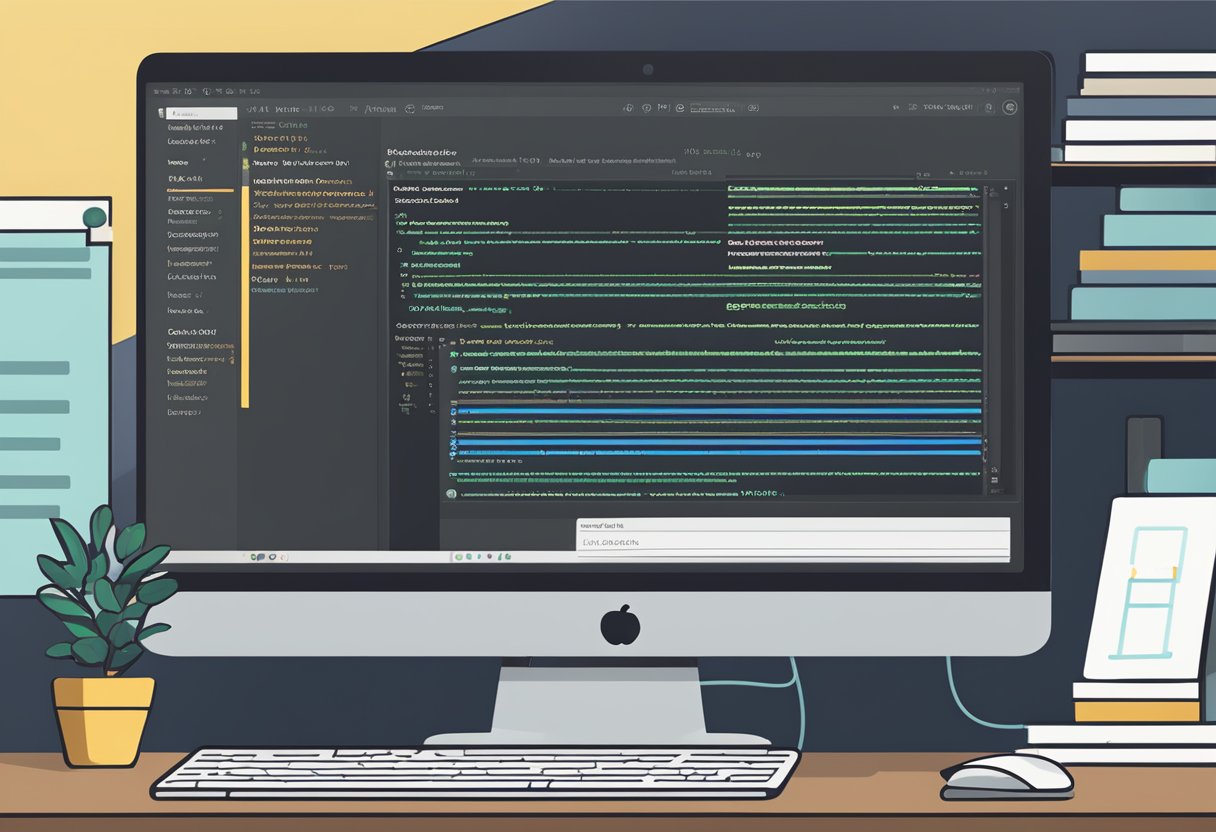
React Native CLI version plays a crucial role in the development process, as it determines which version of the React Native framework is being used. Managing React Native versions is essential to ensure that the project is up-to-date and compatible with the latest libraries and features.
Updating React Native CLI
To update the React Native CLI version, developers can use the following command in the terminal:
npm install -g react-native-cli
This command installs the latest version of the React Native CLI globally on the developer’s machine. It is recommended to update the CLI version regularly to avoid compatibility issues with other dependencies.
Version Compatibility
It is important to note that not all versions of React Native are compatible with each other. Developers must ensure that the version of React Native used in the project is compatible with the version of React Native CLI installed on their machine.
To check the compatibility of the React Native version with the installed CLI version, developers can refer to the React Native documentation. The documentation provides a compatibility table that lists the supported versions of React Native CLI for each version of React Native.
In conclusion, managing the React Native CLI version is crucial for the smooth development of React Native projects. Developers must ensure that they have the latest version of the CLI installed and that it is compatible with the version of React Native used in the project.
Common Commands and Usage
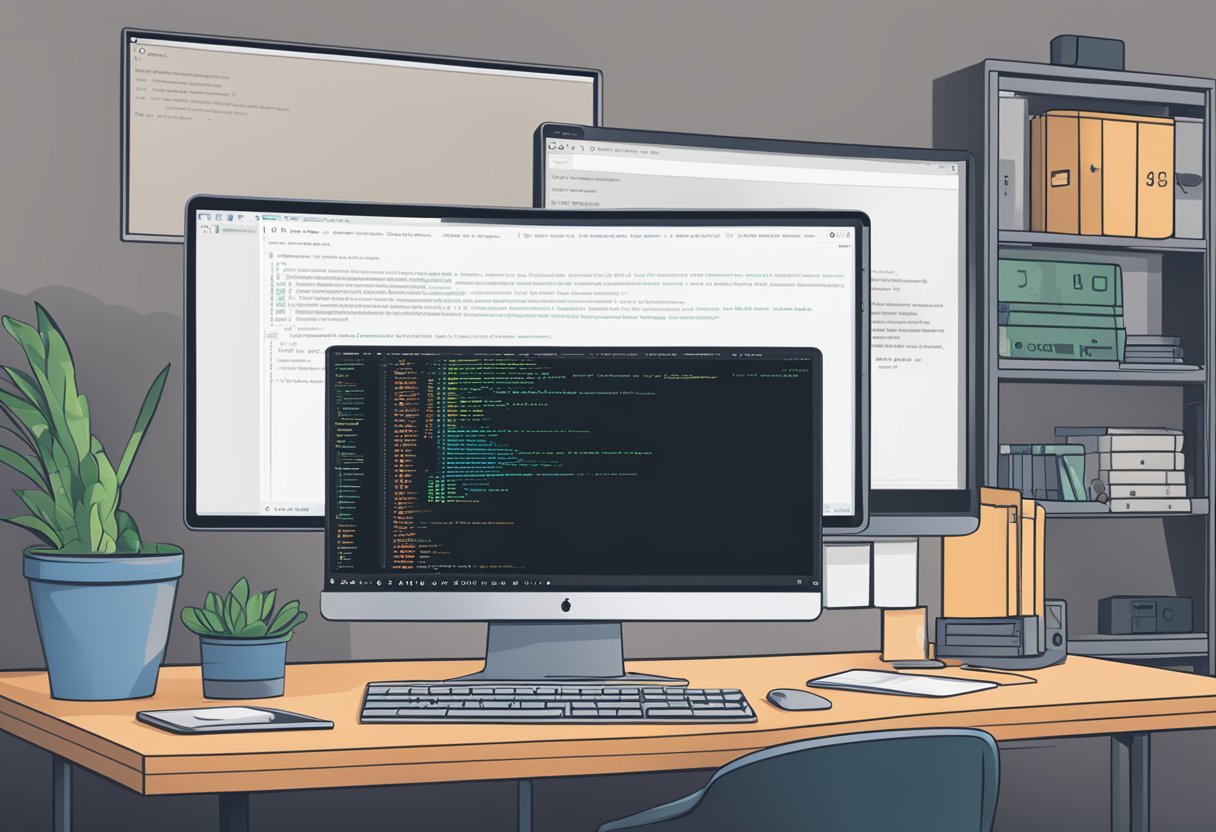
React Native CLI offers several commands to help developers create and manage React Native projects. Here are some of the most commonly used commands and their usage.
Initiating a Project
To create a new React Native project, developers can use the init command followed by the project name. For example, to create a project named “MyApp”, the following command can be used:
npx react-native init MyApp
This command will create a new directory named “MyApp” and initialize a new React Native project inside it.
Adding Dependencies
Developers can add new dependencies to their React Native projects using the yarn add or npm install commands. For example, to add the react-navigation library to a project, the following command can be used:
yarn add react-navigation
This command will install the react-navigation library and add it to the project’s package.json file.
Running the App
To run a React Native app, developers can use the run-ios or run-android commands depending on the platform they want to run the app on. For example, to run the app on an iOS simulator, the following command can be used:
npx react-native run-ios
This command will build and run the app on the iOS simulator. Similarly, to run the app on an Android emulator, the following command can be used:
npx react-native run-android
This command will build and run the app on the Android emulator.
In conclusion, these are some of the most commonly used commands and their usage in React Native CLI. Developers can use these commands to create, manage, and run React Native projects with ease.
Troubleshooting and Support
Common Issues
React Native CLI users may encounter a variety of issues during development. Some of the most common issues include problems with installation, configuration, and compatibility with other dependencies.
If you are experiencing issues with installation, make sure that you have followed the installation instructions carefully. If you have already installed React Native CLI and are experiencing issues, try uninstalling and reinstalling the tool.
Configuration issues can often be resolved by reviewing the documentation and ensuring that all necessary steps have been taken. It is also important to keep your dependencies up to date to avoid compatibility issues.
If you are experiencing issues with compatibility, it may be necessary to update your dependencies or use a different version of React Native CLI.
Community Resources
The React Native CLI community is active and supportive, with many resources available to help users troubleshoot issues and find solutions.
One of the best resources for troubleshooting is the React Native CLI documentation, which provides detailed information on installation, configuration, and troubleshooting common issues.
In addition to the documentation, users can also find support through online forums and communities, such as the React Native CLI GitHub repository.
Finally, there are many experienced developers who are active in the React Native CLI community and are willing to offer support and guidance to new users. Whether through online forums or in-person meetups, connecting with other developers can be a valuable resource for troubleshooting issues and improving your development skills.

