React Native has become a popular choice for developing cross-platform mobile applications. It allows developers to write code in JavaScript and render the user interface natively on both iOS and Android platforms. However, there may be cases where the built-in components and APIs of React Native are not sufficient to meet the needs of a particular application. In such situations, developers can extend the functionality of React Native by building custom native modules.
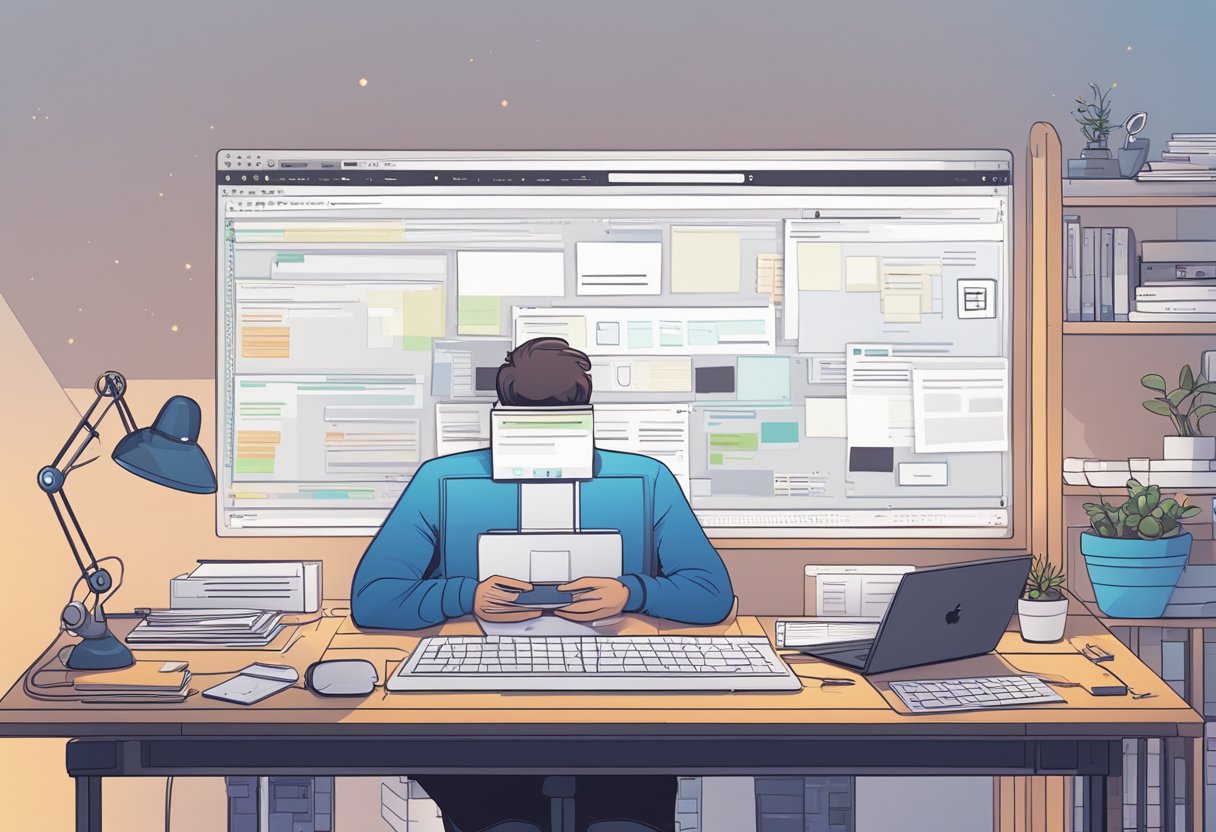
Building custom native modules for React Native involves writing platform-specific code in Java or Objective-C/Swift, and then exposing that code to JavaScript using a module system. This allows developers to access native functionality that is not available in JavaScript, such as accessing the camera or accelerometer. Custom native modules also offer better performance than JavaScript-only solutions, as they can take advantage of the full power of the device’s hardware.
In this article, we will explore the process of building custom native modules for React Native. We will cover the basics of setting up a native module project, writing platform-specific code, and exposing that code to JavaScript. We will also discuss some best practices for building and testing custom native modules, as well as some common pitfalls to avoid. By the end of this article, readers will have a solid understanding of how to extend the functionality of React Native using platform-specific code.
Fundamentals of React Native Modules
Understanding Native Modules
React Native modules are a way to extend the functionality of your app by writing platform-specific code. A native module is a piece of code that can be called from JavaScript, allowing you to access platform-specific APIs and functionality that is not available in React Native.
To create a native module, you need to write platform-specific code in Objective-C or Swift for iOS, or in Java or Kotlin for Android. This code is then wrapped in a JavaScript module that can be called from your React Native code.
Native modules are an essential part of building a React Native app, as they allow you to access platform-specific APIs and functionality that is not available in React Native. By creating custom native modules, you can extend the functionality of your app and provide a better user experience.
React Native Bridge Concepts
The React Native Bridge is a way to communicate between JavaScript and native code. When you call a native module from JavaScript, the React Native Bridge sends a message to the native code, which then executes the requested functionality. The native code can also send messages back to JavaScript using the Bridge.
The Bridge is responsible for converting data between JavaScript and native code. When you pass data between JavaScript and native code, the Bridge automatically converts the data to the appropriate format.
It’s important to understand the concepts of the React Native Bridge when building custom native modules. By understanding how the Bridge works, you can create more efficient and effective native modules that work seamlessly with your React Native app.
In summary, understanding the fundamentals of React Native modules and the React Native Bridge is essential for building custom native modules. By creating custom native modules, you can extend the functionality of your app and provide a better user experience.


1 comentário em “Building Custom Native Modules for React Native: Extending Functionality with Platform-Specific Code”