Continuous Integration and Delivery (CI/CD) has become an essential part of the software development process. It helps developers to automate the building, testing, and deployment of their applications, which saves time and reduces the risk of errors. React Native, a popular framework for building mobile apps, is no exception to this trend. In fact, CI/CD is even more critical for React Native apps because they need to be tested on multiple platforms and devices.
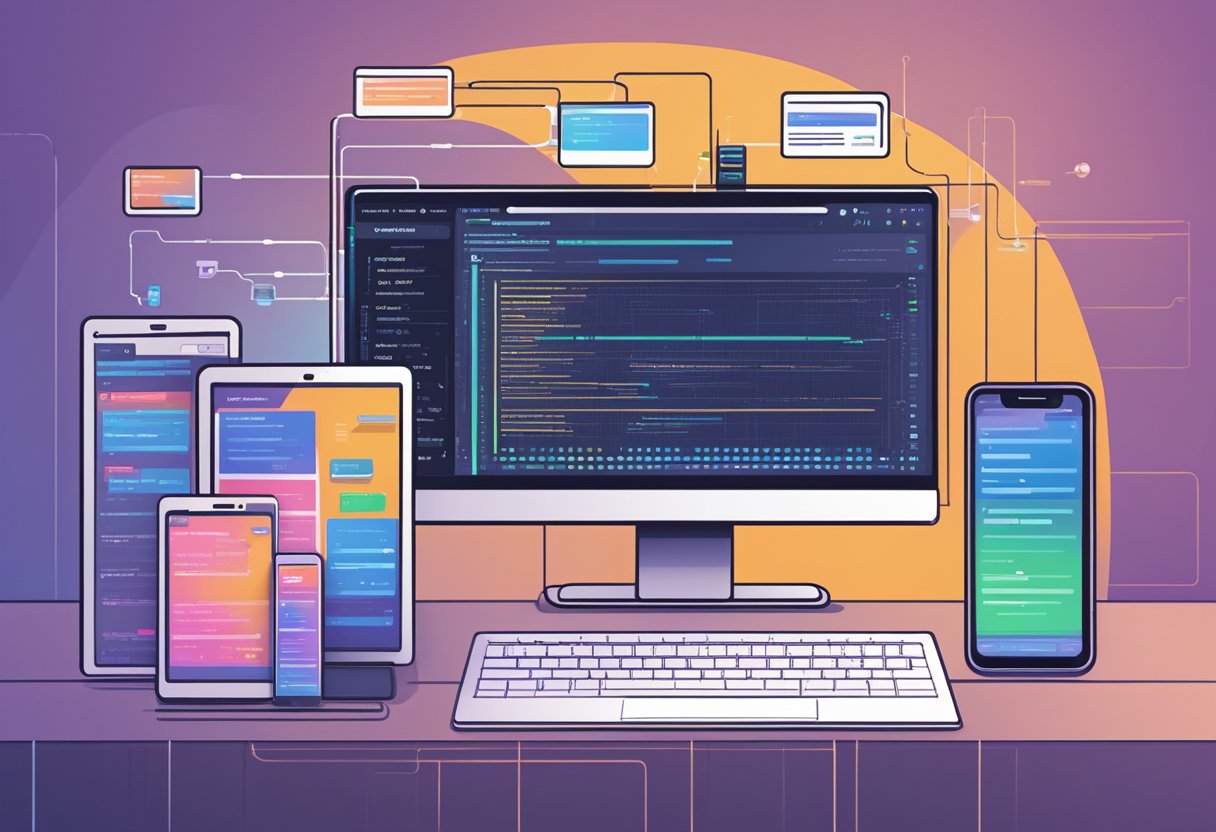
CI/CD for React Native apps involves several steps. First, developers need to set up a continuous integration server that automatically builds the app whenever changes are made to the code repository. This server should also run automated tests to ensure that the app works as expected. Once the tests pass, the server should deploy the app to a staging environment where it can be further tested by QA teams and stakeholders. Finally, the app can be deployed to production after it has been thoroughly tested and approved.
Implementing CI/CD for React Native apps can be challenging, but it offers many benefits. It helps to catch bugs early in the development process, reduces the time it takes to deploy new features, and ensures that the app is always up-to-date. In this article, we will explore the different tools and techniques that developers can use to implement CI/CD for React Native apps. We will also discuss the best practices for testing and deploying React Native apps to ensure that they are of high quality and meet the needs of end-users.
Índice De Conteúdo
Setting Up the CI/CD Pipeline
Setting up a Continuous Integration and Delivery (CI/CD) pipeline for React Native apps is a crucial step in ensuring that the app is stable, reliable, and delivered to the users in a timely manner. This section will outline the key steps involved in setting up the CI/CD pipeline for React Native apps.
Version Control System Integration
The first step in setting up the CI/CD pipeline is to integrate the version control system (VCS) with the CI/CD tool. Git is the most popular VCS used in the industry, and most CI/CD tools support Git integration out of the box. Once the VCS is integrated, the CI/CD tool can automatically trigger a build whenever changes are pushed to the repository.
Automated Testing Configuration
Automated testing is a critical component of the CI/CD pipeline. It ensures that the app is tested thoroughly before it is deployed to the users. React Native apps can be tested using popular testing frameworks like Jest and Enzyme. The CI/CD tool should be configured to run the automated tests as part of the build process. This ensures that any issues are caught early in the development cycle, and the app is delivered with high quality.
Build Automation Setup
The final step in setting up the CI/CD pipeline is to configure the build automation. React Native apps can be built using tools like Xcode and Android Studio. The CI/CD tool should be configured to build the app for both iOS and Android platforms. The build artifacts should be signed and uploaded to the respective app stores automatically. This ensures that the app is delivered to the users in a timely and efficient manner.
In conclusion, setting up the CI/CD pipeline for React Native apps can be a complex process, but it is essential for delivering high-quality apps to the users. By following the steps outlined in this section, developers can ensure that the app is stable, reliable, and delivered to the users in a timely manner.
Deployment and Monitoring

Continuous Deployment Strategies
Continuous deployment is a key aspect of modern software development, and it’s no different for React Native apps. With continuous deployment, developers can automate the process of releasing new versions of their app to users. This means that as soon as new code is merged into the main branch, it is automatically built, tested, and deployed to production.
One popular continuous deployment strategy is to use a tool like Fastlane. Fastlane provides a set of tools that allow developers to automate the entire release process, from building the app to uploading it to the app store. With Fastlane, developers can easily configure their deployment pipeline, and even set up automatic app store submissions.
Another popular strategy is to use a cloud-based continuous deployment service like AWS CodeDeploy. With CodeDeploy, developers can define their deployment pipeline using a simple YAML file, and then let AWS handle the rest. CodeDeploy can automatically deploy new versions of the app to multiple environments, and even roll back to a previous version if something goes wrong.
Monitoring and Feedback Loops
Once an app is deployed, it’s important to monitor it to ensure that it’s working as expected. This is where monitoring and feedback loops come in. By monitoring key metrics like app crashes, performance, and user engagement, developers can quickly identify issues and take action to fix them.
One popular tool for monitoring React Native apps is Sentry. Sentry provides real-time error tracking and debugging, allowing developers to quickly identify and fix issues as they occur. Sentry also provides detailed performance metrics, allowing developers to optimize their app for speed and responsiveness.
Another useful tool is Firebase Analytics. Firebase Analytics provides developers with detailed insights into how users are interacting with their app. With Firebase Analytics, developers can track user engagement, retention, and conversion rates, allowing them to make data-driven decisions about how to improve their app.
By using continuous deployment strategies and monitoring tools like Sentry and Firebase Analytics, developers can ensure that their React Native apps are always up-to-date and running smoothly.


2 comentários em “Continuous Integration and Delivery for React Native Apps: Best Practices and Tools”