React Native Accordion is a widely used component in mobile app development that allows users to expand and collapse content sections. This feature provides a more organized and user-friendly interface for navigating through complex information. With React Native Accordion, developers can create a more intuitive user experience that improves engagement and retention.
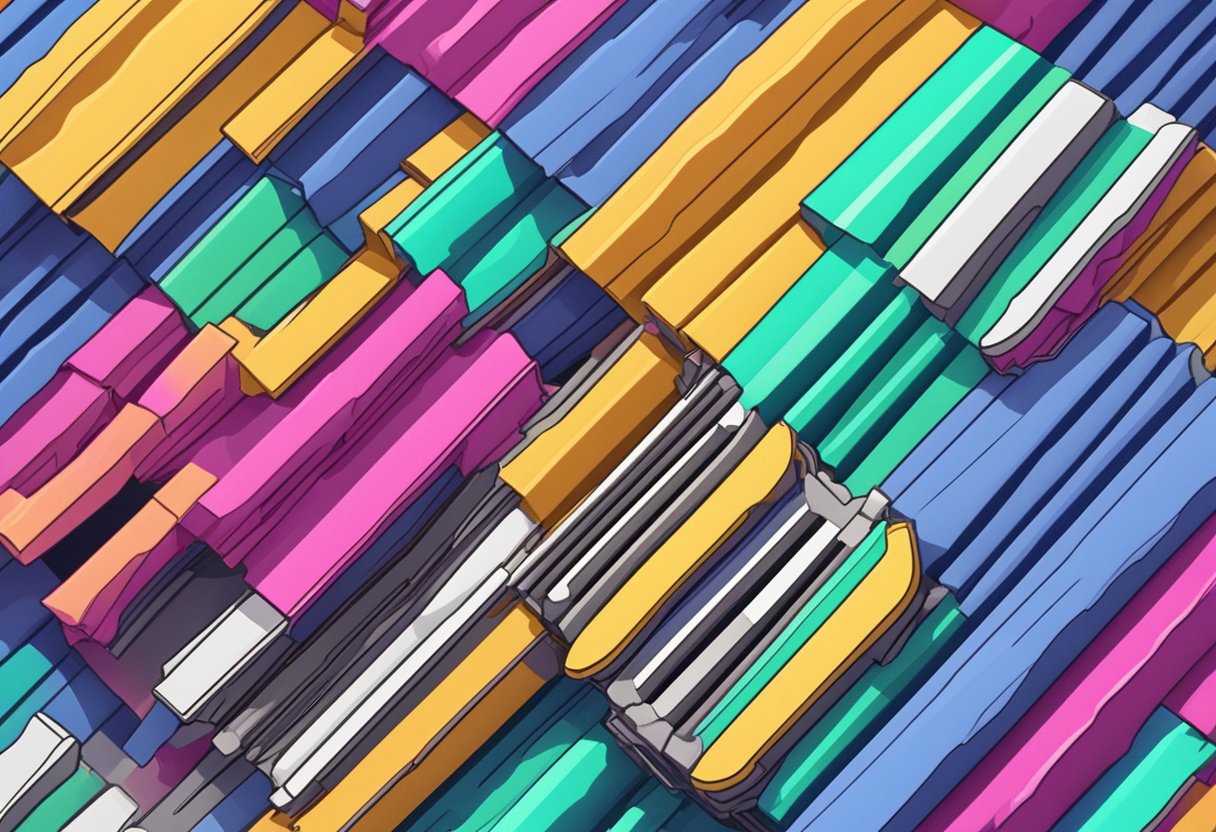
One of the key benefits of using React Native Accordion is its flexibility. Developers can customize the component to fit their app’s specific needs, including the number of sections, the content within each section, and the styling of the accordion itself. This makes it a versatile tool for a wide range of use cases, from displaying product information to presenting frequently asked questions.
Another advantage of React Native Accordion is its ease of use. The component is straightforward to implement, with clear documentation and a large community of developers contributing to its development. This makes it an accessible option for developers of all skill levels, regardless of their experience with React Native or mobile app development in general.
Índice De Conteúdo
Getting Started with React Native Accordion
Installation
To start using React Native Accordion, one needs to install it first. The installation process is straightforward and can be done using npm (Node Package Manager). First, navigate to the root of your project directory and run the following command:
npm install react-native-collapsible --save
This command installs the react-native-collapsible package, which is a dependency of React Native Accordion. Next, install the package itself:
npm install react-native-accordion --save
Once the installation is complete, import the Accordion component into your React Native application and use it as needed.
Basic Configuration
To use React Native Accordion, one needs to provide the component with an array of data that contains the content to be displayed in the accordion. The data should be in the following format:
const dataArray = [
{
title: 'Title 1',
content: 'Content 1',
},
{
title: 'Title 2',
content: 'Content 2',
},
// ...
];
The title property is used as the header of the accordion section, while the content property is the body of the section. Once the data is prepared, the Accordion component can be used as follows:
import Accordion from 'react-native-accordion';
// ...
<Accordion
dataArray={dataArray}
headerStyle={{ backgroundColor: '#b7daf8' }}
contentStyle={{ backgroundColor: '#e3f1f8' }}
/>
In the example above, the headerStyle and contentStyle properties are used to define the background color of the accordion header and content, respectively. These styles can be customized to fit the design requirements of the application.
Core Concepts of Accordion
State Management
In React Native Accordion, state management is a crucial concept. The state is used to store and manage the current state of the accordion component. The state is used to determine whether the accordion is open or closed, and to update the view accordingly.
Props and PropTypes
Props and PropTypes are used to pass data from the parent component to the child component. In React Native Accordion, props are used to pass data such as the title and content of the accordion. PropTypes are used to validate the type of data that is being passed to the component, ensuring that the data is of the correct type.
Event Handling
Event handling is used to trigger actions when certain events occur. In React Native Accordion, event handling is used to trigger the opening and closing of the accordion. The onPress event is used to handle the opening and closing of the accordion, while the onLayout event is used to handle the layout of the accordion.
By understanding these core concepts of React Native Accordion, developers can create dynamic and interactive accordion components for their applications.
Styling and Theming
Custom Styles
React Native Accordion provides a range of customizable styles to suit a variety of design needs. The headerStyle, contentStyle, and iconStyle props can be used to customize the styles of the header, content, and icon respectively.
The headerStyle prop can be used to set the styles of the accordion header. This can be used to change the background color, font size, font color, etc. Similarly, the contentStyle prop can be used to set the styles of the accordion content, and the iconStyle prop can be used to set the styles of the accordion icon.
One can also override the default styles by passing in custom styles to the style prop of the Accordion component. This can be used to further customize the accordion’s appearance.
Theming with Context API
React Native Accordion also supports theming using the Context API. This allows for easy theming of multiple components in a single application.
To use the Context API, one can create a theme object that contains the desired styles for the Accordion component. This theme object can then be passed to the ThemeProvider component, which will make the theme available to all child components.
The useTheme hook can be used to access the theme object in child components. This hook returns an object containing the current theme, which can be used to set the styles of the Accordion component.
Overall, React Native Accordion provides a flexible and customizable way to create accordion components in React Native applications. With its support for custom styles and theming, it can be easily integrated into any design.
Performance Optimization

React Native Accordion is a powerful tool for creating collapsible views in mobile applications. However, when dealing with large lists, performance can become an issue. In this section, we will discuss some ways to optimize the performance of React Native Accordion.
Rendering Large Lists
One of the main performance issues with React Native Accordion is rendering large lists. When a user scrolls through a long list of items, React Native has to render each item on the fly, which can cause lag and slow down the app.
To optimize the performance of rendering large lists with React Native Accordion, developers can use the FlatList component. The FlatList component is a built-in component in React Native that allows for efficient rendering of large lists. By using the FlatList component, React Native Accordion can render only the items that are currently visible on the screen, rather than rendering all of the items at once.
Using Memoization
Another way to optimize the performance of React Native Accordion is by using memoization. Memoization is a technique that allows developers to cache the results of expensive function calls so that they can be reused later. By using memoization, React Native Accordion can avoid re-rendering components unnecessarily, which can significantly improve performance.
Developers can use the useMemo hook in React Native to implement memoization. The useMemo hook allows developers to memoize expensive function calls and reuse the results later. By memoizing the function calls used to render components in React Native Accordion, developers can avoid re-rendering components unnecessarily and improve performance.
In summary, optimizing the performance of React Native Accordion requires using techniques such as rendering large lists with the FlatList component and using memoization to avoid re-rendering components unnecessarily. By implementing these techniques, developers can create high-performing mobile applications with React Native Accordion.
Accessibility and User Experience
React Native Accordion prioritizes accessibility and user experience by providing keyboard accessibility and screen reader support.
Keyboard Accessibility
Keyboard accessibility is crucial for users who rely on keyboard navigation to interact with websites and applications. React Native Accordion ensures that all components are keyboard accessible, and users can navigate through the accordion using the keyboard.
The keyboard accessibility features include:
- Tab navigation: Users can navigate through the accordion using the Tab key.
- Arrow key navigation: Users can use the Up and Down arrow keys to navigate through the accordion.
- Enter key interaction: Users can interact with the accordion by pressing the Enter key.
Screen Reader Support
React Native Accordion provides screen reader support to ensure that users who rely on screen readers can interact with the accordion. The screen reader support features include:
- ARIA attributes: React Native Accordion provides ARIA attributes to ensure that screen readers can identify the accordion and its contents.
- Focus management: React Native Accordion manages focus to ensure that screen readers can track the user’s location within the accordion.
- Text alternatives: React Native Accordion provides text alternatives for images and other non-text content to ensure that screen readers can convey the information to users.
By providing keyboard accessibility and screen reader support, React Native Accordion ensures that all users can interact with the accordion, regardless of their abilities.
Advanced Techniques
Animation and Transitions
One of the advantages of using React Native Accordion is the ability to add animations and transitions to the accordion component. This can enhance the user experience by providing visual feedback when the accordion is opened or closed.
To add animations and transitions, developers can use the built-in Animated API provided by React Native. This API allows developers to create animations and transitions that can be applied to any component, including the accordion.
Developers can use the Animated.View component to wrap the accordion content and apply animations to it. For example, developers can use the Animated.timing() method to create a smooth transition when the accordion is opened or closed.
React Native Accordion can be integrated with navigation libraries such as React Navigation to create more complex and interactive user interfaces.
Developers can use React Navigation to create a stack of screens, where each screen contains an accordion component. This allows users to navigate between screens and interact with different accordion components.
To integrate React Native Accordion with React Navigation, developers can use the createStackNavigator method provided by React Navigation. Developers can create a stack of screens, where each screen contains an accordion component.
Overall, React Native Accordion provides advanced techniques for developers to enhance the user experience by adding animations and transitions, as well as integrating with navigation libraries to create more complex and interactive user interfaces.

