React-native-reanimated is an open-source library that allows developers to create smooth and high-performance animations for their React Native applications. It was developed by software engineer Krzysztof Magiera and has gained popularity among developers due to its ability to handle complex animations with ease.

One of the main advantages of using React-native-reanimated is its ability to handle animations on the native thread, which results in smoother and more responsive animations. This is achieved by using the Animated API from React Native and enhancing it with low-level native primitives. The library also provides a wide range of animation options such as spring, decay, timing, and sequence, making it flexible and powerful.
React-native-reanimated is also highly customizable, allowing developers to create their own animations and tweak existing ones to fit their needs. It also integrates well with other React Native libraries such as React Navigation and Gesture Handler, making it a versatile tool for building complex and interactive user interfaces. Overall, React-native-reanimated is a valuable addition to the React Native ecosystem, providing developers with a powerful and efficient way to create stunning animations for their applications.
Índice De Conteúdo
Getting Started with React Native Reanimated
React Native Reanimated is a powerful library that allows you to create smooth and performant animations in your React Native applications. In this section, we will cover the basic steps to get started with React Native Reanimated.
Installation
Before you can start using React Native Reanimated, you need to install it in your project. You can do this using npm or yarn. Here’s how to install it using npm:
npm install react-native-reanimated
Once you have installed the library, you need to link it to your project. You can do this using the following command:
react-native link react-native-reanimated
Basic Configuration
To use React Native Reanimated in your project, you need to import it into your code. Here’s how to import it:
import Animated from 'react-native-reanimated';
Once you have imported the library, you can start using it to create animations in your application.
First Animation
To create your first animation using React Native Reanimated, you need to define an animated value. Here’s how to do it:
const { Value } = Animated;
const animatedValue = new Value(0);
Once you have defined your animated value, you can use it to animate any property in your application. For example, you can use it to animate the opacity of a view:
<Animated.View style={{ opacity: animatedValue }} />
In this example, the opacity of the view will be animated based on the value of the animatedValue variable.
That’s it! You now have the basic knowledge to get started with React Native Reanimated and create smooth and performant animations in your React Native applications.
Core Concepts
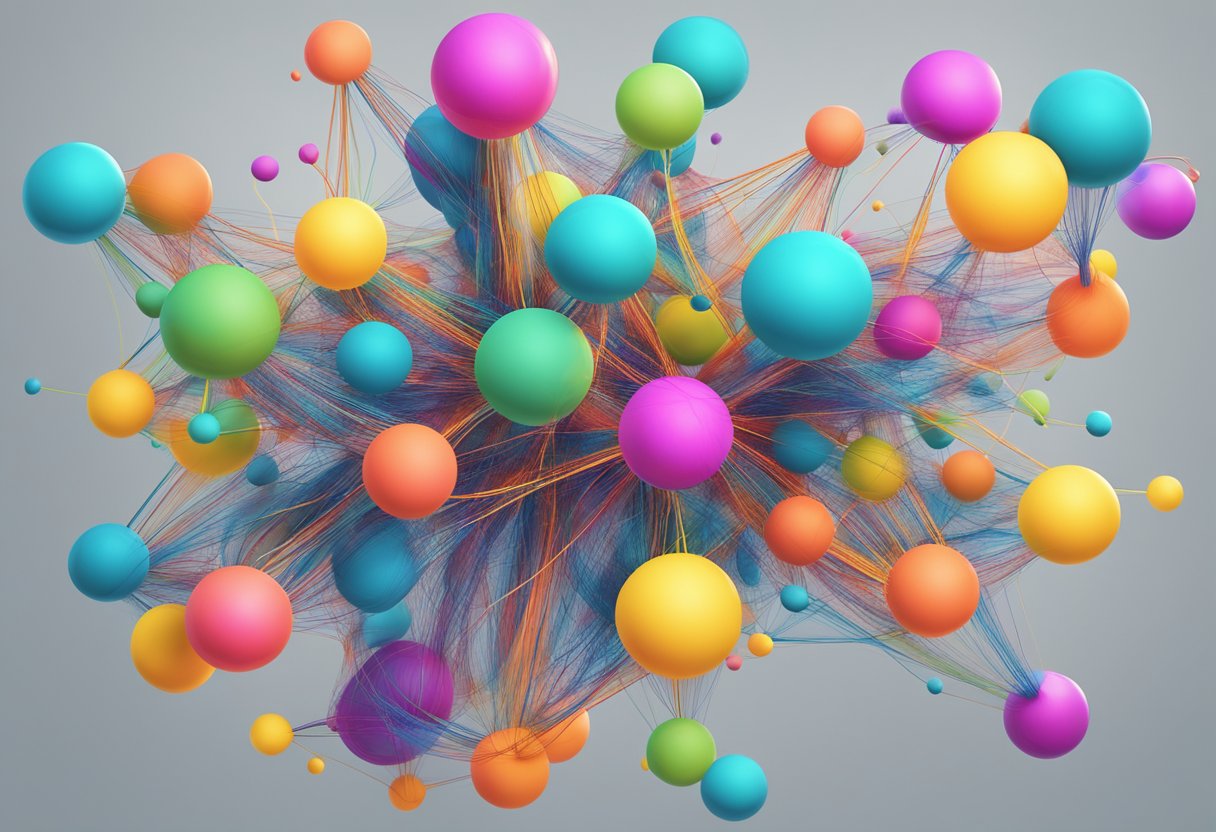
React-native-reanimated is a powerful library that allows developers to create smooth and performant animations in their React Native apps. To get started with the library, it is important to understand some of its core concepts.
Animated Values
Animated values are the building blocks of animations in React-native-reanimated. They are similar to regular JavaScript variables, but they are “animated” in the sense that they can be updated over time and used to drive animations.
Animated values can be created using the useSharedValue and useAnimatedValue hooks. The former is used to create a value that can be shared between different components, while the latter is used to create a value that is local to a single component.
Worklets
Worklets are a key feature of React-native-reanimated that allow for performant animations by offloading work to a separate thread. They are similar to web workers in the sense that they allow for parallel execution of code.
Worklets can be created using the runOnJS function, which takes a regular JavaScript function and converts it into a worklet. Worklets can then be passed as arguments to other worklets or to animated functions.
Shared values are a special type of animated value that can be accessed and updated from multiple components. They are useful for creating animations that involve multiple components, such as a shared progress bar.
Shared values can be created using the useSharedValue hook. Once created, they can be accessed and updated from any component that has access to the shared value.
In summary, understanding the core concepts of React-native-reanimated is crucial for creating performant and smooth animations in React Native apps. Animated values, worklets, and shared values are key features that allow for the creation of complex and interactive animations.
Animations
React-native-reanimated is a powerful library that allows developers to create complex animations with ease. The library provides a variety of built-in animations, as well as the ability to create custom animations using Hooks and APIs.
Built-in Animations
React-native-reanimated includes a number of built-in animations that can be easily implemented in your project. These animations include:
- Fade In/Out: This animation allows you to smoothly fade in or out any component or element on your screen.
- Scale In/Out: This animation scales any component or element on your screen in or out.
- Slide In/Out: This animation slides any component or element on your screen in or out.
These built-in animations are easy to use and can add a lot of visual interest to your application.
Custom Animations
In addition to the built-in animations, React-native-reanimated also allows you to create your own custom animations. This gives you the flexibility to create animations that are unique to your project.
To create custom animations, you can use the Hooks and APIs provided by the library. These Hooks and APIs allow you to control the timing, duration, and easing of your animations.
Hooks and APIs
React-native-reanimated provides a number of Hooks and APIs that make it easy to create and control animations. Some of the most commonly used Hooks and APIs include:
- useSharedValue: This Hook allows you to share a value between multiple components or elements. This can be used to create synchronized animations.
- useAnimatedStyle: This Hook allows you to define the style of an animated component or element. This can be used to create complex animations that involve multiple style changes.
- withTiming: This API allows you to define the timing of an animation. You can specify the duration, delay, and easing of your animation using this API.
By using these Hooks and APIs, you can create complex animations that are both visually appealing and functional.
Performance Optimization
React-native-reanimated is a powerful library that can help optimize the performance of your React Native app. Here are two ways to use it for performance optimization:
Optimizing Components
One way to optimize performance is by minimizing the number of times a component is rerendered. React-native-reanimated provides a useMemoOne hook that can be used to memoize a value. This hook is similar to the useMemo hook in React, but it has the added benefit of being able to memoize a value across multiple renders.
Another way to optimize components is by using the shouldComponentUpdate method. This method can be used to determine if a component should be updated or not. React-native-reanimated provides a shouldUpdate function that can be used to determine if a component should be updated or not.
Using Native Drivers
React-native-reanimated can also be used to optimize animations. By default, animations in React Native are performed on the JavaScript thread, which can be slow and cause jank. React-native-reanimated provides a useNativeDriver function that can be used to perform animations on the native thread, which can result in smoother animations.
When using the useNativeDriver function, there are some restrictions that must be followed. For example, the animated value must be a number or a boolean, and the animation must be a simple linear animation. However, if these restrictions are followed, using the native driver can significantly improve animation performance.
In conclusion, React-native-reanimated provides several tools that can be used to optimize the performance of your React Native app. By minimizing the number of times a component is rerendered and using the native driver for animations, you can create a faster and smoother app for your users.
Advanced Topics
Gesture Handling
React-native-reanimated provides an easy-to-use gesture handling API that allows developers to create complex and responsive user interfaces. The Gesture Handler API makes it possible to create custom gestures and handle touch events in a performant and predictable way.
Developers can use the Gesture Handler API to create custom gestures such as pinch-to-zoom, swipe-to-delete, and long-press-to-drag. The API also provides built-in support for common gestures such as tap, double-tap, and pan.
Layout Animations
Layout animations in React-native-reanimated are used to animate changes in layout properties such as width, height, and position. The API provides a set of pre-defined animations that can be used to create smooth and fluid transitions between different layouts.
Developers can use layout animations to create animations that respond to user interactions, such as expanding and collapsing menus, or to animate changes in data, such as adding or removing items from a list.
Interpolation and Extrapolation
Interpolation and extrapolation are powerful features in React-native-reanimated that allow developers to create complex animations with minimal code. Interpolation is used to create smooth transitions between different values, while extrapolation is used to extend animations beyond their initial range.
Developers can use interpolation and extrapolation to create animations that respond to user input, such as changing the opacity of an element when it is pressed, or to animate changes in data, such as changing the color of a chart based on the value of a data point.
In conclusion, React-native-reanimated provides developers with a powerful set of tools for creating complex and responsive user interfaces. The Gesture Handler API, Layout Animations, and Interpolation and Extrapolation are just a few of the advanced features that make React-native-reanimated a great choice for building high-performance mobile applications.

