React Native is a popular framework for building mobile applications using JavaScript and React. It allows developers to write code once and deploy it on both iOS and Android platforms. Authentication is an important aspect of any mobile application, and React Native provides several libraries and tools for implementing it. One such library is Auth0, which provides a secure and easy-to-use authentication system for React Native applications.
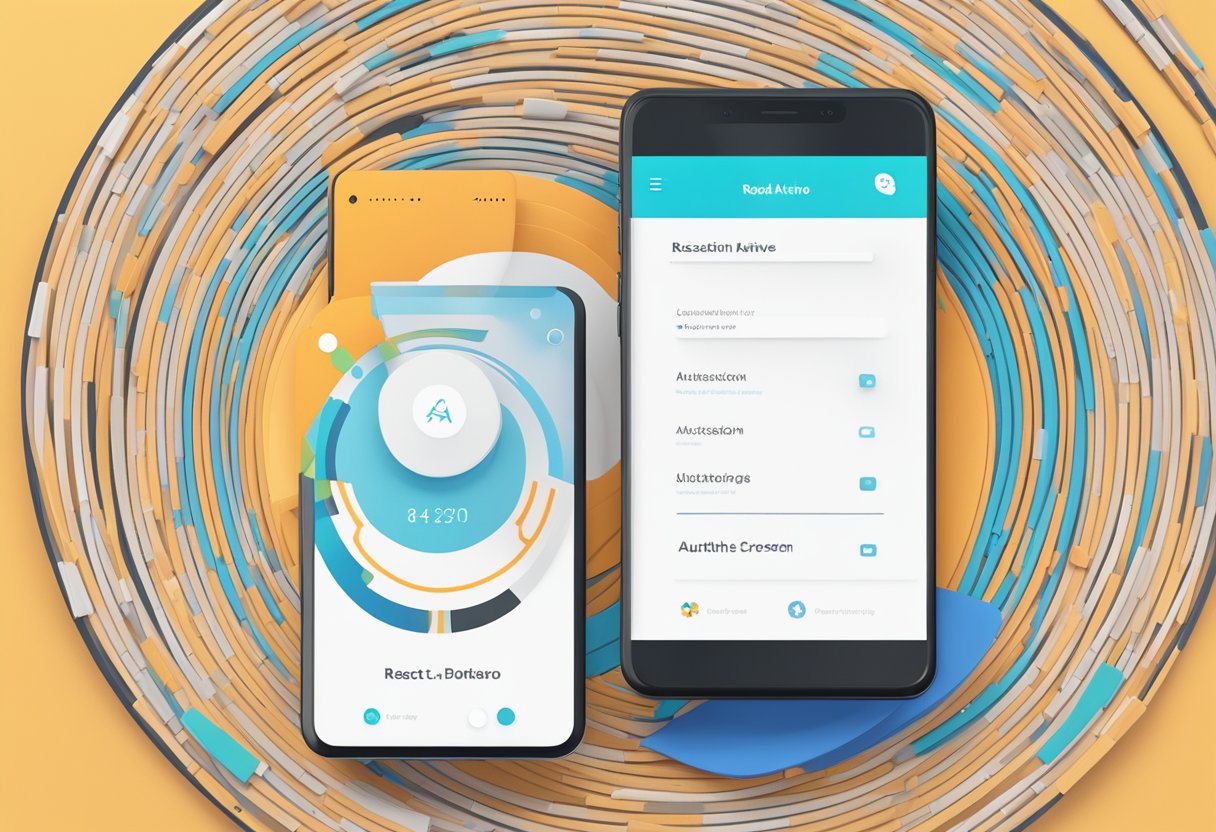
Auth0 is a third-party authentication provider that allows developers to add authentication to their applications without having to build and maintain their own authentication system. It provides a range of authentication methods, including social logins, multi-factor authentication, and passwordless authentication. Auth0 also offers a range of security features, such as brute force protection, IP blocking, and anomaly detection, to ensure that user data is secure.
React Native-auth0 is a library that provides a simple and easy-to-use interface for integrating Auth0 into React Native applications. It provides a range of components and functions that allow developers to add authentication to their application with just a few lines of code. React Native-auth0 also provides support for common authentication scenarios, such as login, logout, and password reset, making it an ideal choice for developers who want to add authentication to their React Native applications quickly and easily.
Índice De Conteúdo
Getting Started with React Native and Auth0
React Native is a popular framework for building mobile applications, and Auth0 is a powerful authentication and authorization platform. Together, they can provide a seamless experience for users who need to log in to your app securely.
Setting Up Auth0
Before you can use Auth0 with your React Native app, you’ll need to set up an account and configure your application. This involves creating a new client in the Auth0 dashboard, specifying the allowed callback URLs, and configuring the appropriate settings for your app.
Once you’ve set up your Auth0 account, you can use the Auth0 React Native SDK to integrate authentication into your app. This SDK provides a simple interface for logging in and managing user sessions, and it supports a variety of authentication methods, including social logins and multi-factor authentication.
Installing Dependencies
To get started with React Native and Auth0, you’ll need to install a few dependencies. First, you’ll need to install the Auth0 React Native SDK using npm or yarn. You’ll also need to install the react-native-webview package, which provides a WebView component that can be used to display the Auth0 login page.
Once you’ve installed these dependencies, you can start integrating Auth0 into your app. This typically involves creating a login screen that prompts the user to enter their credentials or log in using a social provider. You can then use the Auth0 SDK to authenticate the user and manage their session within your app.
Overall, React Native and Auth0 provide a powerful combination for building secure and reliable mobile applications. By following these steps and leveraging the power of these tools, you can create a seamless and secure experience for your users.
Authentication Flow
React Native-Auth0 provides a simple and secure way to implement authentication in a mobile application. The authentication flow consists of two main processes: Login and Logout.
Login Process
The login process is initiated when a user attempts to access a protected resource in the application. The user is redirected to the Auth0 login page where they can enter their login credentials. Auth0 supports various login options such as social login, email and password, and multi-factor authentication.
Once the user successfully logs in, Auth0 returns an access token and ID token to the application. The access token is used to access protected resources on the API server, while the ID token contains user information such as name and email. The application can store these tokens securely for future use.
Logout Process
The logout process is initiated when a user decides to log out of the application. The application clears the stored access and ID tokens, and redirects the user to the Auth0 logout page. Auth0 then logs the user out of all active sessions and returns them to the application’s login page.
In summary, React Native-Auth0 provides a secure and flexible way to implement authentication in a mobile application. By following the login and logout processes, applications can ensure that only authorized users can access protected resources.
User Management
React Native-Auth0 provides a comprehensive user management system that allows developers to easily manage their users’ profiles and passwords. This system includes two main features: User Profile and Password Reset.
User Profile
The User Profile feature allows users to view and edit their personal information such as name, email address, and profile picture. Developers can customize the user profile form to collect additional information from their users, such as phone number or date of birth.
React Native-Auth0 also provides a built-in API for developers to retrieve and update user profile information programmatically. This API can be used to integrate user profile information with other systems, such as a CRM or marketing automation platform.
Password Reset
The Password Reset feature allows users to reset their password in case they forget it or suspect that their account has been compromised. This feature includes an email-based password reset flow, where users receive an email with a link to reset their password.
Developers can customize the email templates used for the password reset flow to match their brand and provide additional instructions to their users. Additionally, React Native-Auth0 provides a built-in API for developers to trigger password reset emails programmatically.
In conclusion, React Native-Auth0’s user management system provides developers with a powerful set of tools to manage their users’ profiles and passwords. With features such as User Profile and Password Reset, developers can provide a seamless and secure user experience for their users.
Security and Compliance
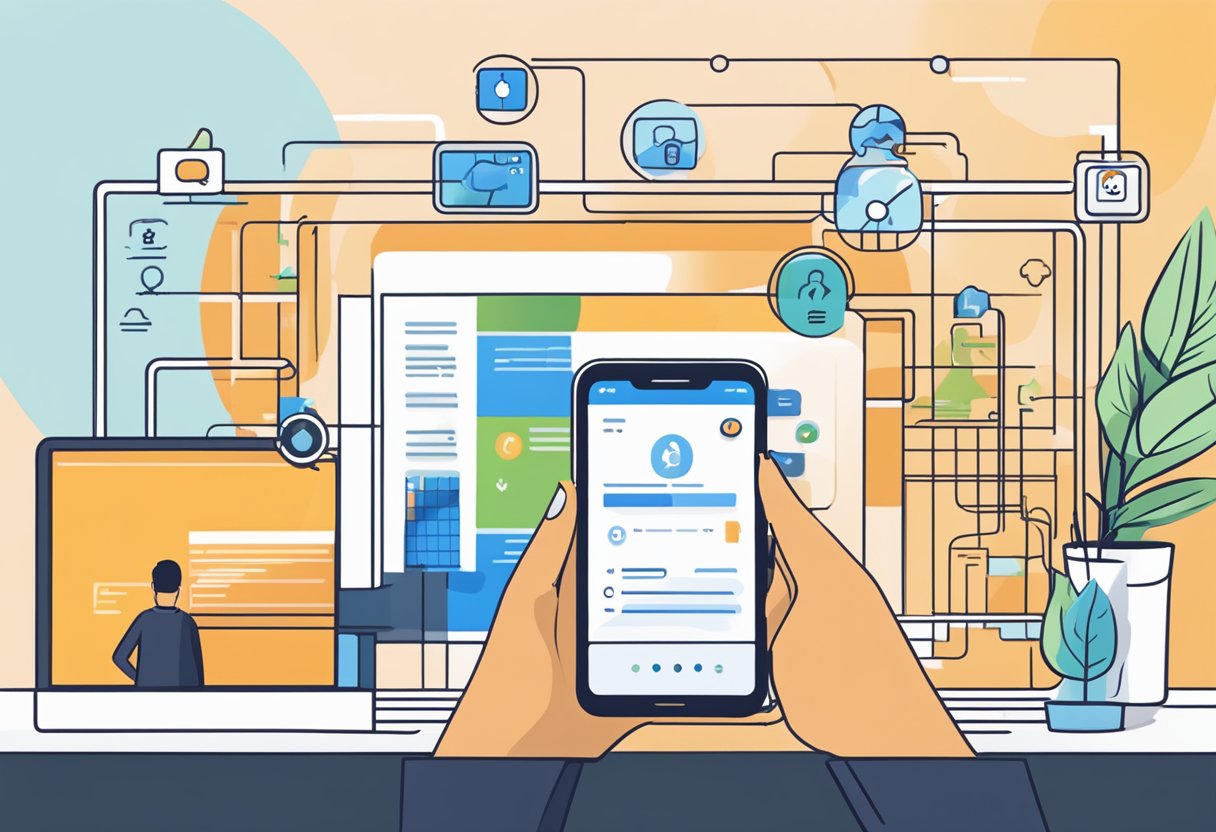
React Native-Auth0 is a secure solution that provides robust security features to protect user data. Here are some of the key security measures implemented by React Native-Auth0:
Tokens and Security
React Native-Auth0 uses JSON Web Tokens (JWTs) to authenticate and authorize users. JWTs are cryptographically signed and encrypted tokens that contain user information. These tokens are tamper-proof and provide an additional layer of security to protect user data.
React Native-Auth0 also supports OAuth 2.0 and OpenID Connect (OIDC) protocols, which provide secure authentication and authorization mechanisms. These protocols ensure that only authorized users can access protected resources.
Compliance Standards
React Native-Auth0 is compliant with various industry standards and regulations, including:
- General Data Protection Regulation (GDPR)
- Health Insurance Portability and Accountability Act (HIPAA)
- Payment Card Industry Data Security Standard (PCI DSS)
- Sarbanes-Oxley Act (SOX)
These compliance standards ensure that user data is protected and secure, and that React Native-Auth0 adheres to strict security and privacy regulations.
In conclusion, React Native-Auth0 provides robust security features and is compliant with various industry standards and regulations. This makes it a secure and reliable solution for developers who want to build secure and compliant mobile applications.
Troubleshooting and Support
React Native-Auth0 is a powerful tool for adding authentication to React Native apps, but like any software, it can encounter issues. Fortunately, the React Native-Auth0 community is active and supportive, with many resources available to help troubleshoot and resolve issues.
One of the first places to look for help is the React Native-Auth0 documentation. The documentation provides detailed information on how to use the library, including troubleshooting tips and common issues that users encounter. The documentation also includes a FAQ section that addresses common questions and issues.
If the documentation does not provide a solution to the problem, users can turn to the React Native-Auth0 community for support. The community includes a GitHub repository where users can submit issues and bug reports. The repository is actively monitored by the React Native-Auth0 development team, who respond to issues and provide guidance on how to resolve them.
In addition to the GitHub repository, users can also turn to the React Native-Auth0 community forum for support. The forum is a place where users can ask questions, share tips and tricks, and get help from other members of the community. The forum is moderated by the React Native-Auth0 team, who ensure that the content is relevant and helpful.
Overall, the React Native-Auth0 community is a valuable resource for troubleshooting and support. With a combination of documentation, GitHub issues, and community forums, users can find the help they need to resolve any issues they encounter when using React Native-Auth0.

