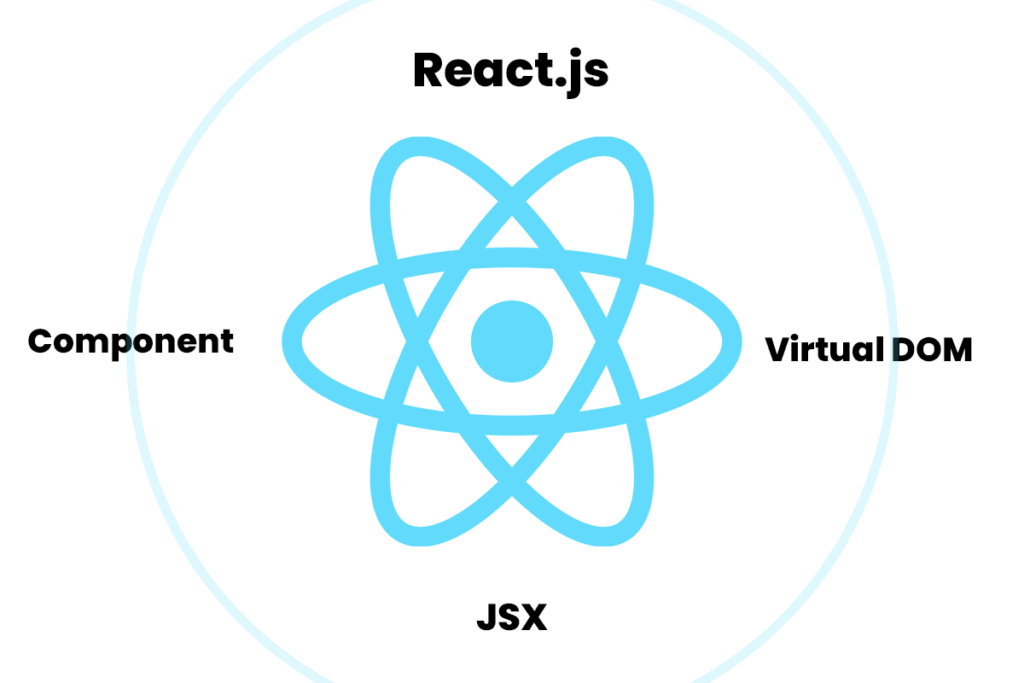
React.js, often simply referred to as React, has revolutionized the way developers build web applications. As one of the most popular JavaScript libraries, React enables the creation of dynamic and highly interactive user interfaces. But what exactly makes React so powerful? In this article, we’ll dive into the core principles of React.js that every developer should know, exploring the concepts that have driven its success and continue to shape modern web development.
Índice De Conteúdo
What You Will Learn:
- What are the core principles of React.js?
- Why React.js is a game-changer in web development
- How to implement these principles in your projects
- Best practices for working with React
- Real-world examples of React in action
What Are the Core Principles of React.js?
When developers search for information about React.js, they often want to understand its foundational concepts—those that set it apart from other frameworks and libraries. React is built on several key principles that guide its design and functionality:
1. Component-Based Architecture
React.js is designed around components, which are the building blocks of any React application. A component in React is essentially a JavaScript function or class that optionally accepts inputs (called “props”) and returns a React element that describes how a section of the UI should appear.
Why It Matters:
- Reusability: Components can be reused across different parts of an application, reducing redundancy and making the codebase easier to maintain.
- Modularity: By breaking the UI into smaller, self-contained components, developers can work on individual parts of the application independently.
- Composition: Components can be nested within other components, allowing for complex UIs to be built from simple building blocks.
Example:
import React from 'react';
function Greeting(props) {
return <h1>Hello, {props.name}!</h1>;
}
function App() {
return (
<div>
<Greeting name="Alice" />
<Greeting name="Bob" />
</div>
);
}
export default App;
In this example, the Greeting component is reusable and can be used multiple times with different props.
2. Declarative UI
React uses a declarative approach to define the UI. Instead of describing how to achieve a particular state in the UI (imperative), developers describe what the UI should look like given a certain state (declarative). React then takes care of updating the DOM to match that state.
Why It Matters:
- Simplicity: Declarative code is often easier to understand and reason about because it focuses on the “what” rather than the “how.”
- Predictability: With a declarative approach, you describe the end state of your UI, and React handles the underlying DOM manipulations, making the code more predictable and easier to debug.
Example:
function WelcomeMessage({ isLoggedIn }) {
return (
<div>
{isLoggedIn ? <h1>Welcome Back!</h1> : <h1>Please Sign Up.</h1>}
</div>
);
}In this example, the WelcomeMessage component declaratively describes what the UI should show based on the isLoggedIn prop.
3. Virtual DOM
The Virtual DOM is one of the key innovations that makes React fast and efficient. Instead of updating the entire real DOM whenever something changes, React creates a lightweight copy of the DOM called the Virtual DOM. React then compares this Virtual DOM with a snapshot of the previous state, identifies the changes (a process known as “diffing”), and updates only the necessary parts of the real DOM.
Why It Matters:
- Performance: By minimizing direct DOM manipulations, React ensures that applications run faster and more efficiently.
- Optimization: The diffing algorithm helps in efficiently updating only the parts of the DOM that have actually changed, rather than re-rendering the entire UI.
Example:
class Counter extends React.Component {
constructor(props) {
super(props);
this.state = { count: 0 };
}
increment = () => {
this.setState({ count: this.state.count + 1 });
};
render() {
return (
<div>
<p>Count: {this.state.count}</p>
<button onClick={this.increment}>Increment</button>
</div>
);
}
}
export default Counter;In this example, only the part of the DOM representing the count value is updated when the button is clicked, thanks to the Virtual DOM.
4. Unidirectional Data Flow
React promotes a unidirectional data flow, also known as one-way data binding. In React, data flows down from the parent component to child components through props. This makes it easier to understand how data is being passed and updated within the application.
Why It Matters:
- Predictability: The one-way data flow makes it easier to track how data changes in the application, leading to more predictable and maintainable code.
- Debugging: With unidirectional data flow, you can trace the source of a particular piece of data or a bug more easily.
Example:
function ParentComponent() {
const [message, setMessage] = React.useState("Hello from parent!");
return <ChildComponent message={message} />;
}
function ChildComponent({ message }) {
return <p>{message}</p>;
}In this example, the message prop flows from the ParentComponent down to the ChildComponent.
5. JSX – JavaScript XML
JSX is a syntax extension that allows you to write HTML elements directly within JavaScript. It makes the code more readable and intuitive by bringing together the logic and UI representation in a single file.
Why It Matters:
- Clarity: JSX allows developers to write UI components that are easier to understand because the UI and the logic are combined in a single place.
- Efficiency: JSX is transformed into JavaScript at compile time, making it as fast as writing plain JavaScript.
Example:
const element = <h1>Hello, world!</h1>;
Here, the JSX syntax <h1>Hello, world!</h1> is transformed into a React element by Babel, allowing you to write more intuitive code.
Why React.js is a Game-Changer in Web Development
React.js has fundamentally changed the way developers approach building web applications. Here are some reasons why React.js stands out:
1. Scalability
React’s component-based architecture makes it highly scalable. As your application grows, you can continue to build new features as components, which can be easily integrated into the existing structure. This modularity ensures that large applications remain manageable and maintainable over time.
2. Community and Ecosystem
React has a massive community and a rich ecosystem of libraries, tools, and frameworks. Whether you need state management with Redux, routing with React Router, or styling with Styled Components, there’s a vast array of resources available to streamline development.
3. Cross-Platform Development
React Native, a framework built on React, enables developers to build mobile applications using the same core principles. This means you can leverage your React skills to create both web and mobile applications, making React a versatile tool for cross-platform development.
4. Strong Backing
React is maintained by Facebook, which means it’s consistently updated with the latest features and security patches. The strong backing also means that React is here to stay, with continuous improvements and a commitment to long-term support.
How to Implement React’s Core Principles in Your Projects
Step 1: Break Down the UI into Components
Start by identifying the different parts of your UI and break them down into components. Each component should encapsulate its own logic and UI representation.
Step 2: Use JSX for Intuitive Code
Leverage JSX to write your UI in a way that’s easy to understand. Remember that JSX is just syntactic sugar over JavaScript, so you can use any JavaScript expression within it.
Step 3: Manage State Effectively
State management is crucial in React. Start with local state using React’s useState or setState, and as your application grows, consider using a state management library like Redux or Context API.
Step 4: Ensure Unidirectional Data Flow
Always ensure that data flows from parent to child components. Avoid passing data upwards by using callbacks or lifting state up when necessary.
Step 5: Optimize Performance with the Virtual DOM
Rely on React’s Virtual DOM to optimize performance. However, you can further improve performance by using techniques like memoization with React.memo and avoiding unnecessary re-renders.
Best Practices for Working with React.js
1. Keep Components Small and Focused
Each component should do one thing and do it well. Small, focused components are easier to maintain, test, and reuse.
2. Use Functional Components and Hooks
Prefer functional components with hooks over class components. Hooks like useState, useEffect, and useContext provide powerful ways to manage state and side effects in a clean, functional way.
3. Prop-Types for Validation
Use PropTypes to validate the props passed to your components. This helps catch bugs early and makes your code more robust.
4. Avoid Overusing State
Only use state when necessary. Unnecessary state management can complicate your code and lead to performance issues.
5. Implement Error Boundaries
Use error boundaries to catch JavaScript errors anywhere in your component tree, log those errors, and display a fallback UI.
6. Leverage the React Developer Tools
React Developer Tools is a browser extension that helps you inspect the React component hierarchy, track down performance issues, and debug your application more effectively.
Real-World Examples of React in Action
1. Facebook
Facebook, the creator of React, uses it extensively across its platform. React’s ability to handle complex, interactive UIs with high performance is crucial for Facebook’s user experience.
2. Instagram
Instagram, also owned by Facebook, uses React for its web interface. Features like the photo feed, user profile, and stories are built using React components.
3. Netflix
Netflix uses React for the frontend of its platform. The performance benefits of React, particularly with the Virtual DOM, allow Netflix to deliver a smooth user experience, even with complex animations and interactions.
4. Airbnb
Airbnb’s website is built using React. The component-based architecture allows Airbnb to maintain a consistent look and feel across the site while enabling rapid iteration and feature development.
5. WhatsApp Web
WhatsApp Web uses React to provide a seamless messaging experience on the web. The use of React ensures that the interface is responsive and quick, mimicking the feel of the mobile app.
Conclusion
React.js has become a cornerstone of modern web development, thanks to its core principles of component-based architecture, declarative UI, Virtual DOM, unidirectional data flow, and JSX. By understanding and applying these principles, developers can create powerful, efficient, and maintainable web applications.
React’s focus on modularity and performance, combined with its robust ecosystem and strong community support, makes it a must-learn technology for any web developer. Whether you’re building a small project or a large-scale application, React provides the tools and principles to ensure your success.
Additional Resources
- React.js Official Documentation: React Docs
- React.js Tutorial: React Tutorial
- State Management with Redux: Redux Docs
- React Developer Tools: React DevTools
- Styled Components for React: Styled Components

