React Testing Library is a popular testing tool for React applications that enables developers to test their code in a more efficient and effective way. With its simple and intuitive interface, React Testing Library allows developers to write unit and integration tests that are easy to read, write, and maintain. In this comprehensive guide, readers will learn how to build unit and integration tests with React Testing Library.
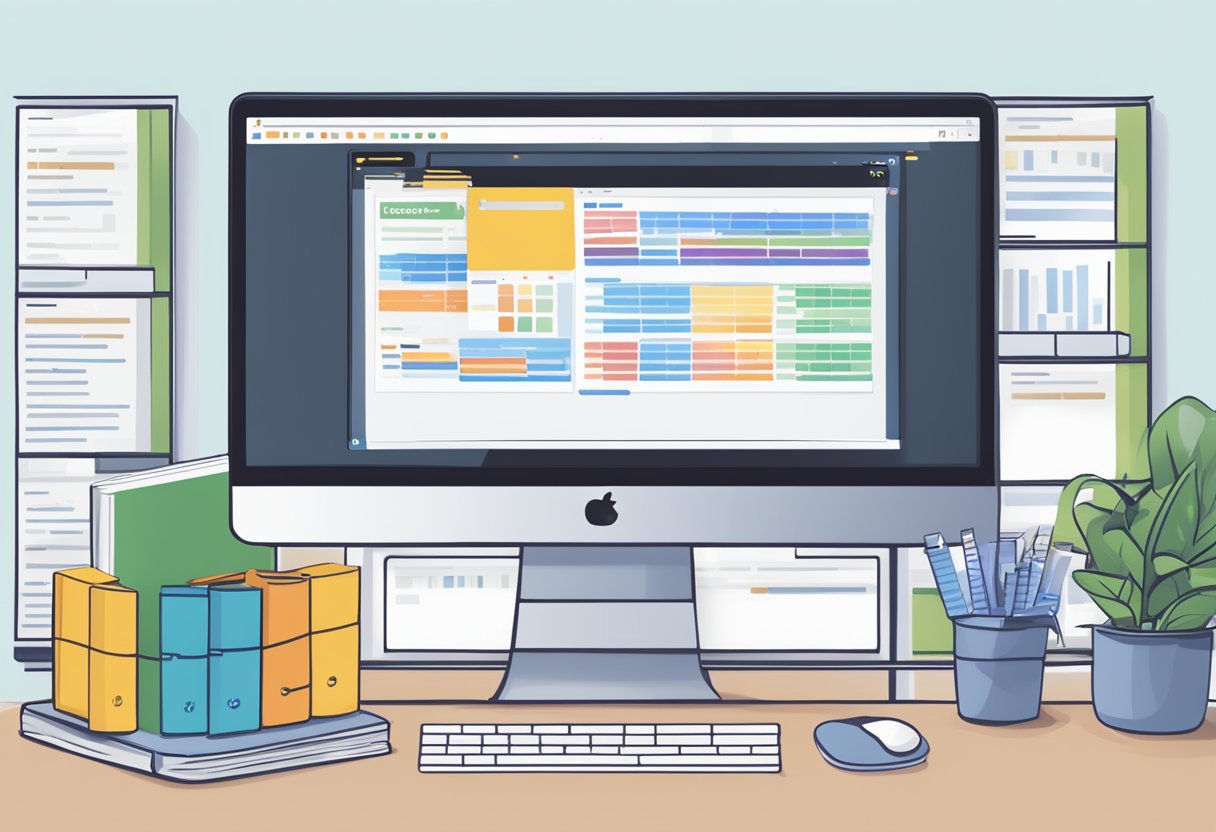
The guide will cover the basics of unit and integration testing, as well as provide examples of how to use React Testing Library to test components, hooks, and asynchronous code. Readers will also learn how to set up a testing environment, write test cases, and run tests using popular testing frameworks like Jest. Whether you are new to testing or an experienced developer looking to improve your skills, this guide will provide you with the knowledge and tools you need to write high-quality tests for your React applications.
By following the step-by-step instructions and examples in this guide, readers will gain a better understanding of how to use React Testing Library to test their code and ensure that it is working as expected. With its focus on simplicity and ease of use, React Testing Library is an essential tool for any React developer who wants to write reliable and maintainable code.
Índice De Conteúdo
Getting Started with React Testing Library
When it comes to testing React applications, React Testing Library is a popular choice among developers. This library provides an easy-to-use API that allows developers to write unit and integration tests for their React components.
Setting Up the Testing Environment
Before diving into writing tests with React Testing Library, developers need to set up their testing environment. This involves installing the necessary dependencies and configuring the testing framework.
React Testing Library is built on top of Jest, a popular JavaScript testing framework. Therefore, developers need to ensure that Jest is installed in their project. They can do this by running the following command:
npm install --save-dev jest
Once Jest is installed, developers can install React Testing Library using the following command:
npm install --save-dev @testing-library/react
After installing the necessary dependencies, developers can configure Jest to work with React Testing Library. This involves creating a setup file that imports the necessary functions from React Testing Library and configures Jest to use them. The setup file can be created in the src/setupTests.js file and should look like this:
import '@testing-library/jest-dom/extend-expect';
With the testing environment set up, developers can start writing tests for their React components using React Testing Library.
Understanding the React Testing Library API
React Testing Library provides a simple and intuitive API that developers can use to write tests for their React components. The API includes functions for interacting with the DOM, querying elements, and asserting on their properties.
One of the key principles of React Testing Library is to test components the way users interact with them. This means that developers should avoid testing implementation details and instead focus on testing the behavior of their components.
For example, instead of testing that a button has a specific class name, developers can test that clicking the button triggers a specific action. This approach leads to more robust and maintainable tests that are less likely to break when the implementation of the component changes.
Overall, getting started with React Testing Library is a straightforward process that involves setting up the testing environment and understanding the library’s API. With these basics in place, developers can start writing tests for their React components with confidence.
Writing and Organizing Tests
Writing and organizing tests can be a challenging task, but it is essential for ensuring the quality of your application. In this section, we will discuss how to write and organize tests using React Testing Library.
Creating Unit Tests
Unit tests are used to test individual components or functions in isolation. When writing unit tests, it is essential to focus on testing the functionality of the component or function rather than its implementation details. This approach helps to ensure that the tests remain robust and do not break when implementation details change.
To create unit tests using React Testing Library, you can use the render function to render the component or function you want to test. Then, you can use the various query functions provided by React Testing Library to find elements and test their functionality.
Building Integration Tests
Integration tests are used to test how multiple components or functions work together. When writing integration tests, it is essential to focus on testing the interactions between components or functions rather than their individual functionality. This approach helps to ensure that the tests cover all possible scenarios and catch any bugs that may arise from component interactions.
To create integration tests using React Testing Library, you can use the render function to render the components or functions you want to test. Then, you can use the various query functions provided by React Testing Library to find elements and test their interactions.
Best Practices for Test Structuring
To ensure that your tests remain organized and easy to maintain, it is essential to follow some best practices for test structuring. Some of these best practices include:
- Grouping tests by functionality or component
- Using descriptive test names
- Keeping tests small and focused
- Using test fixtures to reduce duplication
By following these best practices, you can ensure that your tests remain maintainable and easy to understand, even as your application grows in complexity.

