React Native is a popular framework for building cross-platform mobile applications. It allows developers to write once and deploy to both iOS and Android platforms. However, building complex applications with React Native can be challenging, especially when it comes to managing state and handling asynchronous operations.
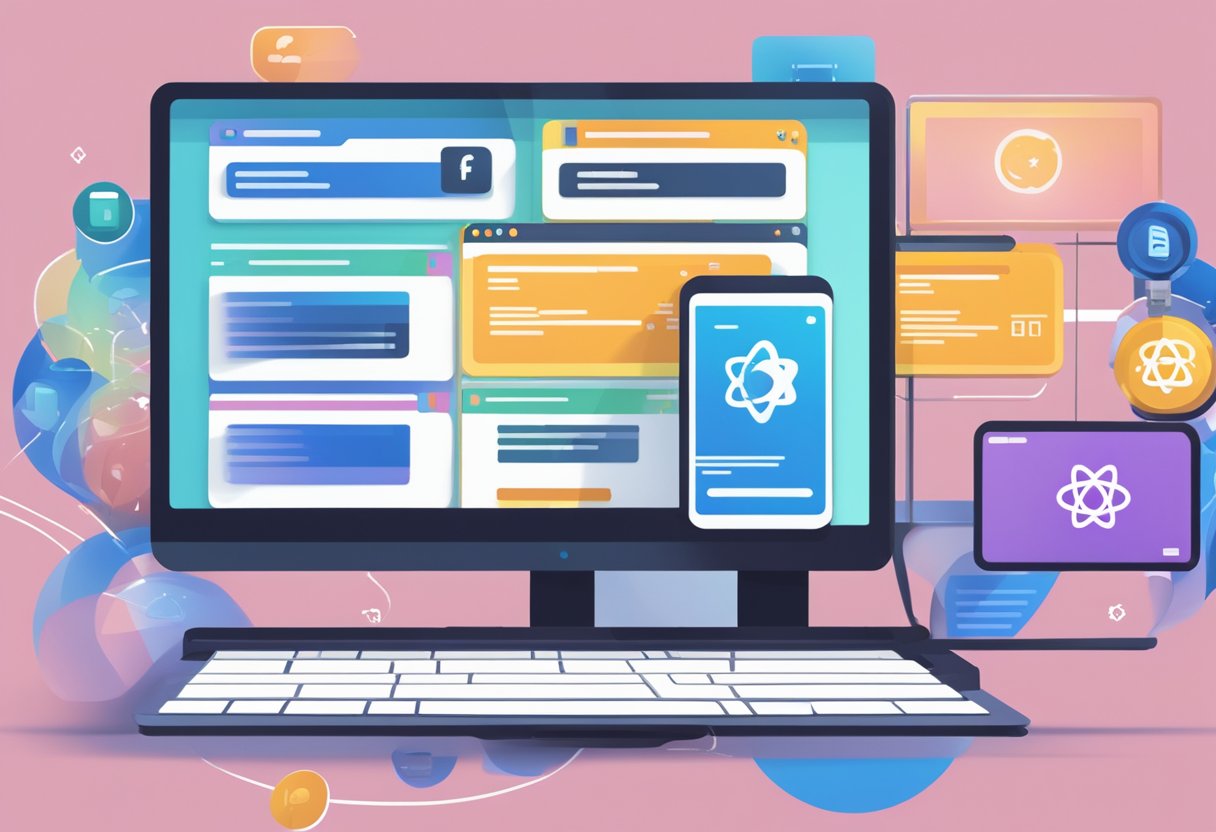
One modern approach to building React Native apps is to use TypeScript and React Hooks. TypeScript is a statically typed superset of JavaScript that provides better code organization, type checking, and editor support. React Hooks are a new feature in React that allows developers to use state and other React features without writing class components. Together, TypeScript and React Hooks provide a powerful and modern way to build maintainable and scalable React Native apps.
In this article, we will explore how to build React Native apps with TypeScript and React Hooks. We will cover the basics of TypeScript and React Hooks, and then dive into building a simple React Native app using these technologies. By the end of this article, readers should have a good understanding of how to use TypeScript and React Hooks to build modern and scalable React Native apps.
Índice De Conteúdo
Setting Up the Development Environment
When building React Native apps with TypeScript and React Hooks, it is important to have the right development environment set up. This section will guide you through the process of setting up your development environment.
Installing Node.js and Watchman
The first step in setting up your development environment is to install Node.js and Watchman. Node.js is a JavaScript runtime built on Chrome’s V8 JavaScript engine, and Watchman is a file watching service that can be used to monitor changes in your project files.
To install Node.js and Watchman, you can follow the instructions provided on their respective websites. Once installed, you can verify that they are installed correctly by running the following commands in your terminal:
node -v
watchman -v
Setting Up TypeScript
TypeScript is a superset of JavaScript that adds static type checking to the language. It can help catch errors before they occur and make your code more maintainable and scalable. To set up TypeScript in your React Native project, you can follow these steps:
- Install TypeScript by running the following command in your terminal:
npm install --save-dev typescript - Create a
tsconfig.jsonfile in the root of your project and add the following configuration:{ "compilerOptions": { "target": "es2015", "module": "commonjs", "jsx": "react", "strict": true, "esModuleInterop": true } }This configuration sets the target version of JavaScript to ES2015, uses CommonJS modules, and enables strict type checking. - Rename your
.jsfiles to.tsxfiles to indicate that they contain TypeScript code.
Integrating React Native and TypeScript
To integrate React Native and TypeScript, you can follow these steps:
- Install the
@types/react-nativepackage by running the following command in your terminal:npm install --save-dev @types/react-nativeThis package provides TypeScript definitions for React Native. - Update your
tsconfig.jsonfile to include the following configuration:{ "compilerOptions": { "types": [ "react-native" ] } }This configuration tells TypeScript to use the definitions provided by the@types/react-nativepackage.
With these steps completed, you should now have a fully functional development environment for building React Native apps with TypeScript and React Hooks.
Building the Application
Creating a New Project
To get started with building a React Native app with TypeScript and React Hooks, developers can use the react-native init command to create a new project. They can then add TypeScript to the project by installing the necessary dependencies and configuring the project to use TypeScript. Once TypeScript is set up, developers can start building their app using React Hooks.
Understanding React Hooks
React Hooks are a powerful feature that allows developers to write reusable and modular code. They provide a way to use state and other React features without using classes. Developers can use hooks like useState, useEffect, and useContext to manage state, handle side effects, and share data between components.
Navigation is an important part of any mobile app, and React Navigation provides an easy-to-use library for implementing navigation in React Native apps. Developers can use React Navigation to create a stack navigator, tab navigator, or drawer navigator, and customize the navigation options and behavior.
Styling Components
Styling components in React Native can be done using CSS-like stylesheets or inline styles. Developers can also use third-party libraries like Styled Components or React Native Elements to add more advanced styling options to their app.
State Management with Hooks
Managing state in a React Native app can be done using React Hooks like useState and useReducer. These hooks provide a way to manage state in a functional component, without the need for a class. Developers can also use libraries like Redux or MobX for more complex state management needs.
Connecting to APIs
Connecting to APIs in a React Native app can be done using the fetch API or third-party libraries like Axios or Superagent. Developers can also use GraphQL to query APIs and manage data in their app.
Debugging and Testing
Debugging and testing are important parts of building any app, and React Native provides several tools for these tasks. Developers can use the React Native Debugger or the Chrome DevTools to debug their app, and use tools like Jest or Enzyme for testing.
Overall, building a React Native app with TypeScript and React Hooks provides a modern and efficient approach to mobile app development. With the help of these tools and libraries, developers can create high-quality and maintainable apps that are easy to build and scale.

