React Native is a widely popular framework used for building mobile applications. It provides a simple way to create cross-platform applications, making it a preferred choice for many developers. One of the key features of React Native is the ability to build custom UI components. With the introduction of React Native Hooks, building custom UI components has become even easier and more efficient.
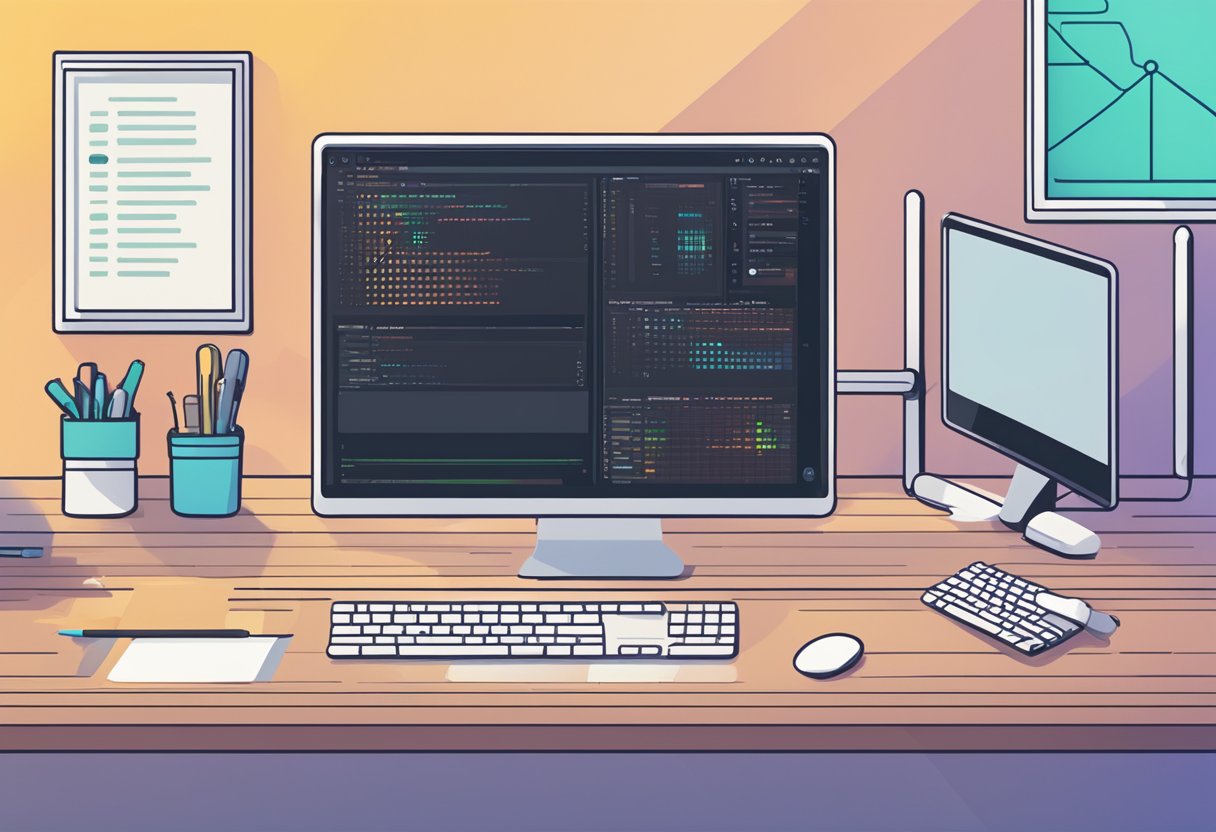
React Native Hooks is a modern approach to building custom UI components. It allows developers to write functional components that can be easily reused and shared across different projects. With Hooks, developers can easily manage state and lifecycle events, making it easier to build complex UI components. This approach also simplifies the code, making it easier to read and maintain.
In this article, we will explore the benefits of building custom UI components with React Native Hooks. We will discuss how Hooks work and how they can be used to build custom UI components. We will also provide examples of how Hooks can be used to improve the performance and efficiency of your mobile applications. Whether you are a seasoned React Native developer or just starting out, this article will provide valuable insights into building custom UI components with React Native Hooks.
Índice De Conteúdo
Fundamentals of React Native Hooks
Understanding Hooks
React Native Hooks are a new feature introduced in React Native version 0.59.0. They are functions that allow developers to use state and other React features without writing a class. Hooks are a way to reuse stateful logic, making it easier to share logic between components.
Hooks provide a way to manage stateful logic within functional components, which are simpler and easier to read than class components. They allow developers to write more modular and reusable code, making it easier to maintain and scale applications over time.
Setting Up the Development Environment
To get started with React Native Hooks, developers need to have a basic understanding of React Native and its development environment. Developers should have Node.js installed on their computer, along with the React Native CLI and an IDE such as Visual Studio Code.
Developers can create a new React Native project using the command line tool npx react-native init <project-name>. Once the project is created, they can install the necessary dependencies for React Native Hooks using the command npm install react-native-hooks.
Basic React Native Components
React Native Hooks can be used with any React Native component, including basic components such as View, Text, and Image. Developers can use hooks such as useState and useEffect to manage state and lifecycle events within these components.
For example, developers can use the useState hook to manage the state of a counter within a Text component. They can use the useEffect hook to handle side effects such as fetching data from an API.
Overall, React Native Hooks provide a modern approach to building custom UI components in React Native. They allow developers to write more modular and reusable code, making it easier to maintain and scale applications over time.
Building Custom UI Components
Creating custom UI components is an essential part of building modern mobile applications. React Native provides a powerful set of tools to create custom UI components, and with the introduction of hooks, the process has become even more streamlined. In this section, we’ll explore the process of building custom UI components with React Native hooks.
Creating a Custom Hook
The first step in building custom UI components with React Native hooks is to create a custom hook. A hook is a function that allows you to reuse stateful logic across multiple components. By creating a custom hook, you can encapsulate the logic of your UI component and make it reusable across your application.
To create a custom hook, you need to follow a few simple steps. First, define the state variables and functions that your hook will use. Next, create a function that returns an object containing those state variables and functions. Finally, export the function so that it can be used in other components.
Integrating Hooks with UI Components
Once you’ve created a custom hook, you can integrate it with your UI components. To do this, you need to use the hook inside your component and extract the state variables and functions that it returns. You can then use these variables and functions to control the behavior and appearance of your UI component.
When integrating hooks with UI components, it’s important to follow best practices to ensure that your code is clean and maintainable. This includes using descriptive variable names, breaking your code into small, reusable functions, and separating your UI logic from your business logic.
Performance Optimization
One of the benefits of using hooks to build custom UI components is that they can help optimize the performance of your application. By using hooks, you can minimize the number of re-renders that occur when your component’s state changes.
To optimize performance, you should follow a few best practices. First, use the useMemo hook to memoize expensive computations. Second, use the useCallback hook to memoize event handlers. Finally, use the useLayoutEffect hook to perform side effects that depend on the layout of your component.
In conclusion, building custom UI components with React Native hooks is a powerful and efficient way to create modern mobile applications. By following best practices and using hooks to encapsulate your logic, you can create clean, maintainable code that performs well and is easy to reuse across your application.

