React Native is a popular framework for building mobile applications that allows developers to create cross-platform apps for iOS and Android with a single codebase. One of the key features of React Native is the ability to access native device functionality, such as the camera, using JavaScript. This means that developers can build camera applications for both platforms without having to write separate code.
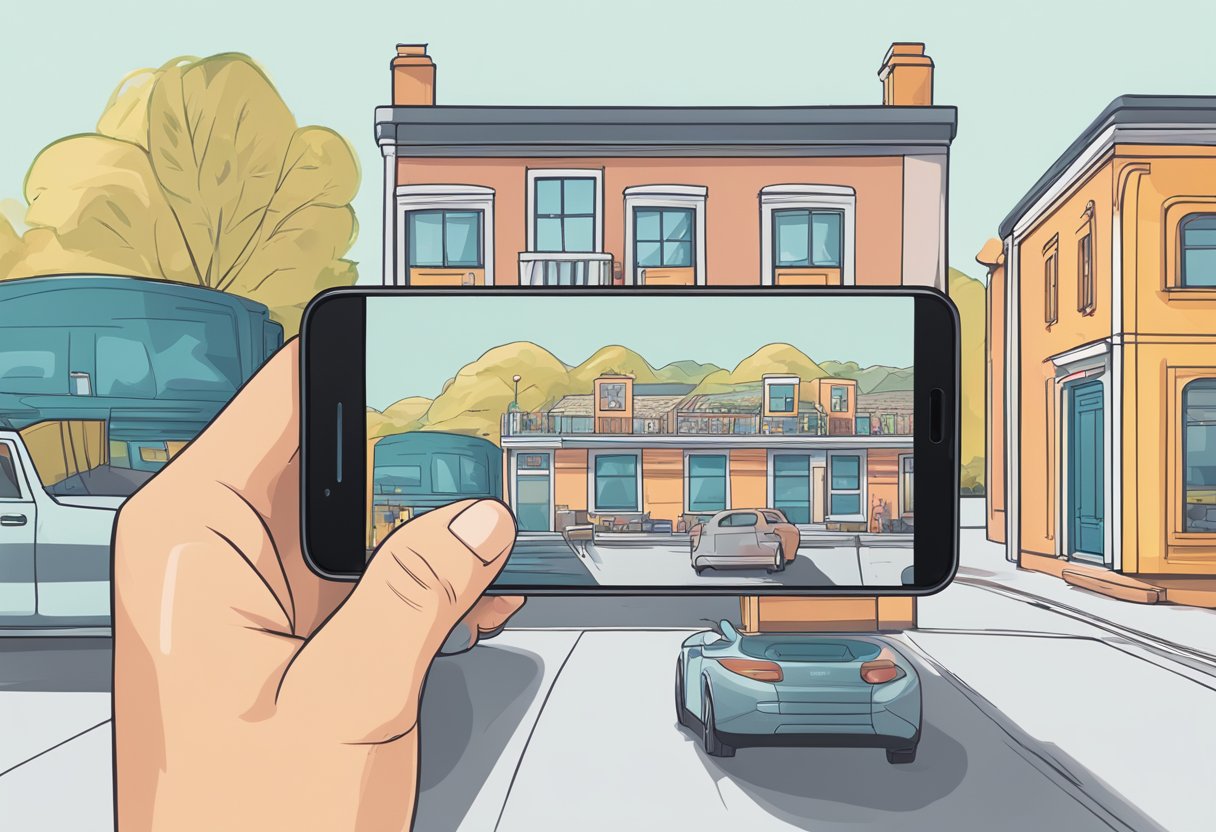
Capturing photos and videos is a common requirement for many mobile applications, including social media, e-commerce, and travel apps. With React Native, developers can easily integrate camera functionality into their apps using the Camera API provided by the framework. This API allows developers to access the device’s camera and capture photos and videos, as well as control various camera settings such as flash, focus, and zoom.
In this article, we will explore how to build camera applications with React Native, focusing on capturing photos and videos. We will cover the basics of the Camera API, including how to request camera permissions, how to display the camera preview, and how to capture and save photos and videos. We will also discuss some best practices for building camera applications, such as handling errors and optimizing performance. By the end of this article, readers will have a solid understanding of how to build camera applications with React Native and be able to apply this knowledge to their own projects.
Índice De Conteúdo
Getting Started with React Native
React Native is a popular JavaScript-based mobile app development framework that enables developers to build native mobile applications for iOS and Android platforms. It offers numerous advantages such as faster development, code reusability, and better performance.
Setting Up the Development Environment
Before starting with React Native, developers need to set up their development environment. This involves installing Node.js, the React Native CLI, and an IDE such as Visual Studio Code or Atom. Once the development environment is set up, developers can start creating their React Native projects.
Understanding React Native Basics
React Native is built on top of the React library, which is a JavaScript library for building user interfaces. It uses a declarative approach to building UI components, which means that developers can describe the UI in terms of its state and React will take care of updating the UI when the state changes.
In React Native, developers can use the same codebase for both iOS and Android platforms, which saves time and effort. React Native also provides a number of built-in UI components such as View, Text, Image, and TextInput, which makes it easy to build UI elements.
Installing Camera Packages
To build camera applications with React Native, developers need to install camera packages such as react-native-camera or react-native-image-picker. These packages provide APIs for capturing photos and videos from the device’s camera and accessing the photo library.
Once the camera packages are installed, developers can start building camera applications by creating camera components and using the camera APIs to capture photos and videos. They can also add features such as flash, zoom, and filters to enhance the camera application.
Building the Camera Application
Building a camera application with React Native involves designing a user interface and accessing the camera API to capture photos and videos. The following subsections outline the steps involved in building a camera application.
Designing the User Interface
Designing the user interface involves creating a layout that includes a viewfinder for the camera, buttons to capture photos and videos, and a preview of the media captured. The user interface should be intuitive and easy to use.
Accessing the Camera API
Accessing the camera API involves using the Camera component provided by React Native to access the device’s camera. The Camera component provides a way to preview the camera’s viewfinder and capture media.
Capturing Photos
Capturing photos involves using the takePictureAsync() method provided by the Camera component to capture a photo. The method returns a promise that resolves to an object containing the URI of the photo.
Recording Videos
Recording videos involves using the recordAsync() method provided by the Camera component to start recording a video. The method returns a promise that resolves to an object containing the URI of the video.
Saving Media to the Device
Saving media to the device involves using the FileSystem API provided by React Native to save the media to the device’s storage. The FileSystem API provides methods to create directories, write files, and read files.
Permissions Handling
Permissions handling involves requesting permission from the user to access the device’s camera and storage. React Native provides a Permissions component that can be used to request permission from the user.
In conclusion, building a camera application with React Native involves designing a user interface, accessing the camera API, capturing photos and videos, saving media to the device, and handling permissions. By following these steps, developers can build a camera application with ease.

