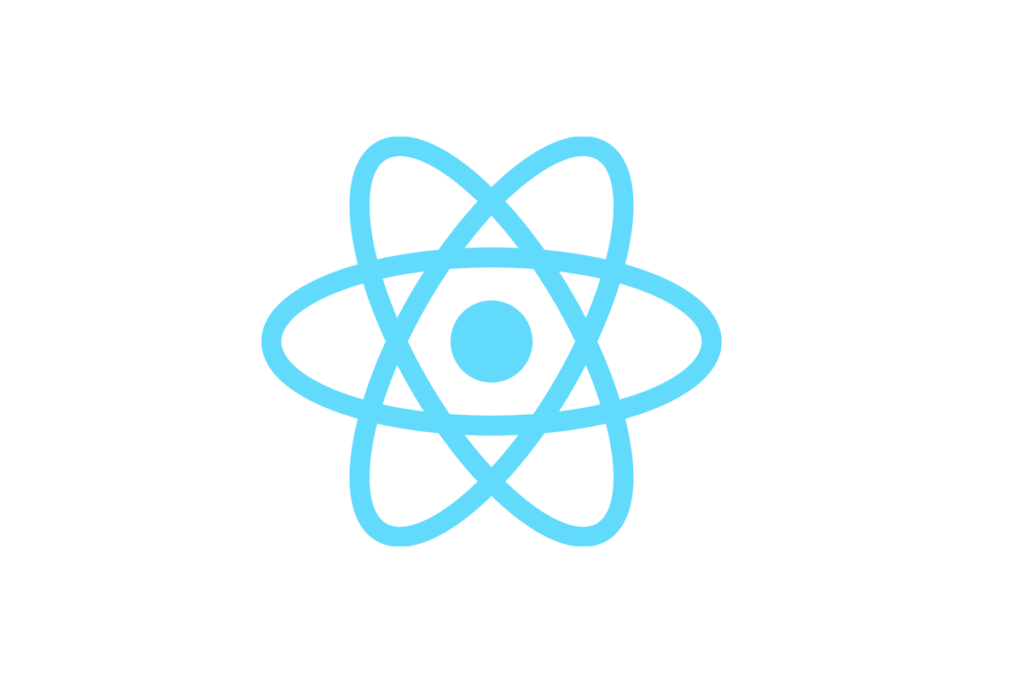
React.js has quickly become the go-to library for building dynamic and responsive web applications. Whether you’re a beginner or an experienced developer, learning how to create a React.js app can significantly enhance your web development skills. In this comprehensive guide, we’ll walk you through the process of building your first React.js app, answering common questions along the way, and providing up-to-date insights into the React ecosystem.
Índice De Conteúdo
What You Will Learn:
- What is a React.js app and why use React.js?
- How to set up your development environment
- Building and structuring a simple React.js app
- Key concepts: Components, state, props, and hooks
- Best practices and tips for maintaining React apps
- Advanced features and future learning paths
What is a React.js App and Why Use React.js?
When developers search for information about a “React.js app,” they’re typically looking for a way to understand what it is and why they should use it. A React.js app is a web application built using the React library, which is known for its efficient, component-based architecture that enables the development of highly dynamic and responsive user interfaces.
Why Use React.js for Your App?
React.js offers several advantages over other JavaScript frameworks and libraries:
- Component-Based Architecture: React allows developers to build reusable, self-contained components that simplify the process of creating and managing complex UIs.
- Virtual DOM: React uses a virtual representation of the DOM, which optimizes performance by updating only the components that have changed, rather than re-rendering the entire UI.
- Unidirectional Data Flow: React promotes predictable and manageable data flows, making debugging and testing easier.
- React Ecosystem: With tools like React Router for routing, Redux for state management, and an extensive library of third-party components, React is well-equipped to handle almost any web development challenge.
- Strong Community Support: Backed by Facebook and a large developer community, React continues to grow and evolve, making it a safe and reliable choice for modern web development.
Setting Up Your React.js Development Environment
Step 1: Install Node.js and npm
Before building a React.js app, you need to have Node.js and npm (Node Package Manager) installed. These tools allow you to run JavaScript outside the browser and manage libraries and dependencies.
- Download and install Node.js from nodejs.org.
- Verify the installation by running the following commands in your terminal:
node -v
npm -vStep 2: Install Create React App
To quickly set up a React.js project with no configuration, we’ll use Create React App, an official tool provided by Facebook. This tool sets up the environment, build process, and project structure, allowing you to focus on writing your app.
- Install Create React App globally using npm:
npm install -g create-react-app2. Create a new React app:
npx create-react-app my-first-react-app3. Navigate to the project folder and start the development server:
cd my-first-react-app
npm startYour new React.js app will open in the browser at http://localhost:3000.
Building and Structuring a Simple React.js App
Now that your development environment is set up, it’s time to build a simple React.js app. In this section, we’ll create a basic “To-Do List” app to demonstrate React’s core concepts like components, state, and props.
Step 1: Structuring the App
In your project folder, the src/ directory contains all the core files for your React app. For this project, we’ll create a new folder called components/ inside src/, where we’ll place our reusable components.
src/
└── components/
└── TodoList.js
└── TodoItem.jsStep 2: Creating Components
React components are the building blocks of your app. Let’s start by creating two components: TodoList and TodoItem.
TodoList.js:
This component will manage the state of the to-do list and render the individual items.
import React, { useState } from 'react';
import TodoItem from './TodoItem';
const TodoList = () => {
const [todos, setTodos] = useState([
{ id: 1, text: 'Learn React', completed: false },
{ id: 2, text: 'Build a To-Do List App', completed: false },
]);
const toggleTodo = (id) => {
setTodos(
todos.map((todo) =>
todo.id === id ? { ...todo, completed: !todo.completed } : todo
)
);
};
return (
<div>
<h1>My To-Do List</h1>
<ul>
{todos.map((todo) => (
<TodoItem key={todo.id} todo={todo} toggleTodo={toggleTodo} />
))}
</ul>
</div>
);
};
export default TodoList;
TodoItem.js:
This component will represent an individual to-do item. It will receive props from TodoList and display each item.
import React from 'react';
const TodoItem = ({ todo, toggleTodo }) => {
return (
<li
style={{ textDecoration: todo.completed ? 'line-through' : 'none' }}
onClick={() => toggleTodo(todo.id)}
>
{todo.text}
</li>
);
};
export default TodoItem;Step 3: Using Components in App.js
In the src/ directory, open App.js and modify it to use the TodoList component.
import React from 'react';
import './App.css';
import TodoList from './components/TodoList';
function App() {
return (
<div className="App">
<TodoList />
</div>
);
}
export default App;
Step 4: Styling Your React App
In the src/ directory, you’ll find an App.css file. You can add some basic CSS to style your to-do list.
Now, you have a functional React.js app that displays a to-do list and allows users to mark items as complete by clicking on them.
.App {
text-align: center;
}
ul {
list-style-type: none;
padding: 0;
}
li {
cursor: pointer;
font-size: 18px;
}
li:hover {
background-color: #f0f0f0;
}
Key Concepts in React.js: Components, State, Props, and Hooks
1. Components
React components are self-contained building blocks of a React app. Components can be either functional or class-based, but functional components are preferred in modern React due to their simplicity and the introduction of hooks.
2. State
State is an object that holds dynamic data in a component. In functional components, you can manage state using the useState hook.
Example:
const [count, setCount] = useState(0);3. Props
Props (short for “properties”) allow data to be passed from one component to another. Props are immutable and are used to render dynamic content.
Example:
function Greeting({ name }) {
return <h1>Hello, {name}!</h1>;
}4. Hooks
Hooks, introduced in React 16.8, allow you to use state and other React features in functional components. Some commonly used hooks include useState, useEffect, and useContext.
- useState: Manages state within a functional component.
- useEffect: Handles side effects, such as data fetching, in a component.
- useContext: Provides access to context data without passing props.
Best Practices for Maintaining React.js Apps
1. Organize Your Code
Keep your components modular by breaking them down into smaller, reusable pieces. Organize your files into directories like components/, hooks/, and services/ to keep your codebase clean and maintainable.
2. Use State Wisely
Only use state for data that changes over time. Avoid overusing state or lifting state too high in the component tree, as it can lead to unnecessary re-renders and make the app harder to debug.
3. Optimize Performance
Use tools like React.memo to prevent unnecessary re-renders, and employ the useEffect hook efficiently to avoid redundant network requests or heavy computations.
4. Test Your Components
React integrates well with testing libraries like Jest and React Testing Library. Write unit tests for your components to ensure they work as expected.
5. Use DevTools
React Developer Tools is a browser extension that allows you to inspect your React component hierarchy and debug your application more easily.
Advanced Features and Future Learning Paths
Once you’re comfortable with the basics of React.js, you can explore more advanced topics like:
1. React Router
React Router enables navigation in single-page applications, allowing you to create dynamic routes and handle URL parameters.
2. State Management with Redux
Redux is a popular library for managing global state in React applications. It provides a predictable state container that makes it easier to handle complex state logic.
3. Server-Side Rendering (SSR) with Next.js
Next.js is a framework built on top of React that enables server-side rendering, which improves performance and SEO for React apps.
4. React Native for Mobile Apps
Once you’ve mastered React.js, you can extend your skills to mobile app development with React Native, a framework that allows you to build cross-platform mobile apps using React.
Conclusion
Building your first React.js app is a rewarding experience that opens the door to modern web development. React’s powerful, component-based architecture, along with its emphasis on performance and scalability, makes it a top choice for developers worldwide. Whether you’re building small projects or large-scale applications, understanding React’s core concepts like components, state, and props will help you create dynamic, efficient web apps.
As you continue to explore React, don’t stop at the basics. Dive into advanced topics like React Router, state management with Redux, and server-side rendering to unlock the full potential of React.js.
Additional Resources
- React.js Documentation: React Docs
- Create React App Documentation: Create React App
- React Router: React Router Docs
- Redux for State Management: Redux Docs
- Next.js for Server-Side Rendering: Next.js

