React Native Gesture Handler is a powerful library that allows developers to create interactive gestures and animations for their mobile applications. With this library, developers can easily create custom gestures and animations that respond to user input, providing a more engaging and intuitive user experience.
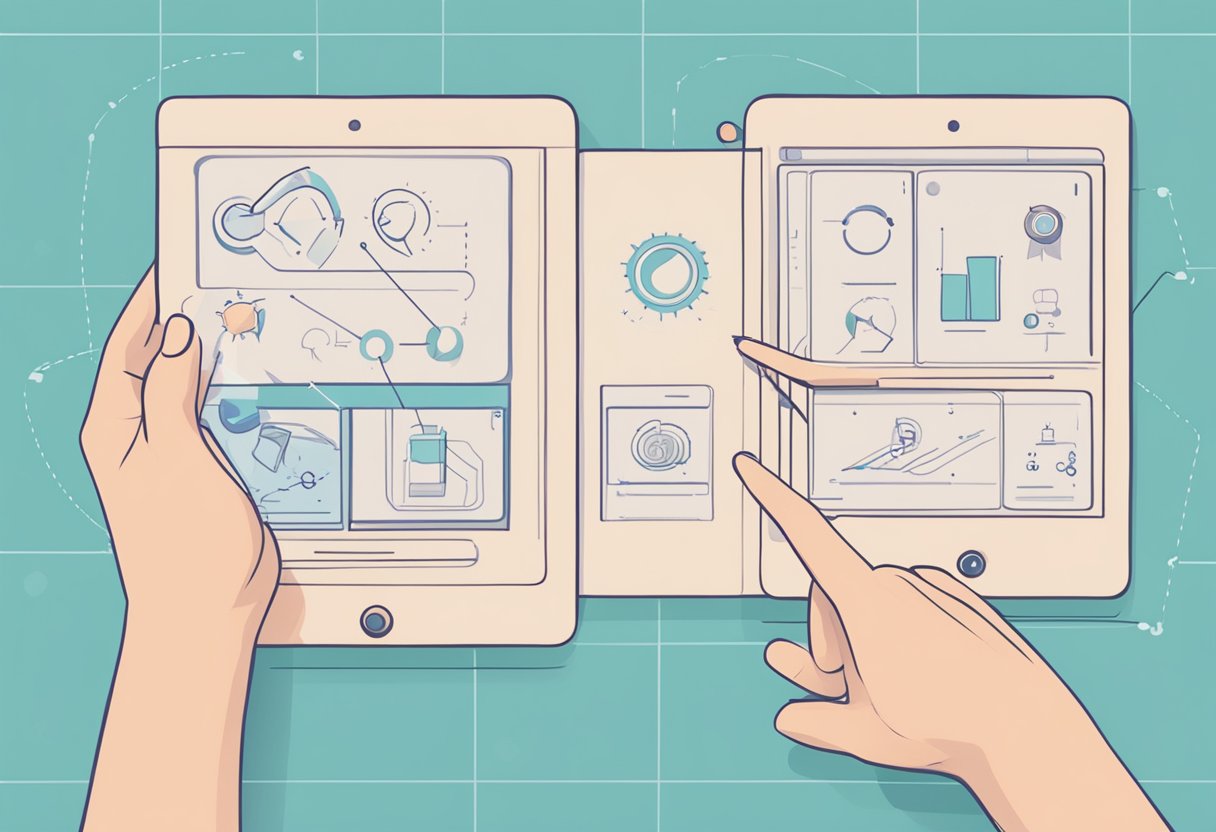
One of the key features of React Native Gesture Handler is its ability to handle complex gestures, such as pinch-to-zoom, swipe-to-delete, and rotate-to-pan. These gestures can be customized to fit the specific needs of the application, allowing developers to create unique and engaging interactions that are tailored to their users.
In addition to handling complex gestures, React Native Gesture Handler also provides a wide range of animation capabilities. Developers can use this library to create animations that respond to user input, as well as animations that are triggered by other events such as page transitions or data updates. With its powerful set of tools and features, React Native Gesture Handler is an essential tool for any developer looking to create engaging and interactive mobile applications.
Índice De Conteúdo
Fundamentals of React Native Gesture Handler
React Native Gesture Handler is a powerful library that enables developers to create interactive gestures and animations in their mobile applications. This library is built on top of the React Native framework and provides a simple and intuitive way to handle touch events and create complex gesture interactions.
Understanding Gesture Handler Principles
React Native Gesture Handler is based on a few fundamental principles that make it easy to use and understand. First, it provides a set of gesture recognizers that can be used to detect various types of touch events, such as taps, swipes, and pinches. These recognizers can be customized to suit the specific needs of your application.
Another key principle of React Native Gesture Handler is the use of handlers to respond to touch events. Handlers are functions that are called when a gesture recognizer detects a touch event. These handlers can be used to update the state of your application, trigger animations, or perform other actions.
Setting Up the Gesture Handler
Getting started with React Native Gesture Handler is easy. First, you need to install the library using your package manager of choice. Once installed, you can import the library into your project and start using its components and APIs.
To set up the Gesture Handler, you need to wrap your application’s root component with the GestureHandlerRootView component. This component provides a context for the Gesture Handler to work within and ensures that all touch events are captured and processed by the library.
Basic Gestures in React Native
React Native Gesture Handler provides a set of basic gestures that can be used to create interactive user interfaces. These gestures include taps, long presses, swipes, pinches, and rotations. Each gesture recognizer can be customized with various properties to control its behavior, such as the minimum and maximum distance or velocity required to trigger the gesture.
In addition to the basic gestures, React Native Gesture Handler also provides a set of composite gestures that combine multiple basic gestures into more complex interactions. For example, the PanGestureHandler can be used to detect both horizontal and vertical swipes, while the PinchGestureHandler can be used to detect both pinches and rotations.
Overall, the React Native Gesture Handler library provides a powerful and flexible tool for creating interactive gestures and animations in your mobile applications. By understanding its fundamental principles and using its APIs effectively, you can create engaging and intuitive user interfaces that respond to touch events in a natural and intuitive way.
Building Interactive Animations
React Native Gesture Handler provides a powerful set of tools for building interactive animations. By integrating animations with gestures, developers can create immersive user experiences that respond to user input in real-time. In this section, we’ll explore some of the key techniques for building interactive animations with React Native Gesture Handler.
Integrating Animations with Gestures
Integrating animations with gestures is a key part of building interactive animations with React Native Gesture Handler. By defining animations that respond to user input, developers can create engaging user experiences that feel natural and intuitive.
One common technique for integrating animations with gestures is to use the Animated API to define animations that respond to gesture events. For example, developers can define an animation that scales a component in response to a pinch gesture, or that moves a component in response to a swipe gesture.
Another technique is to use the useAnimatedGestureHandler hook to define custom gesture handlers that trigger animations. By defining custom gesture handlers, developers can create complex interactions that respond to multiple types of user input.
Performance Optimization
Performance optimization is an important consideration when building interactive animations with React Native Gesture Handler. Because animations often involve complex calculations and frequent updates to the UI, it’s important to optimize performance to ensure a smooth user experience.
One key technique for optimizing performance is to use the useMemo hook to memoize expensive calculations. By memoizing calculations, developers can avoid unnecessary re-renders and improve performance.
Another technique is to use the useNativeDriver option to run animations on the native thread. By running animations on the native thread, developers can improve performance and reduce the risk of dropped frames.
Advanced Gesture Techniques
React Native Gesture Handler provides a wide range of advanced gesture techniques for building interactive animations. These techniques include multi-finger gestures, custom pan responders, and more.
One powerful technique is to use the PanGestureHandler component to create custom pan responders. By defining custom pan responders, developers can create complex interactions that respond to user input in real-time.
Another technique is to use the PinchGestureHandler component to create pinch-to-zoom interactions. By defining pinch-to-zoom interactions, developers can create immersive user experiences that allow users to zoom in and out of content.
In conclusion, React Native Gesture Handler provides a powerful set of tools for building interactive animations. By integrating animations with gestures, optimizing performance, and using advanced gesture techniques, developers can create engaging user experiences that respond to user input in real-time.

