React Native is a popular framework for building mobile applications that allows developers to create apps that run natively on both iOS and Android. One of the key benefits of React Native is its ability to use custom renderers, which can extend the capabilities of the framework and provide developers with more control over the look and feel of their applications.
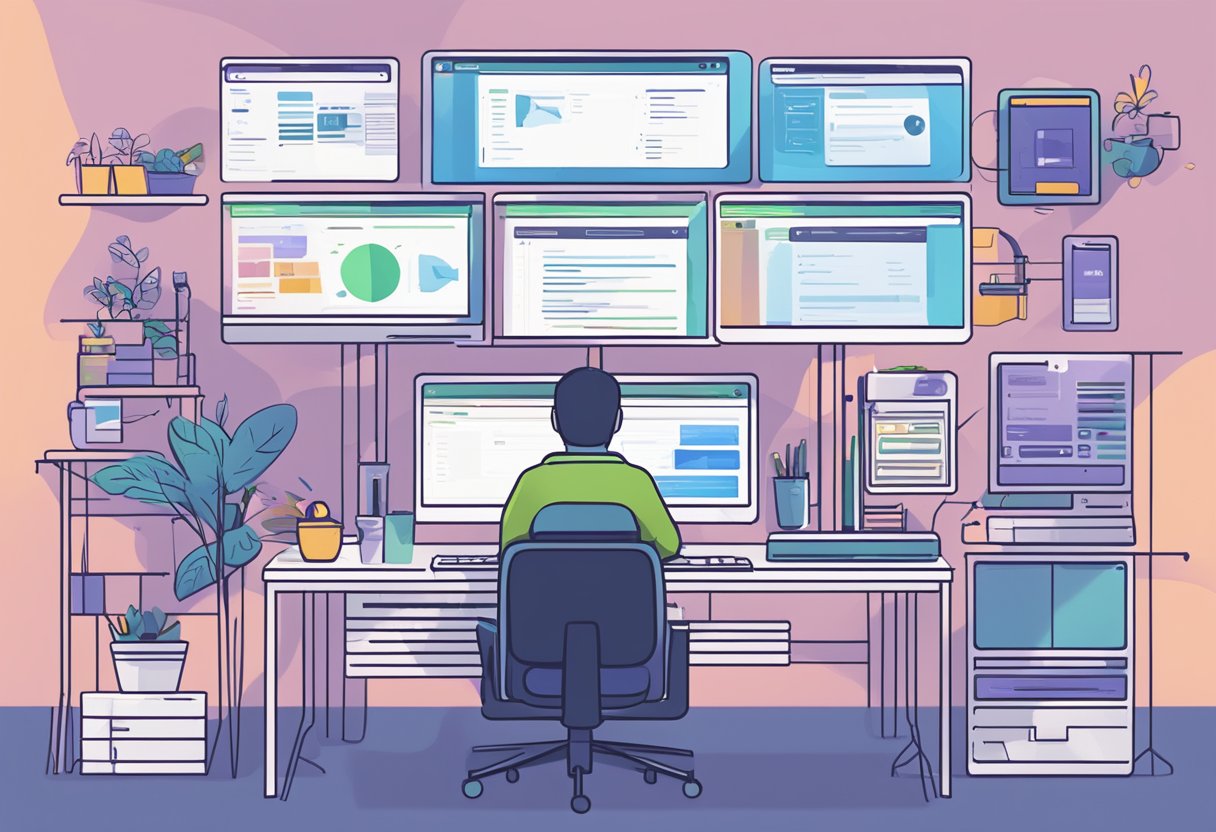
Custom renderers allow developers to create their own components that can be used in place of the standard React Native components. This can be useful for creating specialized UI elements that are not available in the standard library, or for optimizing performance in certain situations. Custom renderers can also be used to integrate with third-party libraries or to create custom animations and transitions.
While building custom renderers can be a powerful tool for extending the capabilities of React Native, it can also be a complex process that requires a deep understanding of the framework’s internals. Developers who are interested in building custom renderers should have a strong background in React Native development and be comfortable working with lower-level APIs. With the right skills and knowledge, however, building custom renderers can be a valuable tool for creating powerful and flexible mobile applications.
Índice De Conteúdo
Fundamentals of Custom Renderers in React Native
Understanding the Rendering Process
React Native uses a declarative approach to rendering UI components. When a component’s state changes, React Native re-renders the component and its children. This process is called reconciliation. Custom renderers in React Native extend this process by allowing developers to define how components are rendered at a lower level.
React Native’s Architecture
React Native is built on top of native mobile platforms. It uses a bridge to communicate between JavaScript and native code. Custom renderers can leverage this architecture by extending the bridge to add new functionality to the framework. This allows developers to create custom UI components that can take advantage of the native platform’s capabilities.
Extending Native Components
Custom renderers in React Native can extend existing native components, such as UIView on iOS or View on Android. This allows developers to create custom UI components that integrate seamlessly with the native platform. Custom renderers can also be used to create new components from scratch, giving developers complete control over the look and feel of their app.
In summary, custom renderers in React Native provide a powerful way to extend the capabilities of the framework. By understanding the rendering process, React Native’s architecture, and how to extend native components, developers can create custom UI components that integrate seamlessly with the native platform.
Implementing Custom Renderers
Setting Up the Development Environment
Before creating a custom renderer, it is important to set up the development environment. This involves installing the necessary dependencies such as React Native, Node.js, and a code editor. Once the development environment is set up, the developer can create a new project and start building the custom renderer.
Creating a New Renderer Component
To create a custom renderer, the developer needs to create a new component that extends the base renderer. This component will define how the custom renderer should render its content. The developer can use any of the standard React Native components, or create their own custom components to render the content.
Integrating with React Native Lifecycle
Once the custom renderer component is created, it needs to be integrated with the React Native lifecycle. This involves implementing the necessary lifecycle methods such as componentDidMount, componentDidUpdate, and componentWillUnmount. These methods are used to initialize the custom renderer, update it when necessary, and clean up any resources when it is no longer needed.
Handling Events and User Interaction
Finally, the custom renderer needs to handle events and user interaction. This involves defining how the custom renderer should respond to user input such as touch events or button clicks. The developer can use the standard React Native event handling mechanisms or create their own custom event handlers.
Overall, building custom renderers in React Native can extend the capabilities of the framework and provide developers with more flexibility in creating rich and interactive user interfaces. By following the steps outlined above, developers can create custom renderers that integrate seamlessly with the React Native framework and provide a unique user experience.

