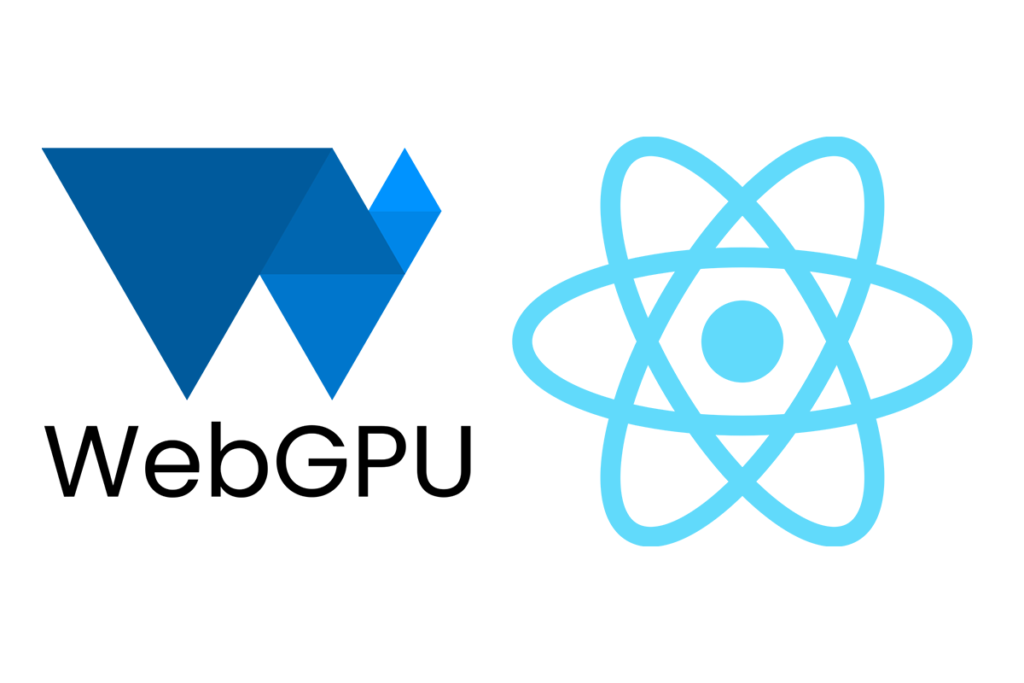
React Native has revolutionized mobile app development by allowing developers to use JavaScript to build applications that perform as well as native apps. By leveraging existing web technology skills, developers can deploy applications across multiple platforms, significantly reducing development time and cost.
However, when it comes to handling complex graphics, React Native can sometimes fall short of native performance. This is where WebGPU comes in. WebGPU is a modern web API that provides a much-needed boost in graphical performance and control, making it an ideal candidate for complex visual applications in React Native.
WebGPU Overview
WebGPU stands for Web Graphics Processing Unit, and it’s an emerging web standard that offers modern features for high-efficiency graphics and computation on the web. Unlike its predecessor, WebGL, WebGPU is designed to handle the demands of current and future web applications, providing direct control over the GPU.
One of the key benefits of WebGPU is its ability to work more harmoniously with modern graphics commands, which allows for better performance and more efficient resource management. For developers, this means being able to create more detailed and interactive 3D graphics, improved rendering times, and more consistent performance across different devices.
WebGPU is especially promising for React Native developers looking to push the boundaries of what’s possible with mobile graphics. The API’s compatibility with modern JavaScript makes it an excellent match for React Native, potentially transforming how developers build graphically intense applications.
This section sets the stage for understanding the impact of WebGPU on React Native applications, particularly in enhancing graphical capabilities. In the next part, we will discuss the current state of graphics in React Native, the integration process of WebGPU, and practical examples of its implementation.
Índice De Conteúdo
React Native and Graphics Handling, Integrating WebGPU with React Native
React Native and Graphics Handling
React Native primarily leverages platform-specific APIs to render UI components, utilizing either OpenGL ES on Android or Metal on iOS for rendering complex graphics. While effective for most applications, these methods can be restrictive when developing highly interactive or graphically intense applications. This limitation often leads developers to explore additional tools or libraries, which can complicate the development process.
WebGPU introduces a promising solution by providing a unified model that bypasses the traditional graphics APIs used in React Native, offering direct control over the GPU. This direct control allows for more sophisticated graphics operations, previously only feasible on native development platforms.
Integrating WebGPU with React Native
Integrating WebGPU into a React Native project involves several key steps to ensure both compatibility and performance. Here’s how developers can start incorporating this powerful technology into their applications:
- Environment Setup:
- Ensure your development environment is set up for React Native development (Node.js, Watchman, the React Native CLI).
- Update your React Native version if necessary, as WebGPU requires modern features supported in the latest releases.
- WebGPU Installation and Configuration:
- Install the necessary WebGPU polyfill or library that facilitates WebGPU operations in React Native. This might involve adding specific npm packages or modifying native configurations.
- Configure the graphics context to utilize WebGPU. This typically involves adjusting the canvas or graphical output settings within your React Native code.
- Developing with WebGPU:
- Begin by creating simple graphical outputs to ensure that WebGPU is properly integrated. For instance, rendering a basic 3D shape.
- Utilize WebGPU’s command encoders, shaders, and pipelines to enhance graphical processing.
- Performance Optimization:
- Monitor the performance of your React Native application using profiling tools. Adjust your usage of WebGPU based on the computational limits of the device.
- Apply best practices in memory management and resource handling, crucial for maintaining smooth operation in mobile environments.
import { GPU } from 'webgpu-react-native';
async function initializeGraphics() {
const gpu = await GPU.requestAdapter();
const device = await gpu.requestDevice();
// Setup a render pipeline
const shaderModule = device.createShaderModule({ code: shaderCode });
const pipeline = device.createRenderPipeline({
vertex: {
module: shaderModule,
entryPoint: 'main',
},
fragment: {
module: shaderModule,
entryPoint: 'main',
},
// Define other pipeline parameters such as formats, layouts, etc.
});
// Commands to draw or process graphics
const commandEncoder = device.createCommandEncoder();
const commandBuffer = commandEncoder.finish();
device.queue.submit([commandBuffer]);
}
initializeGraphics();
React Native and Graphics Handling, Integrating WebGPU with React Native
React Native and Graphics Handling
React Native primarily leverages platform-specific APIs to render UI components, utilizing either OpenGL ES on Android or Metal on iOS for rendering complex graphics. While effective for most applications, these methods can be restrictive when developing highly interactive or graphically intense applications. This limitation often leads developers to explore additional tools or libraries, which can complicate the development process.
WebGPU introduces a promising solution by providing a unified model that bypasses the traditional graphics APIs used in React Native, offering direct control over the GPU. This direct control allows for more sophisticated graphics operations, previously only feasible on native development platforms.
Integrating WebGPU with React Native
Integrating WebGPU into a React Native project involves several key steps to ensure both compatibility and performance. Here’s how developers can start incorporating this powerful technology into their applications:
- Environment Setup:
- Ensure your development environment is set up for React Native development (Node.js, Watchman, the React Native CLI).
- Update your React Native version if necessary, as WebGPU requires modern features supported in the latest releases.
- WebGPU Installation and Configuration:
- Install the necessary WebGPU polyfill or library that facilitates WebGPU operations in React Native. This might involve adding specific npm packages or modifying native configurations.
- Configure the graphics context to utilize WebGPU. This typically involves adjusting the canvas or graphical output settings within your React Native code.
- Developing with WebGPU:
- Begin by creating simple graphical outputs to ensure that WebGPU is properly integrated. For instance, rendering a basic 3D shape.
- Utilize WebGPU’s command encoders, shaders, and pipelines to enhance graphical processing.
- Performance Optimization:
- Monitor the performance of your React Native application using profiling tools. Adjust your usage of WebGPU based on the computational limits of the device.
- Apply best practices in memory management and resource handling, crucial for maintaining smooth operation in mobile environments.
Example Code Snippet:
javascriptCopy codeimport { GPU } from 'webgpu-react-native';
async function initializeGraphics() {
const gpu = await GPU.requestAdapter();
const device = await gpu.requestDevice();
// Setup a render pipeline
const shaderModule = device.createShaderModule({ code: shaderCode });
const pipeline = device.createRenderPipeline({
vertex: {
module: shaderModule,
entryPoint: 'main',
},
fragment: {
module: shaderModule,
entryPoint: 'main',
},
// Define other pipeline parameters such as formats, layouts, etc.
});
// Commands to draw or process graphics
const commandEncoder = device.createCommandEncoder();
const commandBuffer = commandEncoder.finish();
device.queue.submit([commandBuffer]);
}
initializeGraphics();
This example demonstrates initializing WebGPU in a React Native environment and setting up a basic rendering pipeline.
In the next section, we will explore case studies where WebGPU has been successfully integrated into React Native applications, highlighting the tangible benefits and improvements seen in real-world scenarios. We will also discuss potential challenges developers might face and provide strategies for overcoming these obstacles.
Case Studies and Success Stories, Challenges and Considerations
Case Studies and Success Stories
Integrating WebGPU with React Native has already shown promising results in various applications, demonstrating significant improvements in graphics performance and application responsiveness. Here are a couple of examples:
- Interactive Gaming Application:
- A mobile game developer used WebGPU to enhance the graphics rendering of their React Native-based game, resulting in a 50% improvement in frame rates and a noticeable enhancement in visual effects. This upgrade allowed for smoother animations and more complex scenes without lag, significantly improving user engagement and satisfaction.
- Data Visualization Tool:
- A company specializing in data analytics developed a React Native application to display complex data visualizations. By leveraging WebGPU, they were able to render large datasets in real-time with high detail and interactivity. The performance boost enabled the application to handle multiple simultaneous data streams without compromising on speed or visual clarity.
These success stories underline the potential of WebGPU to transform React Native applications, especially in scenarios requiring high graphical output and computational power.
Challenges and Considerations
While the integration of WebGPU into React Native offers numerous benefits, it also comes with its set of challenges that developers need to be aware of:
- Cross-Platform Compatibility:
- Ensuring that WebGPU works consistently across different devices and platforms can be challenging due to varying levels of support and hardware capabilities. Developers need to implement fallbacks or conditional logic to handle scenarios where WebGPU is not available.
- Learning Curve and Complexity:
- WebGPU is a relatively new and complex technology. Developers accustomed to simpler graphics APIs may find the learning curve steep. Adequate training and resources are essential for teams to leverage WebGPU effectively.
- Performance Optimization:
- Although WebGPU provides enhanced performance, mismanagement of GPU resources or inefficient coding practices can negate these benefits. Developers must be skilled in performance optimization techniques specific to graphics processing.
- Security and Stability:
- As with any technology that provides low-level hardware access, there are potential security implications. Ensuring that the application is secure from vulnerabilities related to GPU access is crucial.
Resources
For those interested in exploring the implementation of WebGPU in a React Native context or related projects, here are some useful resources:
- GitHub Repository: Check out GPU.js’s repository on GitHub, which is a library that helps with GPU-accelerated computations. While it’s not specifically for WebGPU, the concepts could be adapted for WebGPU use in React Native.
- YouTube Video: Watch this informative video by Chrome Developers on YouTube discussing the capabilities and potential of WebGPU for developers.
- Official WebGPU Specification: For the most authoritative information, visit the official W3C WebGPU specification.
These resources can provide additional context and guidance for developers looking to integrate WebGPU into their React Native projects, offering both theoretical insights and practical examples.
Conclusion
Leveraging WebGPU in React Native represents a significant advancement in the capabilities of mobile applications, particularly in terms of graphics performance. By understanding and overcoming the associated challenges, developers can truly unleash the potential of their applications, providing users with richer and more interactive experiences.
As the technology matures and becomes more accessible, it is likely that we will see an increasing number of React Native applications adopting WebGPU, pushing the boundaries of what’s possible in mobile app development.
This completes our comprehensive look at “Leveraging WebGPU in React Native: Unleashing Powerful Graphics Capabilities.” This guide should serve as a robust foundation for developers eager to explore this exciting integration.

