React Native is a popular framework for developing mobile applications. However, ensuring that these apps are accessible to all users, including those with disabilities, can be a challenge. Accessibility testing is an essential step in building inclusive apps, and axe-core is a powerful tool for testing React Native apps for accessibility.
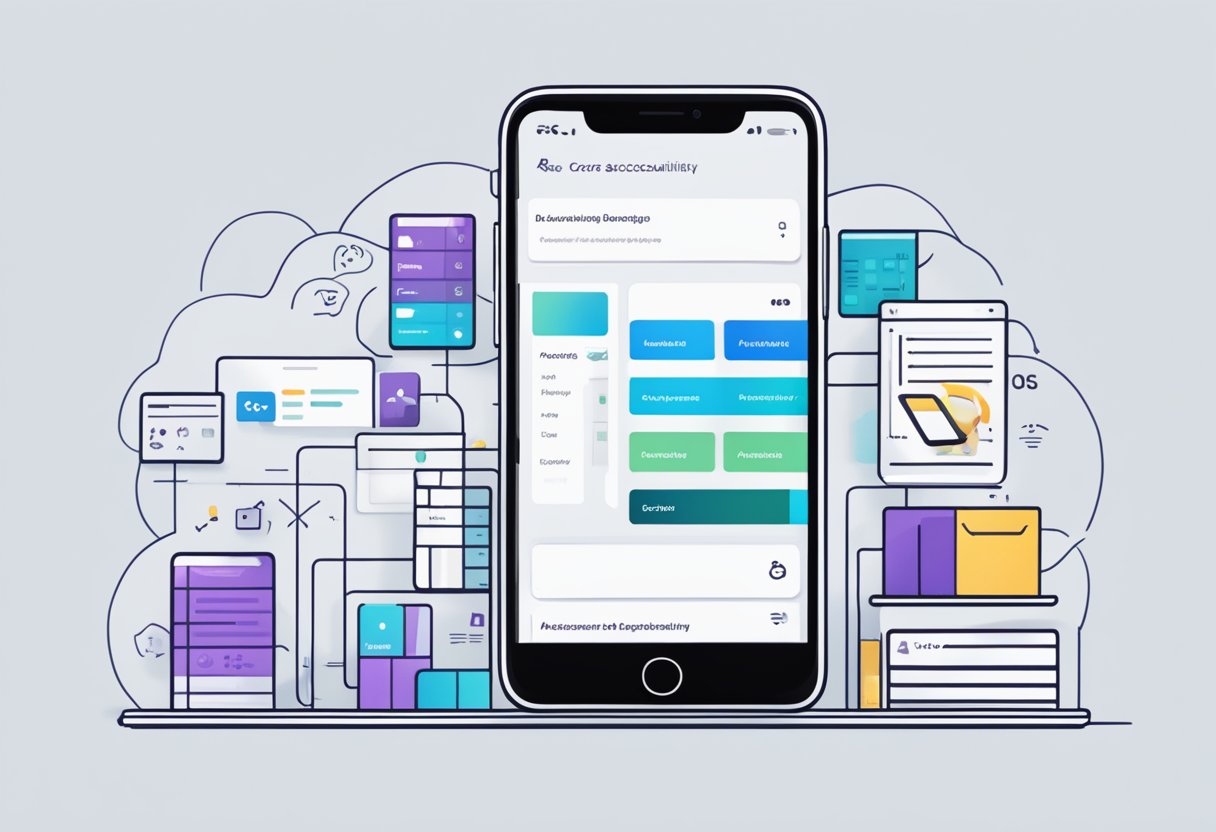
axe-core is an open-source library that provides automated accessibility testing for web and mobile applications. It works by analyzing the app’s code and identifying accessibility issues, such as missing alt tags on images or improperly labeled form fields. By using axe-core to test React Native apps, developers can identify and fix accessibility issues before they become a problem for users.
Building inclusive apps is not only a legal requirement but also a moral imperative. By ensuring that apps are accessible to all users, developers can create a better user experience for everyone. In this article, we will explore how to use axe-core to test React Native apps for accessibility, and provide tips for building inclusive apps that meet the needs of all users.
Índice De Conteúdo
Understanding Accessibility in React Native
Accessibility refers to the design of products, devices, services, or environments that can be used by people with disabilities. In the context of mobile app development, accessibility means designing apps that can be easily used by people with disabilities, such as those who are visually impaired, hearing impaired, or have motor disabilities.
React Native is a popular framework for building mobile apps, and it provides various features that help developers create accessible apps. However, it is important to understand the basics of accessibility in React Native to ensure that your app is inclusive and usable by everyone.
Importance of Accessibility
Accessibility is not just a legal requirement, but it is also an ethical and social responsibility. Building accessible apps ensures that everyone, regardless of their abilities, can use your app and have a positive user experience. It also helps you reach a wider audience and improve your app’s usability for all users.
Moreover, accessibility is not just about accommodating people with disabilities, but it also benefits people without disabilities. For instance, captions in videos can help people who are in a noisy environment or have hearing difficulties. Similarly, larger font sizes can benefit people who have difficulty reading small text.
Common Accessibility Issues
There are several common accessibility issues that developers should be aware of when building React Native apps. These include:
- Lack of proper labeling: Labels are essential for users with screen readers to understand the purpose of various UI elements. Developers should ensure that all UI elements are properly labeled to make them accessible to users with disabilities.
- Inconsistent color contrast: Color contrast is important for users with visual impairments to distinguish between different UI elements. Developers should ensure that the color contrast between text and background is sufficient for all users to read the text comfortably.
- Inaccessible navigation: Navigation is critical for users to move between different screens in an app. Developers should ensure that their app’s navigation is accessible to users with disabilities, such as providing alternative navigation methods for users who cannot use touch gestures.
By addressing these common accessibility issues, developers can create more accessible and inclusive React Native apps. One way to do this is by using axe-core, a library that helps developers test their apps for accessibility issues and provides suggestions for how to fix them.
Implementing Accessibility with axe-core
Integrating axe-core in React Native
Integrating axe-core in React Native is a straightforward process that involves installing the react-native-axe package. This package provides a simple API for running accessibility tests in a React Native application.
After installing the package, developers can use the axe.run method to run accessibility tests on their app. The axe.run method takes two arguments: a DOM node to test and an options object. Developers can use this method to test individual components or entire screens.
Testing Strategies and Best Practices
When testing React Native apps for accessibility with axe-core, it is important to consider the following best practices:
- Test early and often: Accessibility testing should be integrated into the development process from the beginning. This ensures that accessibility issues are caught early and can be fixed before they become more difficult and expensive to address.
- Test with real users: While automated testing tools like axe-core can help identify accessibility issues, it is important to also test with real users who have disabilities. This can help identify issues that may not be caught by automated testing.
- Test across multiple platforms: Accessibility issues can vary across different platforms and devices. It is important to test across multiple platforms to ensure that the app is accessible to all users.
Interpreting Test Results
When running accessibility tests with axe-core, developers will receive a report that highlights any accessibility issues that were found. The report includes a description of the issue, its severity level, and a suggested fix.
Developers should prioritize fixing issues based on their severity level. Critical issues, such as those that prevent users from accessing key functionality, should be addressed immediately. Less severe issues can be addressed over time.
By implementing accessibility with axe-core, developers can ensure that their React Native apps are inclusive and accessible to all users.

