GraphQL is a powerful query language that has gained popularity among developers in recent years. It allows developers to efficiently fetch data from APIs by specifying exactly what data they need. However, GraphQL is not just limited to querying data, it also allows developers to modify data through mutations. In this article, we will explore how to implement GraphQL mutations in React Native to save and update data.

React Native is a popular framework for building mobile applications that allows developers to use the same codebase for both iOS and Android platforms. By using GraphQL mutations in React Native, developers can easily modify data on the client-side without having to make additional API requests. This can lead to faster and more efficient data management in mobile applications.
In this article, we will provide a step-by-step guide on how to implement GraphQL mutations in React Native to save and update data. We will cover the basics of GraphQL mutations, how to set up a GraphQL client in React Native, and how to use mutations to save and update data. By the end of this article, readers will have a solid understanding of how to use GraphQL mutations in React Native to manage data in their mobile applications.
Índice De Conteúdo
Setting Up the React Native Environment
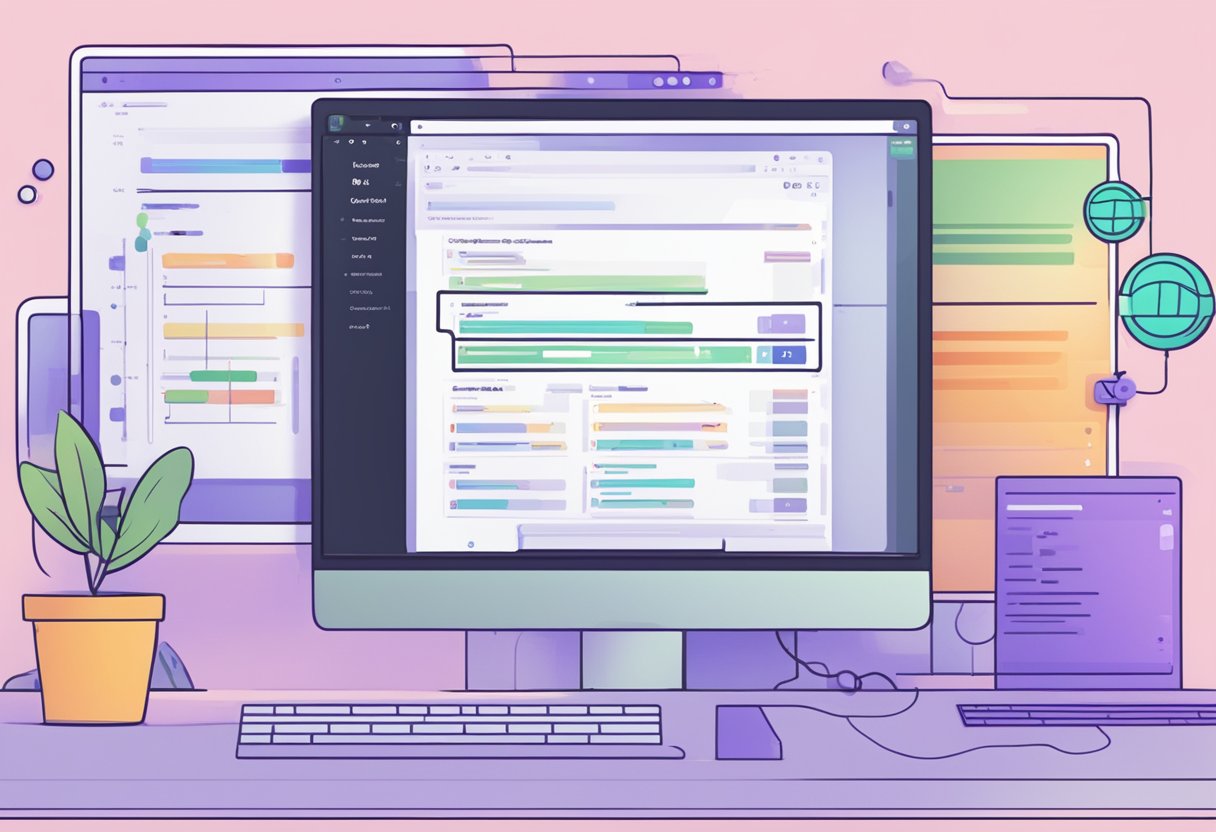
Before implementing GraphQL mutations in React Native, it is necessary to set up the environment. This section outlines the steps required to install the necessary dependencies and configure the Apollo client.
Installing Dependencies
To get started, the developer needs to ensure that the following dependencies are installed:
- Node.js
- React Native CLI
- Xcode (for iOS development)
- Android Studio (for Android development)
To install Node.js, the developer can visit the official website and download the latest version. Once Node.js is installed, the React Native CLI can be installed by running the following command in the terminal:
npm install -g react-native-cli
For iOS development, Xcode needs to be installed from the App Store. For Android development, Android Studio can be downloaded from the official website.
Configuring Apollo Client
To use GraphQL mutations in React Native, it is necessary to configure the Apollo client. The Apollo client is a powerful tool for managing data in React Native applications.
To get started, the developer needs to install the following dependencies:
- apollo-boost
- react-apollo
- graphql-tag
These dependencies can be installed by running the following command in the terminal:
npm install apollo-boost react-apollo graphql-tag
Once the dependencies are installed, the developer needs to create an Apollo client instance. This can be done by importing the necessary modules and creating a new instance of the Apollo client:
import ApolloClient from 'apollo-boost';
import { ApolloProvider } from 'react-apollo';
const client = new ApolloClient({
uri: 'https://api.example.com/graphql',
});
const App = () => (
<ApolloProvider client={client}>
<MyApp />
</ApolloProvider>
);
In the above example, the Apollo client is configured to connect to a GraphQL API running at https://api.example.com/graphql. Once the client is configured, it can be used to execute GraphQL mutations in the React Native application.
Implementing GraphQL Mutations
GraphQL Mutations allow you to modify data on the server-side. In this section, we will explore how to implement GraphQL Mutations in React Native to save and update data.
Creating Mutation Components
To create a GraphQL Mutation component, you can use the Mutation component from the react-apollo library. This component takes a GraphQL mutation as a prop and returns a function that can be used to execute the mutation.
Handling Form Inputs
To handle form inputs, you can use the useState hook to manage local state. You can then pass the form data to the GraphQL Mutation component as variables.
Executing Mutations
To execute a mutation, you can call the function returned by the Mutation component and pass in the variables. You can also use the onCompleted and onError callbacks to handle the response from the server.
Managing Local State
After executing a mutation, you may need to update the local state to reflect the changes made on the server. You can use the update function provided by the Mutation component to modify the local state.
Overall, implementing GraphQL Mutations in React Native is a powerful way to save and update data on the server-side. By using the Mutation component, handling form inputs, executing mutations, and managing local state, you can create a seamless user experience for your app.


1 comentário em “Implementing GraphQL Mutations in React Native: A Guide to Saving and Updating Data”