React Native has become a popular choice for building mobile applications due to its ability to create high-performance interfaces. However, creating smooth and responsive animations in React Native can be challenging. In this article, we will explore how to build high-performance animations in React Native and provide a practical guide for developers to follow.
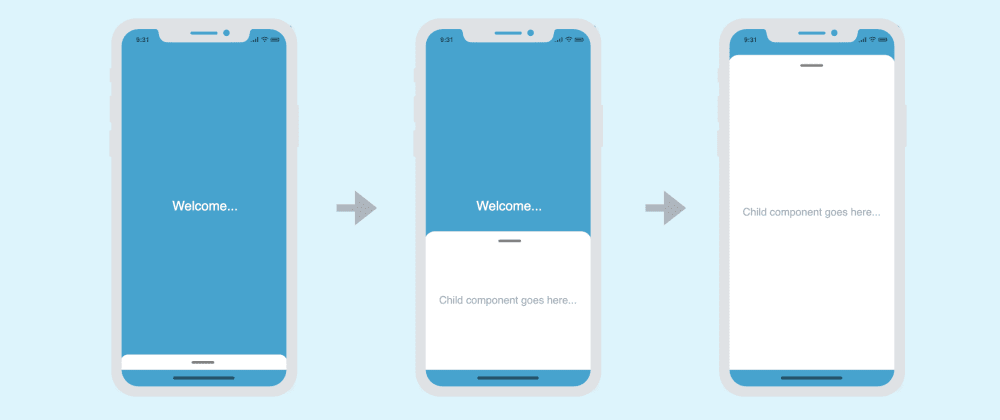
Animations are an essential part of modern mobile applications, providing users with visual feedback and enhancing the overall user experience. However, poorly implemented animations can lead to sluggish performance, negatively impacting the user experience. To avoid this, developers need to understand how to create high-performance animations in React Native.
This article will cover topics such as optimizing animations for performance, using the Animated API, and implementing gesture-based animations. By the end of this guide, developers will have a solid understanding of how to create smooth and responsive animations in React Native, improving the overall user experience of their applications.
Índice De Conteúdo
Fundamentals of React Native Animations
Understanding the Animation System
Animations are a crucial aspect of modern mobile app development, and React Native provides a powerful animation system that allows developers to create high-performance animations with ease. In React Native, animations are based on the Animated API, which provides a set of tools for creating and managing animations.
To understand how animations work in React Native, it’s important to understand the basic principles of animation. At its core, animation involves changing the properties of an object over time. In React Native, these properties can include things like position, size, opacity, and rotation.
React Native’s Animated API
React Native’s Animated API provides a set of tools for creating and managing animations. The Animated API is based on the concept of animated values, which are values that can be updated over time and used to drive animations.
To create an animation in React Native, you typically start by creating an animated value. This value can then be used to drive the animation by updating the properties of an object over time. The Animated API provides a range of interpolation functions that can be used to map the animated value to a specific range of values, making it easy to create complex animations.
Performance Considerations
When creating animations in React Native, it’s important to consider performance. Animations can be resource-intensive, and poorly optimized animations can lead to sluggish performance and poor user experience.
To ensure that animations are performant, it’s important to minimize the number of updates to the UI. This can be achieved by using the Animated API to drive animations, rather than directly updating the properties of an object. Additionally, it’s important to avoid complex animations that involve multiple elements, as these can be particularly resource-intensive.
Overall, by understanding the fundamentals of React Native animations and following best practices for performance optimization, developers can create high-performance animations that enhance the user experience of their apps.
Advanced Animation Techniques
Optimizing with Native Drivers
React Native provides the Animated API which allows developers to create high-performance animations. However, for more complex animations, using native drivers can provide significant performance improvements. Native drivers allow animations to run on the native thread, rather than the JavaScript thread, resulting in smoother animations.
To use native drivers, developers must use the useNativeDriver property on the Animated value. This property must be set to true for the animation to run on the native thread. Additionally, not all Animated properties are supported by native drivers, so it’s important to check the documentation before implementing native drivers.
Implementing Gesture-Based Interactions
Gesture-based interactions can add an extra layer of interactivity to animations. React Native provides the PanResponder API which can be used to detect and respond to touch gestures. By combining PanResponder with Animated values, developers can create complex animations that respond to user input.
To implement gesture-based interactions, developers must create a new PanResponder instance and define the onMoveShouldSetPanResponder, onPanResponderMove, and onPanResponderRelease methods. These methods define how the animation should respond to touch events.
Using Reanimated Library
Reanimated is a third-party library that provides additional tools for creating complex animations in React Native. Reanimated uses a declarative syntax and provides a set of pre-built animation functions that can be used to create complex animations with minimal code.
Reanimated also provides a set of performance optimizations that can significantly improve the performance of animations. For example, Reanimated uses a separate thread to run animations, which reduces the load on the main thread and results in smoother animations.
In conclusion, by using native drivers, implementing gesture-based interactions, and utilizing the Reanimated library, developers can create high-performance animations in React Native. These techniques can help to create engaging user interfaces that respond to user input and provide a seamless user experience.

