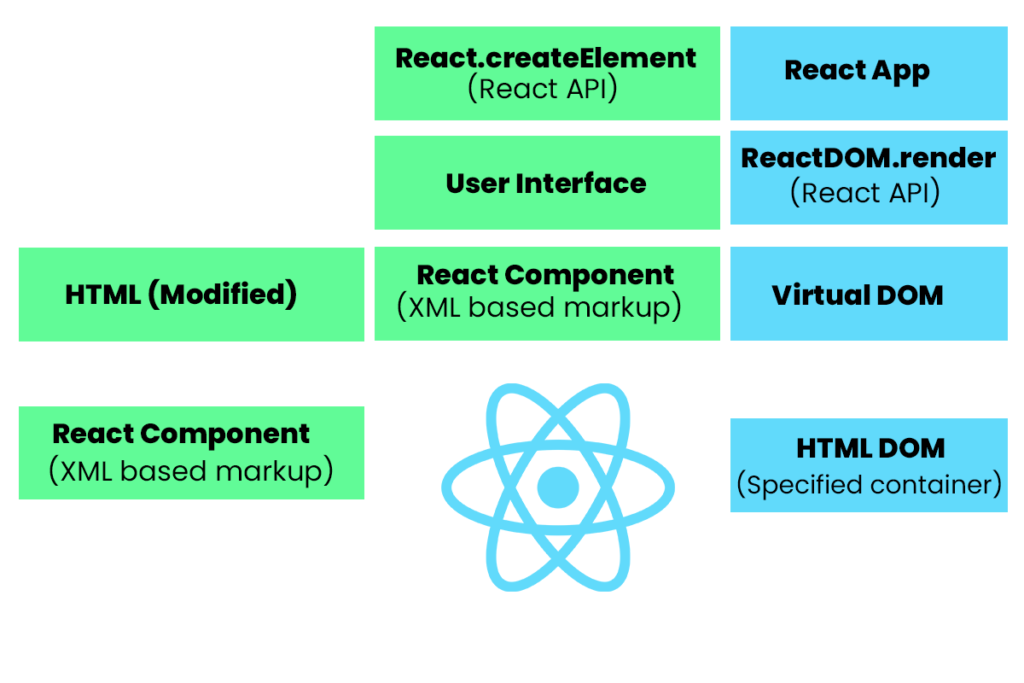
React.js has transformed how developers build dynamic web applications by introducing a component-based architecture that simplifies development and maintenance. However, to truly harness the power of React, you must understand its architecture and how it can be leveraged to build scalable, maintainable, and high-performance applications. In this comprehensive guide, we’ll dive deep into the architecture of React.js, answering the common question: What is React.js architecture, and how can it improve my development process?
Índice De Conteúdo
What You Will Learn:
- What is React.js architecture?
- The core concepts of React architecture: components, state, and props
- How to structure a scalable React application
- Best practices for managing state in React.js
- Real-world examples of React architecture in action
- Future-proofing your React applications with modern tools
What is React.js Architecture?
When developers search for “React.js architecture,” they are often looking to understand how React organizes and structures web applications. Unlike traditional web development approaches, React.js encourages developers to think of applications as a tree of interconnected, reusable components.
Core Principles of React.js Architecture:
- Component-Based Structure: React applications are made up of small, reusable components that manage their own state and can be composed together to build more complex user interfaces.
- Unidirectional Data Flow: Data flows in a single direction from parent components to child components through “props,” ensuring that the app’s state is predictable and easier to debug.
- Virtual DOM: React utilizes a virtual DOM, which minimizes direct manipulations of the actual DOM, improving performance by making UI updates more efficient.
- Declarative Syntax: React’s declarative nature allows developers to describe the UI at any given time, with React automatically updating the DOM when the underlying data changes.
By understanding these core principles, you can design applications that are modular, efficient, and easier to scale.
The Core Concepts of React Architecture: Components, State, and Props
1. Components: The Building Blocks of React Architecture
Components are the core building blocks in React.js architecture. Every React application consists of multiple components that define different parts of the user interface (UI). Components can be thought of as isolated, reusable pieces of code that manage their own logic and rendering.
Types of Components:
- Functional Components: Functions that return React elements and manage their own logic with hooks (like
useStateanduseEffect). - Class Components: Older style components that extend
React.Componentand manage state using thethis.stateobject. However, most modern React applications favor functional components due to hooks.
Example of a Functional Component:
import React from 'react';
function Greeting(props) {
return <h1>Hello, {props.name}!</h1>;
}In this example, the Greeting component takes a name prop and renders a personalized message. Components can be nested inside other components to create a complete application.
2. State: Managing Dynamic Data in React
State in React is an object that holds the dynamic data of a component. Unlike props, which are passed down from a parent component, state is managed internally within a component and can change over time based on user interactions or data updates.
React components re-render when their state changes, allowing for dynamic UIs.
Example of Managing State in React:
import React, { useState } from 'react';
function Counter() {
const [count, setCount] = useState(0);
return (
<div>
<p>Count: {count}</p>
<button onClick={() => setCount(count + 1)}>Increment</button>
</div>
);
}In this example, useState is used to manage the count state. Every time the button is clicked, the setCount function updates the state, and the component re-renders with the new count value.
3. Props: Passing Data Between Components
Props (short for properties) are used to pass data from parent components to child components. While state is local to a component, props allow for data to flow across components, enabling communication within the app.
Example of Props in React:
function ParentComponent() {
return <Greeting name="Alice" />;
}
function Greeting({ name }) {
return <h1>Hello, {name}!</h1>;
}In this example, the ParentComponent passes a name prop to the Greeting component, which then renders the personalized greeting.
How to Structure a Scalable React Application
To build scalable React applications, you need to organize your code in a way that promotes maintainability and modularity. As your application grows, a clear folder structure and component hierarchy become essential.
Example Folder Structure for a Scalable React App:
src/
├── components/
│ ├── Header.js
│ ├── Footer.js
│ ├── Todo/
│ │ ├── TodoList.js
│ │ ├── TodoItem.js
├── pages/
│ ├── Home.js
│ ├── About.js
├── services/
│ ├── api.js
├── hooks/
│ ├── useAuth.js
├── App.js
├── index.js
Key Considerations for Structuring Your App:
- Separate Components by Functionality: Group related components together to make it easier to locate and manage them.
- Divide Pages and Routes: Create a separate
pages/directory for route-based components, such as Home and About pages. - Extract Logic into Hooks and Services: Use custom hooks (in the
hooks/directory) to handle reusable logic and create service files for API calls or other shared functionalities. - Global State Management: For large applications, consider using a state management solution like Redux or Context API to manage global state and avoid prop drilling.
Best Practices for Managing State in React.js
State management is one of the most critical aspects of React.js architecture. As your application grows, managing state can become complex and unwieldy. Here are some best practices to handle state effectively in React applications:
1. Use Local State for Simple Components
For small, self-contained components, it’s best to manage state locally using useState. Avoid over-complicating state management for components that only require a few simple state changes.
2. Lift State Up When Necessary
When multiple components need to share the same state, it’s important to lift the state up to the nearest common ancestor component. This ensures that both child components have access to the shared state through props.
Example of Lifting State Up:
function ParentComponent() {
const [name, setName] = useState('Alice');
return (
<div>
<ChildComponent name={name} />
<button onClick={() => setName('Bob')}>Change Name</button>
</div>
);
}
function ChildComponent({ name }) {
return <h2>Name: {name}</h2>;
}3. Use Context API for Global State
For global state that needs to be accessible throughout your application (such as user authentication or theme settings), use the React Context API. This prevents “prop drilling” and simplifies the flow of data.
Example of Context API:
const AuthContext = React.createContext();
function AuthProvider({ children }) {
const [user, setUser] = useState(null);
return (
<AuthContext.Provider value={{ user, setUser }}>
{children}
</AuthContext.Provider>
);
}
function Profile() {
const { user } = React.useContext(AuthContext);
return <div>{user ? `Hello, ${user.name}` : 'Not logged in'}</div>;
}4. Leverage Redux for Complex State
For very large applications where state management becomes more complex, Redux is a popular state management library that provides a single source of truth for your application’s state. Redux centralizes the state and provides predictable state updates through actions and reducers.
Real-World Examples of React Architecture in Action
1. Facebook
React.js was originally developed by Facebook, and its architecture is heavily used across Facebook’s web properties. Facebook’s component-based structure allows for efficient updates to specific parts of the page, such as news feed posts, comments, and notifications, without re-rendering the entire page.
2. Netflix
Netflix leverages React.js to build dynamic user interfaces and optimize performance on both web and mobile platforms. Netflix uses React’s efficient rendering techniques to ensure smooth streaming experiences, even when dealing with large amounts of content.
3. Airbnb
Airbnb uses React to manage its complex frontend system, which includes interactive maps, dynamic listings, and user profiles. By organizing their application into reusable components and leveraging state management, Airbnb has been able to scale its platform to support millions of users.
Future-Proofing Your React Applications with Modern Tools
React.js continues to evolve, and modern tools and libraries can help you future-proof your application and keep up with best practices in the industry. Here are some essential tools for modern React development:
1. Next.js for Server-Side Rendering (SSR)
Next.js is a framework built on top of React that enables server-side rendering (SSR) and static site generation. SSR can improve performance and SEO by rendering React components on the server and sending fully-rendered HTML to the client.
2. React Query for Data Fetching
React Query is a powerful library for managing server-side state in React applications. It simplifies data fetching, caching, and synchronization, making it easier to handle complex data-driven UIs.
3. TypeScript for Type Safety
Using TypeScript with React can improve code quality by adding static type checking. TypeScript ensures that you catch type-related bugs early during development and improves developer productivity with better tooling and autocompletion.
4. Code Splitting with React.lazy
For large applications, code splitting can dramatically improve performance by loading only the components that are needed at a given time. React.lazy and React’s Suspense API enable code splitting at the component level, reducing initial load times.
Conclusion
Understanding React.js architecture is the key to building scalable, maintainable, and high-performance web applications. By mastering the core principles of component-based development, state management, and unidirectional data flow, you can structure your applications in a way that promotes reusability, performance, and maintainability.
As the React ecosystem continues to grow, modern tools like Next.js, React Query, and TypeScript will allow you to stay at the forefront of web development. Whether you’re building a small personal project or a large-scale enterprise application, React.js provides the flexibility and power to create dynamic, user-friendly experiences.
Additional Resources
- React.js Official Documentation: React Docs
- Redux for State Management: Redux Docs
- Next.js for Server-Side Rendering: Next.js Docs
- TypeScript with React: TypeScript Docs

