React Native is a popular framework for building mobile applications that allows developers to write code in JavaScript and compile it into native code for iOS and Android platforms. One of the challenges of mobile app development is managing data persistence across app sessions. This is where react-native-async-storage comes in.

React-native-async-storage is an npm package that provides a simple, asynchronous, and persistent key-value storage system for React Native apps. It allows developers to store and retrieve data from the app’s local storage without having to worry about the complexities of native storage APIs. The package is built on top of AsyncStorage, a native storage system that is available on both iOS and Android platforms.
Using react-native-async-storage, developers can store and retrieve data such as user preferences, authentication tokens, and app state. The package provides a simple API that allows developers to set, get, and remove data from the storage system. It also supports data encryption and compression to ensure that sensitive data is stored securely. With react-native-async-storage, developers can focus on building the app’s functionality without having to worry about managing data persistence.
Índice De Conteúdo
Getting Started
React Native Async Storage is a simple, yet powerful library for managing data persistence in React Native applications. This library allows developers to store key-value pairs in a persistent storage layer, which can be accessed across app sessions.
Installation
To use React Native Async Storage, developers must first install the library by running the following command in their terminal:
npm install @react-native-async-storage/async-storage
Once installed, the library can be imported into a React Native project using the following code:
import AsyncStorage from '@react-native-async-storage/async-storage';
Basic Usage
To store data using React Native Async Storage, developers can use the setItem method, which takes a key-value pair as its arguments. For example:
await AsyncStorage.setItem('username', 'JohnDoe');
To retrieve data from storage, developers can use the getItem method, which takes a key as its argument. For example:
const username = await AsyncStorage.getItem('username');
Developers can also delete data from storage using the removeItem method, which takes a key as its argument. For example:
await AsyncStorage.removeItem('username');
React Native Async Storage also provides methods for clearing all data from storage, as well as retrieving all keys and their corresponding values.
Overall, React Native Async Storage provides a simple and effective solution for data persistence in React Native applications.
API Reference
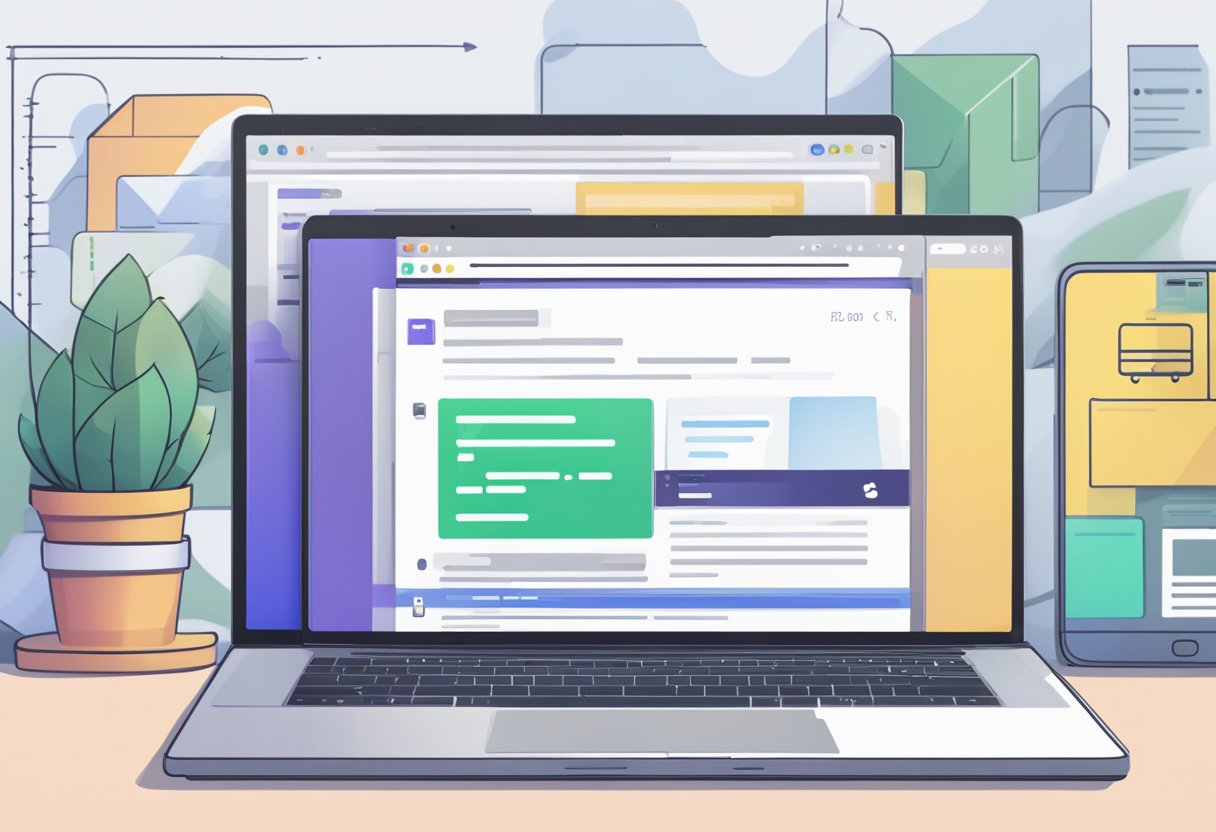
React Native Async Storage provides a simple and efficient way to store key-value pairs in the device’s storage. The following subsections describe the available methods in the API.
setItem
The setItem method allows the user to store a key-value pair in the storage. The method takes two arguments: the key and the value. If the key already exists, the value will be updated.
getItem
The getItem method retrieves the value associated with a given key. The method takes a single argument: the key. If the key does not exist, the method returns null.
removeItem
The removeItem method removes the key-value pair associated with a given key. The method takes a single argument: the key.
mergeItem
The mergeItem method updates an existing key-value pair by merging the new value with the existing one. The method takes two arguments: the key and the value. If the key does not exist, the method creates a new key-value pair.
clear
The clear method removes all key-value pairs from the storage.
getAllKeys
The getAllKeys method retrieves all the keys stored in the storage.
multiGet
The multiGet method retrieves the values associated with multiple keys. The method takes an array of keys as its argument and returns an array of key-value pairs.
multiSet
The multiSet method stores multiple key-value pairs in the storage. The method takes an array of key-value pairs as its argument.
multiRemove
The multiRemove method removes multiple key-value pairs from the storage. The method takes an array of keys as its argument.
multiMerge
The multiMerge method updates multiple key-value pairs by merging the new values with the existing ones. The method takes an array of key-value pairs as its argument.
React Native Async Storage provides a simple and efficient way to store and retrieve data in the device’s storage. The API is easy to use and provides a wide range of methods to suit different storage needs.
Advanced Topics
Data Storage
React Native Async Storage offers a simple yet powerful way to store data in the device’s local storage. It provides an easy-to-use API that allows developers to store and retrieve data without worrying about the underlying implementation details.
One of the key features of Async Storage is its ability to store data as key-value pairs. This makes it easy to organize and retrieve data in a structured way. Additionally, Async Storage supports different data types, including strings, numbers, and booleans, making it a versatile storage solution for various types of data.
Error Handling
Error handling is an essential aspect of any software development project, and React Native Async Storage is no exception. The library provides a robust error handling mechanism that allows developers to handle errors gracefully and prevent unexpected crashes.
When an error occurs, Async Storage throws an error object containing information about the error, such as the error message and the stack trace. Developers can use this information to debug the error and take appropriate action to resolve it.
Asynchronous Operations
Asynchronous operations are an essential part of modern software development, and React Native Async Storage provides excellent support for asynchronous operations. The library offers an asynchronous API that allows developers to perform storage operations in a non-blocking way.
Async Storage uses promises to handle asynchronous operations, making it easy to write clean and concise code that is easy to understand and maintain. Additionally, Async Storage supports callbacks, which can be useful in certain scenarios where promises are not an ideal solution.
Overall, React Native Async Storage is a powerful library that provides a simple and effective way to store and retrieve data in a React Native application. With its support for key-value pairs, error handling, and asynchronous operations, Async Storage is a versatile storage solution that can help developers build robust and reliable applications.
Examples
Persisting Multiple Items
React-Native-Async-Storage is a powerful tool for persisting multiple items in your React Native application. You can easily store and retrieve multiple key-value pairs using this library. Here is an example of how to store multiple items:
import AsyncStorage from '@react-native-async-storage/async-storage';
const storeData = async () => {
try {
const user = {
name: 'John',
age: 30,
email: '[email protected]'
}
const token = 'abc123';
await AsyncStorage.multiSet([
['user', JSON.stringify(user)],
['token', token]
])
} catch (e) {
console.log('Error storing data:', e)
}
}
In this example, the multiSet method is used to store two key-value pairs: user and token. The user object is first converted to a JSON string using JSON.stringify before being stored. This is necessary because AsyncStorage only supports storing strings.
Data Retrieval and Display
Once you have stored data using React-Native-Async-Storage, you can easily retrieve it and display it in your application. Here is an example of how to retrieve multiple items:
import AsyncStorage from '@react-native-async-storage/async-storage';
const getData = async () => {
try {
const keys = ['user', 'token'];
const result = await AsyncStorage.multiGet(keys);
const data = result.map(item => {
return {
key: item[0],
value: JSON.parse(item[1])
}
})
console.log('Data retrieved successfully:', data);
} catch (e) {
console.log('Error retrieving data:', e)
}
}
In this example, the multiGet method is used to retrieve the user and token key-value pairs. The map method is then used to convert the retrieved data into an array of objects, with each object containing a key and a value. The value is parsed using JSON.parse to convert it back into an object.
Overall, React-Native-Async-Storage is a powerful and easy-to-use library for persisting data in your React Native application. With its simple API and support for multiple key-value pairs, it is an essential tool for any React Native developer.
Troubleshooting
Common Issues
React Native Async Storage is a reliable tool for storing data in mobile applications. However, like any other software, it may encounter some issues. One common issue is data loss. This can occur when the application is updated or reinstalled, as the data stored in Async Storage is not automatically backed up. To avoid this issue, developers should implement a backup and restore mechanism for the data stored in Async Storage.
Another common issue is the inability to retrieve stored data. This can occur when the data is not properly stored or when the key used to retrieve the data is incorrect. To avoid this issue, developers should ensure that the data is properly stored and that the correct key is used to retrieve it.
Performance Tips
React Native Async Storage is designed to be fast and efficient. However, there are some performance tips that developers can follow to optimize the performance of their applications.
One tip is to limit the amount of data stored in Async Storage. Storing large amounts of data can slow down the application and increase the memory usage. Developers should only store the necessary data and avoid storing unnecessary data.
Another tip is to use batch operations when storing or retrieving data. Batch operations can improve the performance of the application by reducing the number of calls to Async Storage. Developers should use batch operations when storing or retrieving multiple items.
In conclusion, React Native Async Storage is a powerful tool for storing data in mobile applications. However, developers should be aware of the common issues and follow the performance tips to ensure the optimal performance of their applications.

